Many Samsung Galaxy S21 users have complained about overheating issues. All Galaxy S21 models are blazing fast and have an amazing design. However, the phone often heats up to uncomfortable levels when you’re multitasking. Sometimes, you may even get a warning on the screen that the device is getting abnormally hot. If you’ve been experiencing similar issues, follow the steps below to fix the problem.
Contents
How to Fix and Prevent Samsung Galaxy S21 Overheating Issues
⇒ Note: If your phone gets slightly warmer after a 30-minute video conference or a 20-minute gaming session, rest assured that’s perfectly normal. You should worry about overheating issues when your phone displays an overheating alert or the device is too hot to hold in the palm of your hand. It’s important not to interpret warm as hot.
Disable 5G When Using Wi-Fi
Many users noticed that using 5G when the phone is connected to a wireless network causes the device to overheat. So, disable mobile data, wait for a few minutes, and check if the issue persists. If it’s gone, keep your mobile data turned off when you’re using a wireless network. You can also save some precious gigabytes of cellular data in this manner.
Additionally, disable any features that you’re not actively using. This includes your Bluetooth, GPS, NFC, and so on.
Restrict Background Data
Prevent apps from using background data and check if this method alleviates the problem.
- Go to Settings, and tap Connections.
- Then select Data usage.
- Select the apps that use background data.

- Disable Background data usage.
Disable Multi-Window and Cl0se Background Apps
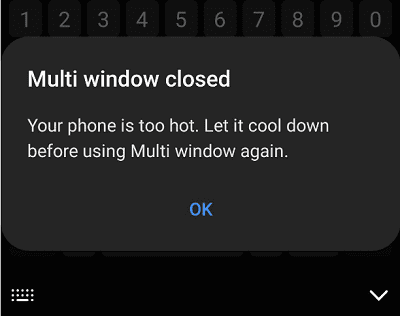
It appears that the overheating problem often occurs when using multi-window or picture-in-picture. For a terminal that’s supposed to be great at multitasking, this is indeed a major flaw. So, disable multi-window, close background apps, and lock the screen. Remove the case and place the device on a cold surface. If you’re using earbuds, stop playing music, and disable ambient sound. Wait for five minutes, and check if you notice any improvements.
Update Your Device
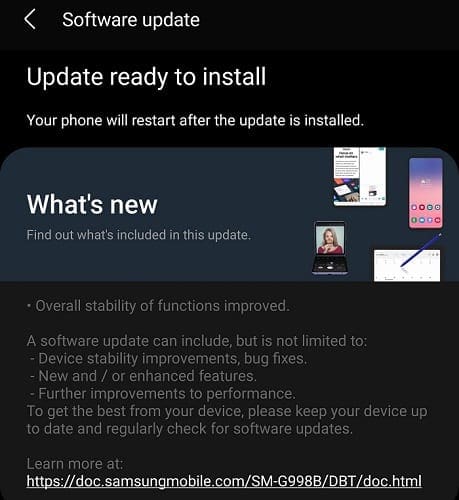
The overheating problem has been around ever since the terminal was released. Samsung has already pushed several updates aimed at fixing the issue with the phone getting warmer than normal. Make sure to install the latest updates, restart your phone and check the results.
Put Your Apps to Sleep
The apps running in the background can overheat your phone. You can put them to sleep to prevent them from using your battery and generating heat. Put the apps that you rarely use to Deep sleep.
- Go to Settings, tap Battery, and device care.
- Select Battery, and go to Background usage limits.
- Enable Put unused apps to sleep.

- Then, filter your apps and add them to the list of Sleeping apps and Deep sleeping apps.
Additional Solutions
- Turn down the brightness level. Maxing out the brightness level while multitasking will use more battery than usual, leading to overheating issues.
- Clear junk files. Delete all the files and apps you no longer need or use.

- Use Samsung Internet when browsing. Chrome uses a lot of battery juice, and this may lead to overheating issues.
- Uninstall problematic apps. Identify which apps are sucking up the battery and use too much data. Uninstall them if they’re not essential.
- Use Standard video mode. If you shoot in 8K, 60, 30, or 120 FPS or in Pro mode, you may notice the phone heats up quickly to a point where you can no longer hold it in your hand comfortably.
- Don’t use your phone while charging. Using the terminal while charging only generates more heat.
- Disable Fast charging. If your device gets too hot to touch while charging, turn off Fast charging.
- Go to Settings → Device Care → Battery → Charging → toggle off Fast Charging, Super Fast Charging, and Fast Wireless Charging.
- Charge the device in a cool environment. Don’t keep it on the sofa while charging; that won’t help dissipate heat.
Contact Samsung Support
If nothing’s working, and your Galaxy S21 device still gets too hot to touch, contact Samsung support. If your warranty is still valid, use it to have the device repaired or replaced if this is indeed a hardware issue.
Conclusion
Samsung Galaxy S21 overheating issues are more common than you’d expect. To fix the problem, install the latest updates, disable 5G when using Wi-Fi and
disable multi-window mode. Additionally, put your apps to Sleep or Deep sleep. Equally important, don’t use the device while charging.
Have you experienced similar issues with your Samsung Galaxy S21 device? Did you manage to fix the problem? Share your thoughts in the comments below.

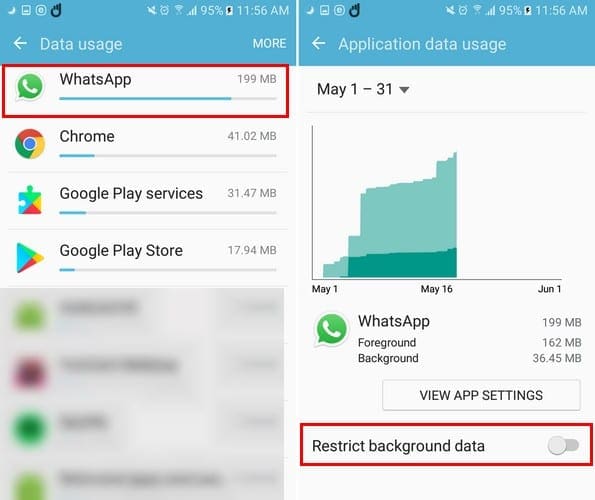
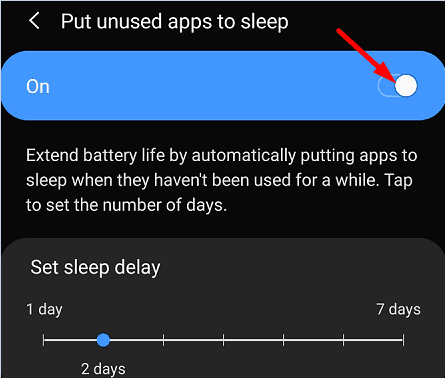





It is all black screen 3lines on it just that
Please let me know what should I do about that please please thank you very much
I have been using samsung for over 15 year but i am sad to say the S21 is the worst model its gone in for repairs 3 times due to overheating and dropping network i regret buying it, i am definitely not upgrading to a Samsung.
Mine overheats when trying to do video and the video doesn’t stay focused any longer but that’s another issue I’m having….
I’m also so pissed off with this S21 I’m a note fan had a Samsung Note 20 ultra phone was lose so when u did my insurance claim they sent me the S21 the first day having it it got overheated don’t pay it no mind until I woke up one morning n the phone was burning up n it wasn’t on the charger nor was it being used. In the bed with me what it was time catch on fire.. Samsung tall know there’s a problem with this phone n yet y’all still selling then..i spend to much money on my phone bill for anyone to tell me when n where I can use my my phone. Bad business but yet y’all discontinued the notes, a phone that I never had a problem with, I really think y’all just need to sit down at the table and come up with a onclusion to discontinue, s21 and the s22. There’s no good in it’s dangerous not only to me but to my family who live in the same household with me,. Not thinking about the maker of this phone, I get mad with my service provider because they tell me that I’m stuck with this phone, and there’s nothing they could do about it. I spent too much money on insurance in on my notes phone, and I’m very, very disappointed. I guess it’s gonna take for someone to get injured and Sue Samsung for this phone before yall realize it’s a problem with this phone because its too many people complaining about the same phone.
I never used any other than Samsung phone since 2005 and never had any issue. I am sick tired since i bought S21. It becomes over heat with warning message. Samsung engineer came to my house for repairer but failed.
I strongly recommend not buy S21 as this is a very rubbish product from Samsung.
I had never had an issue with android but since I bought the s21 I thought it was a good phone I was wrong after 4 months of having the phone s21 plus it started to lose signal and drop my calls and couldn’t used it so after getting a new sim card cuz I thought it was that the phone keep doing the same so I just received my new s21 and it over heats and shuts down like what the hell is going in with android I will never buy an s21 ever again I miss the s10 never had an issue with that phone smh don’t get the s21 u will have issues with it
I must admit I have had the worst experience with my network provider and Samsung. Samsung says that’s they cannot find the fault with my s21 when, whenever it heats up I send it to the representative of the network provider. The multi window function causes it to heat, and they refuse to acknowledge the issue, and replace the device. In fact, this will be the last that I stick with Samsung, I will move to Apple after this. I am utterly disappointed in the lack of feedback received that in fact, I took the same device back, to wait for it to burn up in my hands in order for Samsung to notice it. I guess that’s what it’s going to take. Lol, ignorance is bliss Samsung.
Don’t buy samsung s 21 ..it’s camera use makes phone sooper hot…lost 1000 dollars buying ths worst product of samsung….so stay away from ths…anyway if u r a samsung fan. U can buy ths phone…samsung will give u a free mini iron box as free with ths phone….phone cum iron box…that’s is all about samsung s21…..
When using mobile data mobile too hot….
what a piece of rubbish !
Well done samsung —- for hiding the fact that your new rubbish phone , that costs over $1000 overheats and shutsdown
My old samsung couldnt download corona virus apps — vodafone had a good deal , so I thought update .
My old samsung (over 10yrs old) did everything I wanted without overheating …. and I could change the battery
So I thought stick with Samsung —- they dont want to know me —- vodafone dont want to know me
DONT BUY SAMSUNG – THEY ARE CONIVING ! THEY ARE DECEIPTFUL ! THEIR CURRENT PRODUCT IS RUBBISH … AND YET THEY STILL MARKET IT !
It also shuts down in hot weather. Nightmare when you are navigating across Europe using maps
Thank you for a very helpful article. Please address what I believe to be an additional reason for the phone overheating; the case. changing my case solved my problem, but I don’t know what materials to list for/against.
When using camera or also playing video the phone gets so hot that i cannot even hold it in my hand anymore + draining battery like crazy (Snapdragon Version). No software update from Samsung. Last update was on 1st of June (in Thailand)… After I had the pink line issue with my S7 edge I said I would never buy a Samsung phone anymore. What a big mistake to give them another chance!
So sad to say, much expensive mobile phone like S21 ultra getting hot too much while using. Such a problem should be solved by updating Software or something like that. Your goodwill is getting down day by day fir such kind of problem. Another problem arise here, even Don’t use this phone, Battery draining without any reasons.