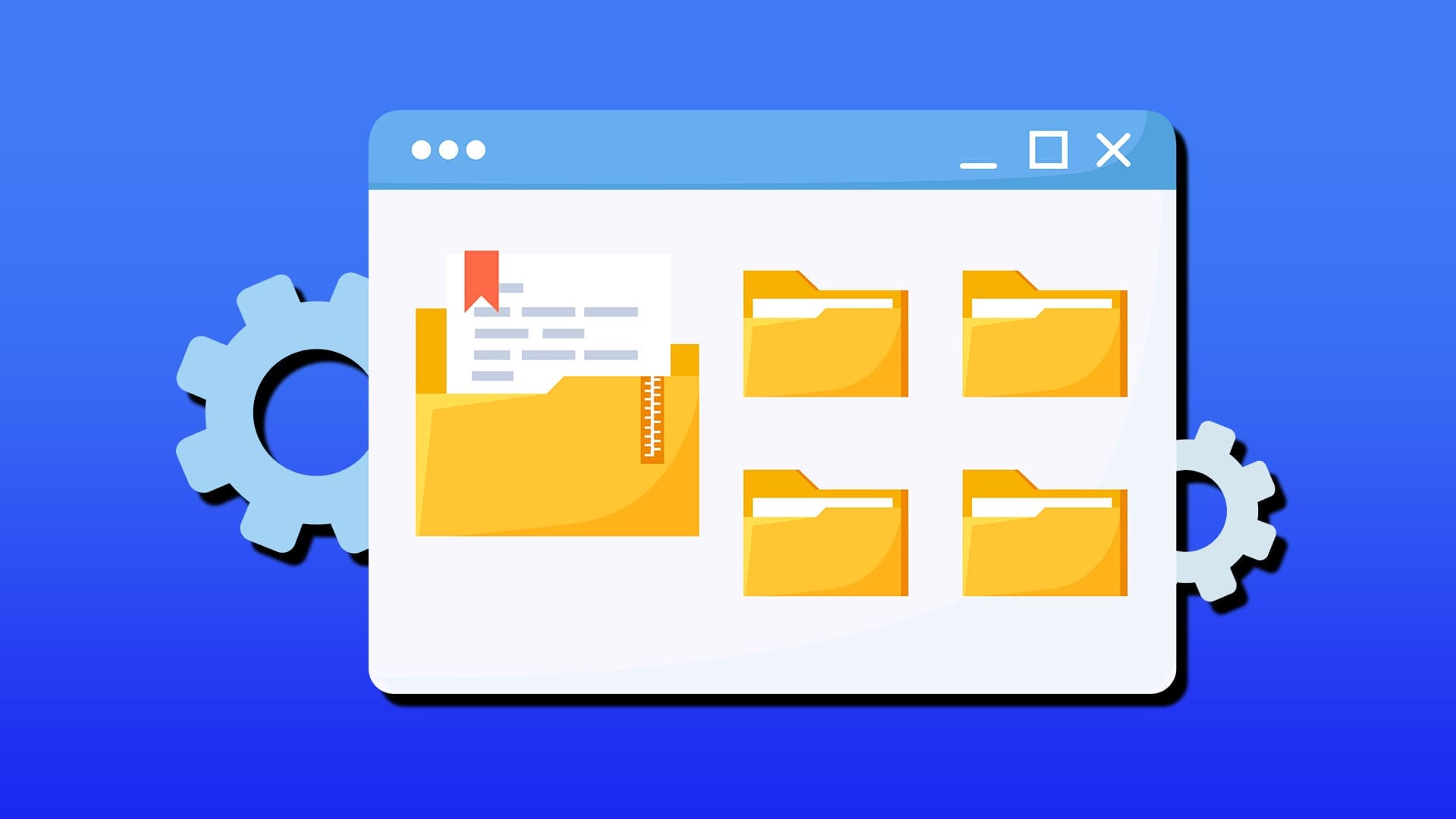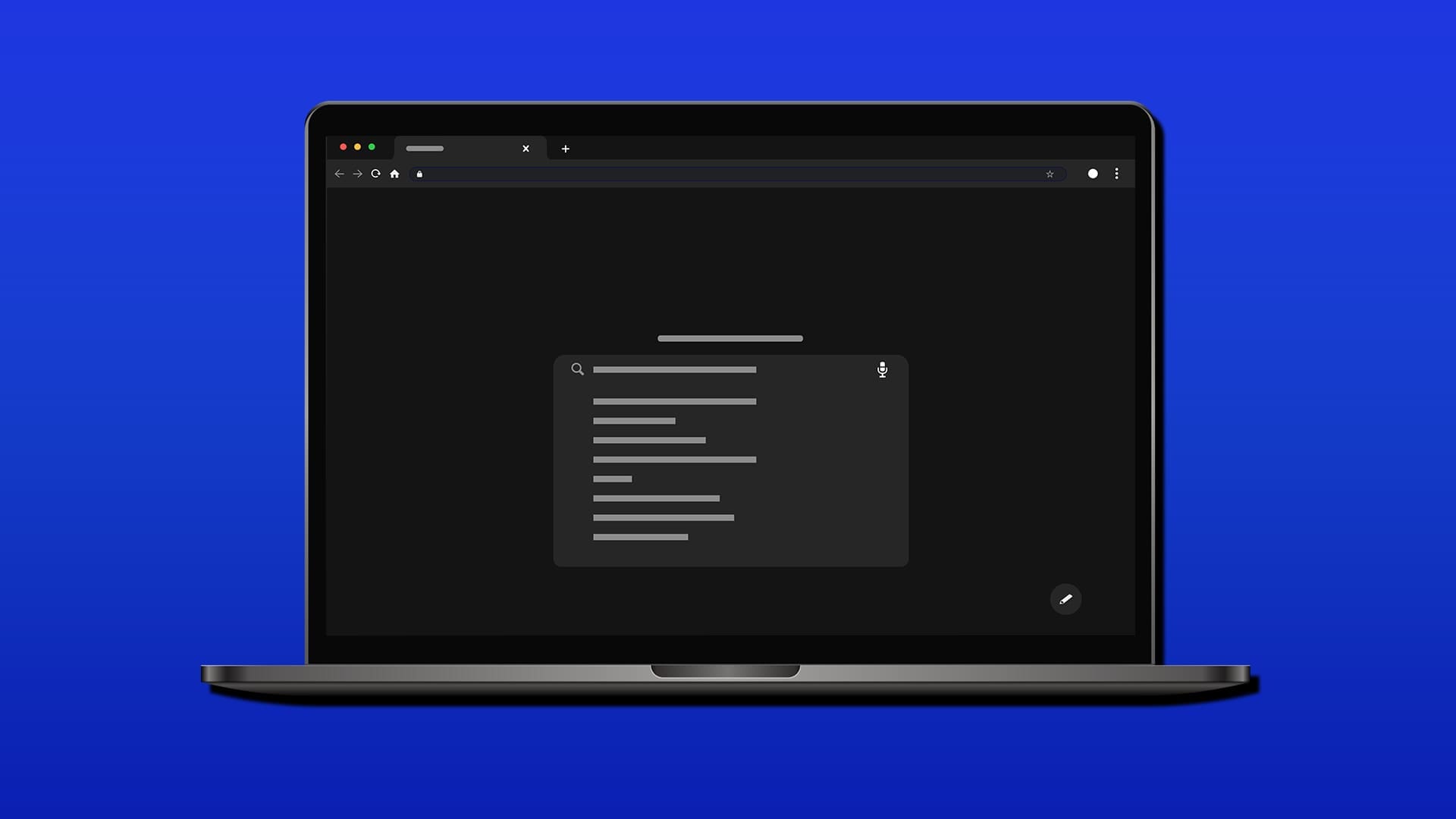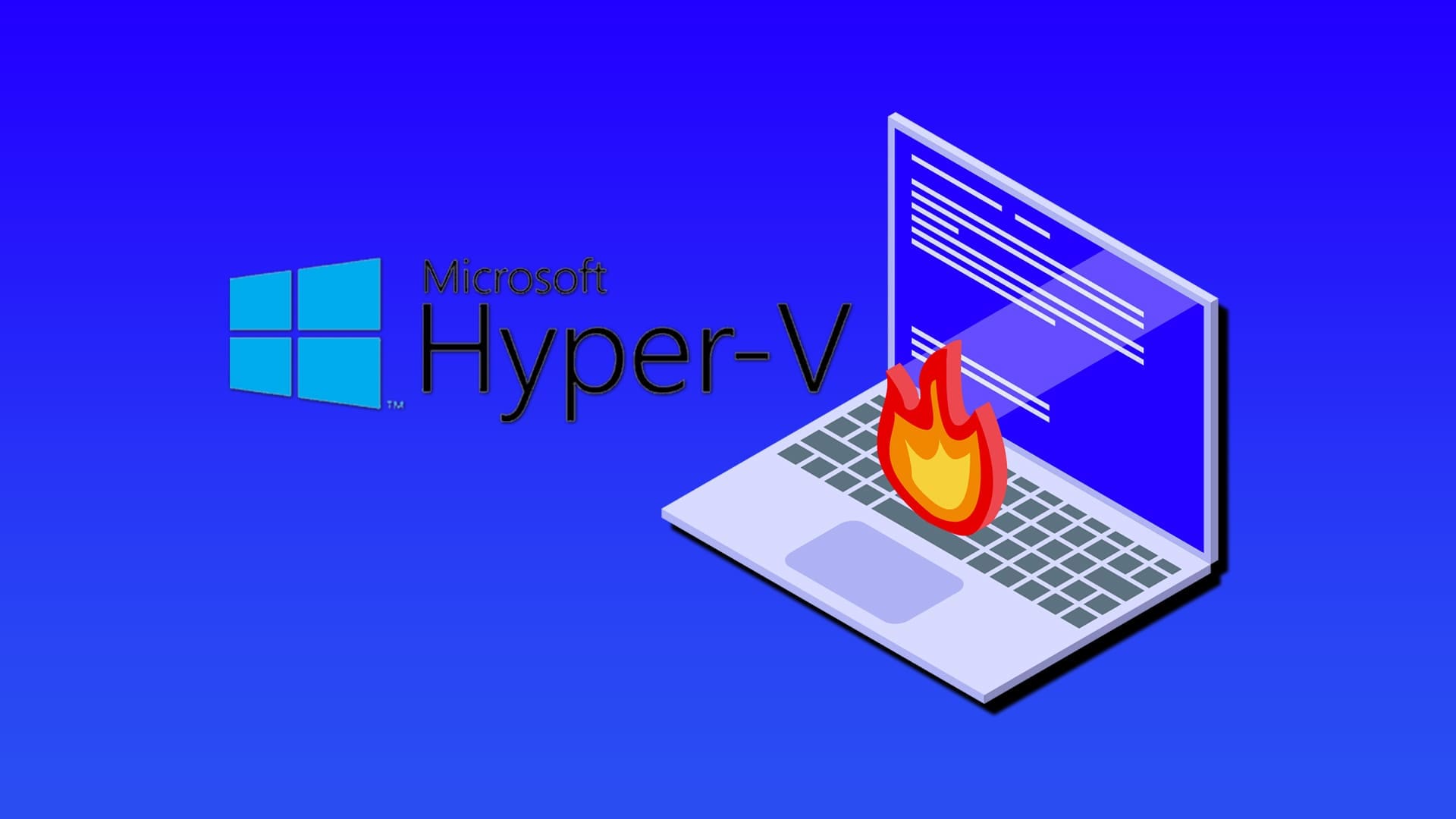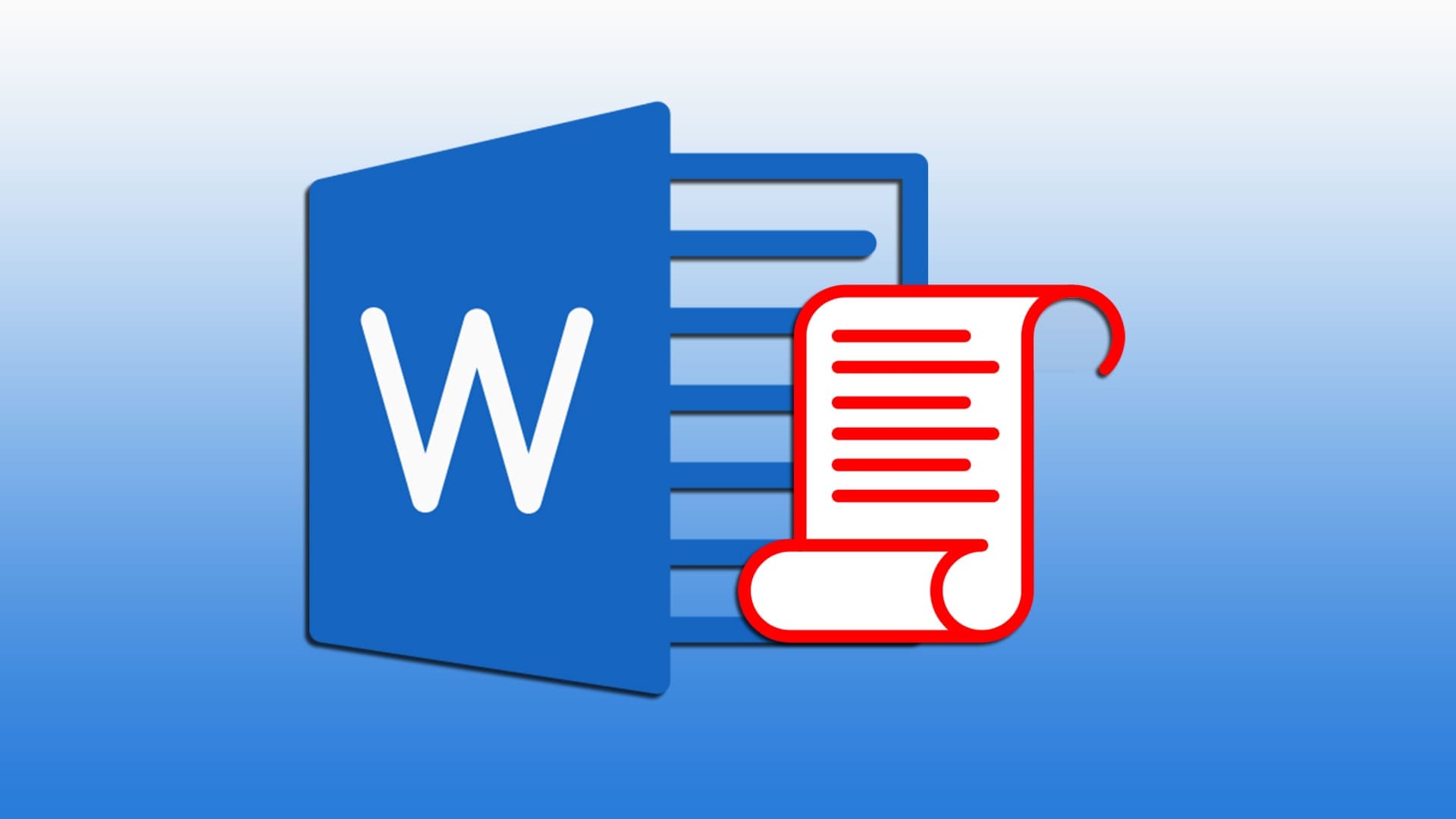Find your answers here
Welcome to Technipages! Since 2006 we’ve been writing posts that help people understand how to accomplish anything in the world of technology.

The Experts Behind Technipages
My name is Mitch Bartlett. I’ve been working in technology for over 20 years in a wide range of tech jobs from Tech Support to Software Testing. I started this site as a technical guide for myself and it has grown into what I hope is a useful reference for all.
Recent Posts
-

Camera Not Working in VMware – How to Fix
-

Browser Screen Goes Black Intermittently
-

Computer Heating Up When Using Hyper-V – How to Fix
-

Clipchamp Unexpected Application Error: Here’s the Solution
-

Winload.EFI File Missing Error on Boot – How to Fix
-

How to Fix Error 0x9cfc7550 (We Couldn’t Create a New Partition) in Windows