Your spouse or other family member has to take a flight. Like any concerned member of the family, you want to make sure that the flight makes it to its destination on time. The good news is that there are various Android apps you can choose from to track someone’s flight. The following apps are free and easy to use. Some apps may offer more features than others, but all get the job done by tracking flights.
Contents
5 Helpful and Free Android Apps to Track Flights
Thanks to the following Android apps, you can easily keep track of a specific flight and even know if the flight has been delayed. You can see all sorts of information, such as the flight number and when it’s scheduled to take or land. Let’s see what Android apps you can use to track a flight.
1. Flightradar24 Flight Tracker

An app that’ll give you all sorts of information on a flight is Flightradar24 Flight Tracker. The app is free to use and has helpful information to show you. It can tell when a flight will arrive or if it’s delayed. This is valuable information so you know when to leave for the airport. You’ll also see information such as the altitude of the plane and also its speed. And the app will show you a picture of the plane too.
The app can also show detailed airport information to see the weather conditions. You can also use the filters. You can only see the planes at a specific altitude or speed or from a particular airline (among others). Use the search bar at the top to enter a particular number of flights so you can track it. In the Alerts tab, you can get alerts for unique flights and when a Squawk 7700 is in an emergency.
The app can show you whether it’s a helicopter or an airplane in the air, thanks to the icon on the map. You can switch maps terrains by going to settings, and you have 9 to choose from. This app lets you point your camera at a passing plane and get instant flight info. There’s also the option to save a specific aircraft or airport. Even if you can’t remember the flight number, it’s not a problem since you only need to remember the airline and search through the list of current flights.
2. FlightAware Flight Tracker

Another popular app that can give you the information you need on your flight is FlightAware Flight Tracker. The app is free and gives you all sorts of information on your flight. You can go to a specific airport and see what flights have landed there. You’ll see information such as the time it landed and what terminal it’s in. There’s an arrival and departure tab that’ll give you the same info. The app lets you search for a fight based on the flight or tail number.
By tapping on the three-lined menu, you can access options such as:
- Search
- My FlightAware
- Nearby Me
- Airport delays – Not only does it tell you what airport has delays, but it also gives you the reason, such as severe weather conditions.
- Misery map – With this option, you can view how many flights are delayed or have been canceled at a specific airport.
- Statistics – In this section, the app shows you information such as the number of airborne flights being tracked and how many have been tracked in the last 24 hours. There’s more since it also gives you the total number of flights being tracked.
- Settings
- Remove ads
The app also shows you how far along a specific flight is and how long it’s been in the air. You can also see the air traffic by using the Near me option and moving around the map to see how busy your area is.
3. Planes Live – Flight Tracker
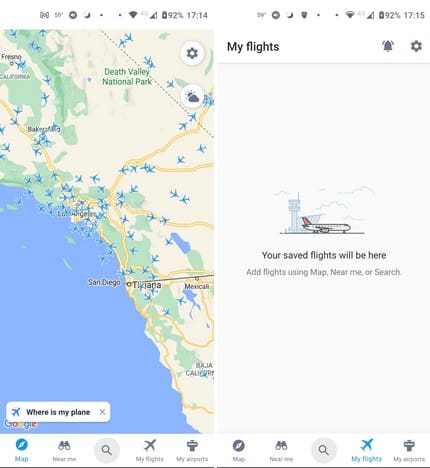
Besides giving you basic flight information, Planes Lives Flight Tracker also has a good-looking design to show all the planes in the air. You can see what airports are near you, what flights are arriving or departing, and their flight number. To get full access to the site, you’ll need to upgrade to Premium, but there are options you can still use if you’re willing to watch some ads.
You can add specific flights to the My Flights section, where you can do things such as get notifications for departures, arrivals, and any there might be in time, gate, and terminal. The app also allows you to check in online and how much time you have to do so. It’s a premium feature, but you can also turn on the weather overlay to see if any bad weather lies ahead.
3. The FlightView: Free Flight Tracke
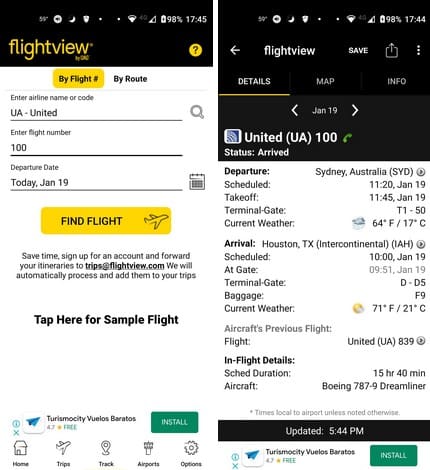
FlightView: Free Flight Tracke lets you use the app without creating an account. You can continue as a guest, but if you ever change your mind and want to sign in, you can do so at any time. At the bottom of the app, you can access four different tabs. You can go to Trips, Home, Track, airports, and options.
The app includes a trip diary to add past and future trips. The track tab lets’ you do what it says: track a flight. You’ll need to enter information such as the airline, flight number, and departure date to follow a flight. In the airport tab, you’ll see the option to save your favorite airport for faster access in the future. When you enter an airport, you can get info such as arrivals, departures, delays, weather, and directions to the airport.
4. FlightStats
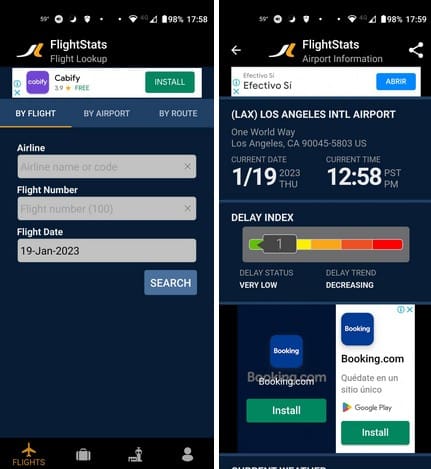
If you’re looking for a flight tracker that keeps things simple, you might want to try FlightStats. The app has tabs at the bottom; Flights, MyFlights, Airports, and account. In this last option, you can make changes to use a 24-hour clock and set your favorite airport. There are various other options you can check out when you try the app.
The app lets you search by flight, airport, and route. When you search for an airport, you get information such as the address, current time, and weather. You can also see how many delays the airport has on a colorful scale.
5. Plane Finder – Flight Tracker
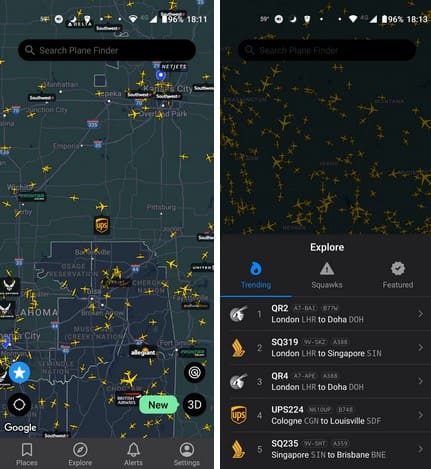
If the above apps didn’t convince you, hopefully, this one will, Plane Finder. The different details in this app are that it not only shows you the airborne planes but also labels them. For example, if you zoom in enough, each plane will say if it’s from American Airlines, UPS, or another company. Like the other apps, you’ll see the search bar at the top for your plane searching needs.
In the Explore tab, you can look for trending planes, squarks, and featured. When you look for a specific airport, it’ll tell you the number of departures and arrivals and which ones are on time or delayed. The on-time planes will be labeled in green, and the delayed ones in red.
Further Reading
When you’re done looking for an app to track a flight, you might want to continue reading some helpful articles that cover a wide variety of topics. For example, you can read the 7 apps you can try to keep your New Year’s resolution. And as long as we’re on the topic of flights, here are 4 free Android apps to help you find cheap flights. Once you’re done with this last app, you can see how you can enable kids mode on the Edge browser.
Conclusion
There is so much information you need to know when a flight is involved. For example, you want to see if it’s on time or not. Knowing the weather conditions for the airport is also important. But some apps offer you all sorts of features, while others keep things simple and show you what matters most, and that’s where the flight is.




