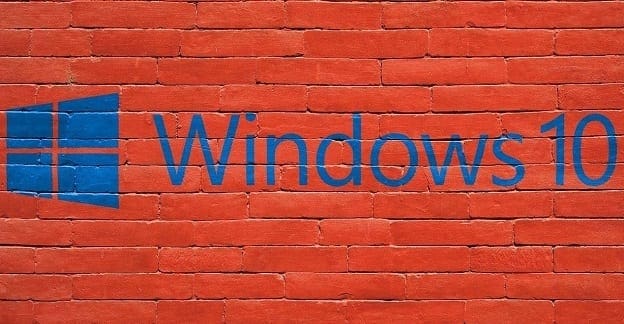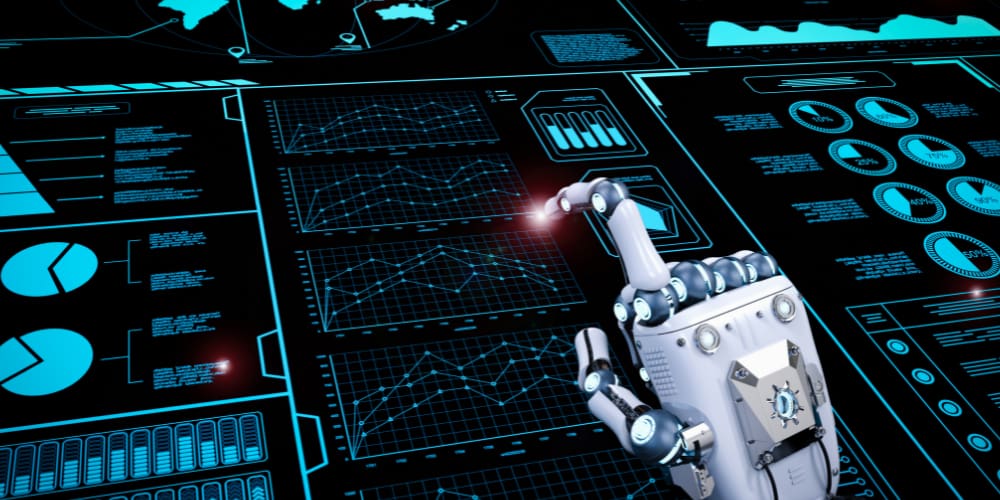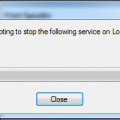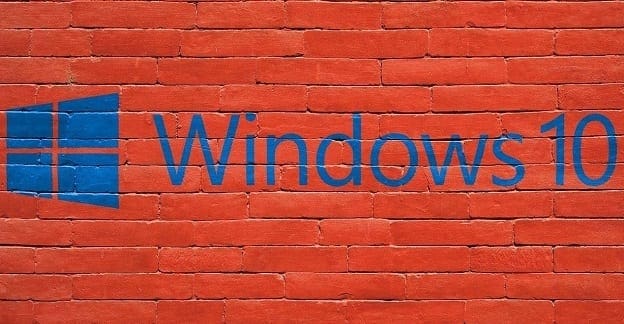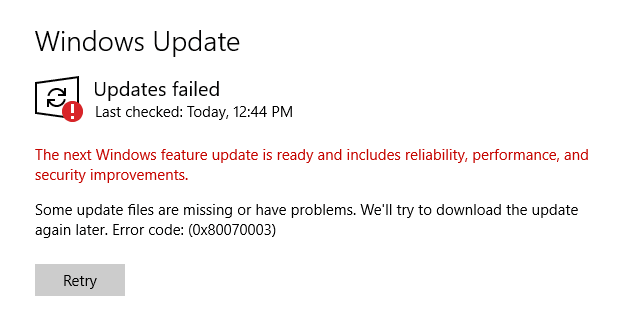Many Windows 10 users complained the “Show or hide updates” troubleshooter is missing. As a quick reminder, you can use the wushowhide.diagcab file to hide Windows 10 updates. If you don’t want to install the latest updates as soon as they’re out, you can simply use this tool to hide them. But what do you do when the tool is nowhere to be found?
Contents
Can I Bring Back the “Show or Hide Updates” Troubleshooter on Windows 10?
Although Microsoft still mentions the “Show or hide updates” troubleshooter on its support pages, the download link won’t work. If you click on it, you’ll get error code 404 which means the file has not been found. The error message reads as follows: “404 – File or directory not found. The resource you are looking for might have been removed, had its name changed, or is temporarily unavailable.”
It seems that Microsoft has removed the tool without notifying users about this decision. As a result, many users accused Microsoft of trying to force them to install the latest Windows updates. But that’s nothing new under the sun.
Download the “Show or Hide Updates” Troubleshooter From Third-Party Websites
Since downloading the “Show or Hide Updates” troubleshooter from Microsoft’s official website is no longer an option, you can still get the tool from third-party download webpages. However, keep in mind that sometimes adware, malware, and other types of malicious code may tag along. This is an inherent risk when downloading software from third-party websites. So, proceed at your own risk. Make sure your antivirus and antimalware tools are up and running while you’re downloading software from third-party websites.
Alternatively, you can download the troubleshooter from Dropbox. A handful of resourceful users found a way to mirror the wushowhide.diagcab file on Dropbox.
Conclusion
Although Microsoft has removed the “Show or hide updates” troubleshooter, you can still download the tool from third-party websites or Dropbox. However, keep in mind that various types of malicious code may also tag along. What do you think about Microsoft’s decision to remove the “Show or hide updates” troubleshooter? Share your thoughts in the comments below.