You can do all sorts of things with your WhatsApp audio messages. For example, you can control the speed and even send them to Telegram. But sometimes, you need to find one that may have the information you need.
You don’t feel like swiping endlessly through the chat and would like an easier way to find a specific WhatsApp audio message. One thing you could try is typing a keyword near the audio message. When you use the search feature by tapping on the dots at the top right, all you have to do is type that word, and the audio message will be right there.
Contents
How to Find a WhatsApp Audio Message Using a File Explorer
Another way you can easily find your WhatsApp audio messages is by using a file explorer. You could already use the one that came with your device or decided to use a third-party app. The file explorers will save your audio messages in a specific folder.
With a few taps here and there, you can access all the audio files with the date and everything. For example, if you’re using Files from Google, you can find all your WhatsApp audio files by doing the following.
Open Google Files and swipe down to Internal Storage. Once you’re there, swipe all the way down and tap on the WhatsApp folder. The WhatsApp folder will be divided into three additional folders:
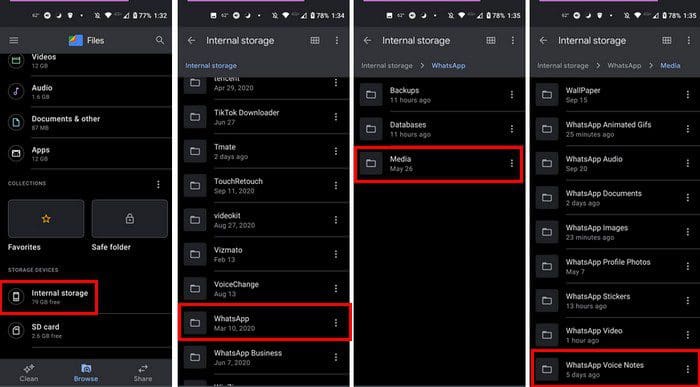
- Backups
- Databases
- Media
Tap on Media and swipe all the way down to WhatsApp Voice Notes.
You have a WhatsApp audio you want your friend to hear. To forward that audio to a WhatsApp contact, long-press on the audio and tap on the arrow pointing right. Now all you need to do is choose the contact. To forward the audio message to another app, tap on the dots at the top right and tap on Share.
There are other useful things you can do with the WhatsApp audio file, such as listening to an audio you just recorded before sending it. Also, if you feel that the first half of the audio you just received is useful and want to get rid of the first half, you can cut an audio message too.
Conclusion
Most users may like text messages over audio. That way, they are easier to find, and you can read them anywhere. Unlike audio messages where you might not listen to them, maybe because you’re in a meeting at work. But if you can hear them, you know how to find audio messages, even if they are from last week. Do you prefer audio messages over text messages? Share your thoughts in the comments below, and don’t forget to share the article with others on social media.




