If you use WhatsApp a lot, a specific message can quickly get lost in the sea of messages. Finding a message by simply swiping can take forever, especially if you can’t remember the date you sent or received the message. The good news is that WhatsApp has two ways you can look for any message regardless of how long ago it was sent or received.
There’s no need to try and remember when the message was sent or received, but you’ll need to remember at least a few words of the message. By trying to remember the keywords of the conversations should be enough to find your message.
Contents
How to Locate Any Message in WhatsApp
WhatsApp has you covered whether you remember what chat the message you need is in or not. If you can’t remember what chat the message is in, as soon as you open WhatsApp, tap on the search option at the top. Start typing the words you remember from the conversation, and WhatsApp will show you what is was able to find.

When you think you’ve found the right message, tap on the chat. WhatsApp will open that contact, and you can re-read your message. When you have that contact open, the words you typed in the search bar will be highlighted for an easy find. If you made a mistake and that wasn’t the conversation you were looking for, you’ll need to repeat the process.
When You Remember the Chat
When you know what chat the message you’re looking for, the steps will be slightly different. In that case, open the WhatsApp chat and tap on the three dots at the top right. When the window with options appears, tap on the search option.

After tapping on the search option, the search bar will appear on top, ready for you to type something. Type the words you remember from the message and tap the search icon. WhatsApp will highlight any compatible messages. The same rules apply if you’re searching for a message in a group. That’s good news since there are fewer steps you have to learn to find your messages.
How to See Deleted WhatsApp Messages
What if the message you want to see has been deleted by your contact? Not all hope is lost, at least for the next messages. An app that can help you recover deleted content is WAMR. The app can even help you recover messages or media content you’ve deleted yourself. Who hasn’t erased something to later regret it, right?
Something you’ll also like about the app is that it also allows you to see certain status’ without letting the person who put it up know. You may not find every single status, but it’ll show you quite a few.

There are some limitations to the app that you should be aware of. For example, it’ll state that if you’ve silenced a chat and a message in that chat has been deleted, the app won’t be able to recover it. Also, battery optimizations apps will also prevent the app from saving the deleted messages. So, it’s recommended that you remove the app from any battery optimization services.
Final Thoughts
There’s always a reason to look for a message. Maybe someone gave you their address or wrote something nice you want to read again. Whatever the reason is to find that message, you have two ways of looking for those messages. Did you find the message you were looking for? Let me know in the comments below.

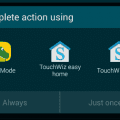



For some reason, the search tab has gone from individual chat. May 2022
Hi,
I need help and support from you on this. I have all my important (very) WhatsApp messages on my Google drive, and don’t have sim card for the same. From past 5 months I am bed ridden and now when I require some financial help I require some important messages from the Google drive backup. I even have local backup in my mobile but unable to recover it, tried 100 times. Please for god sake somebody can help me.
God be with you!
You CANT search by a phrase! Search for “I love you” in a chat and see what you get… Messages containing individual words like “I’’m, it, is, if, you’re, lovely” match. Thousands of them. Pointless. Which you get obviously. How in the world is that helpful? Certainly isn’t to me. I would’ve thought by now WA would have fixed such a glaring issue but nope they haven’t. I could do this on an Apple 2 running CPM Basic back in 1984.