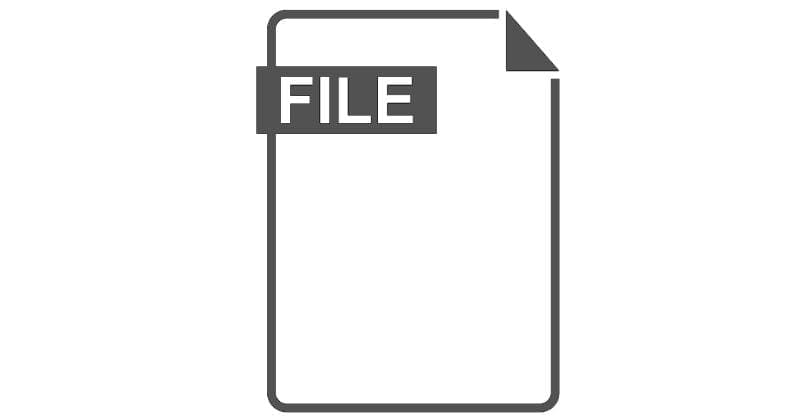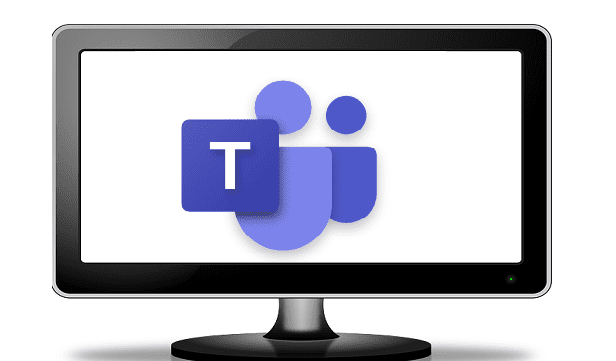There are two types of files that use the SVG extension – the more common one is the Scalable Vector Graphics file. This is a vector format used to display images in a way that lets them scale up or down without loss of quality. The format was developed by the World Wide Web Consortium and uses a text format to support the image data – especially for use on websites.
Alternatively, SVG can also refer to save game files created by older video games. Games known to use this format include Castle Wolfenstein, GTA 2 and Quake 3. Generally, these aren’t the save data itself, but a file that is used in order to let the player load the save file through the game client – instead of having to manually interact with the file.
How can you open SVG files?
In the case of vector images, most if not all image editing programs, as well as all common web browsers, can open and/or edit these files. That includes mobile devices – SVG is an incredibly common and versatile image format.
Save files are a little trickier – they will generally only be compatible with the game they were created and are used by. If in doubt, a text editor might be able to help as these files are text-based.
What programs work with SVG files?
Almost any image editing program will do – the CorelDRAW Suite, the Corel PaintShop Suite, GIMP, IrfanView, the Adobe Suite, Inkscape, Kolourpaint and more.
For save files, the program that created them is necessary – alternatively, a text editor like Notepad ++ might be able to open it.