Email addresses are a pretty much universal account identifier for online accounts and services. Email addresses are popular because pretty much everyone online has one. They can act as both a username and a point of contact. Most websites with any form of interaction with other users allow you to develop a separate username that may or may not need to be unique.
Occasionally, you may change the email address that you use. If you do so, you can update the email address associated with as many accounts as possible. Unfortunately, many websites and services do not allow you to change your account’s email address. This is the key account identifier they use. Slack is one of the services that allow you to change your account’s email address.
Note: If your workspace uses a Single Sign-On service to provide identity verification, you may not be able to edit your personal information. This includes the email address associated with the account. Contact your system administrator for assistance.
How to Change Your Email Account on Slack
To change the email address associated with your Slack account, you need to access your account settings. To do so, click on your profile picture in the top-right corner, then click “View profile.”
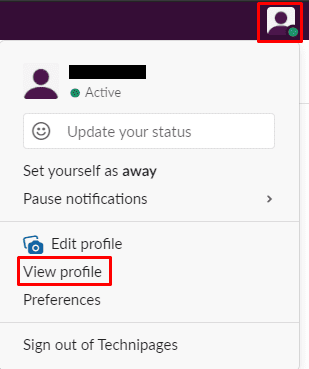
In your profile, click the triple-dot icon labeled “More.” Then click on “Account settings” in the dropdown menu.
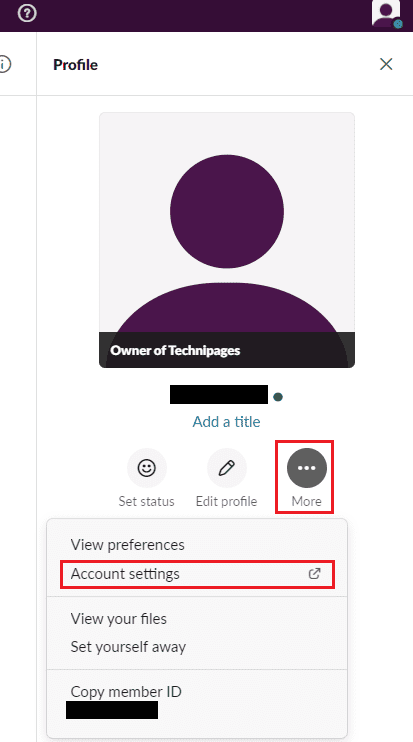
In the account settings, click on “Expand” in the “Email address” field to change your email address.
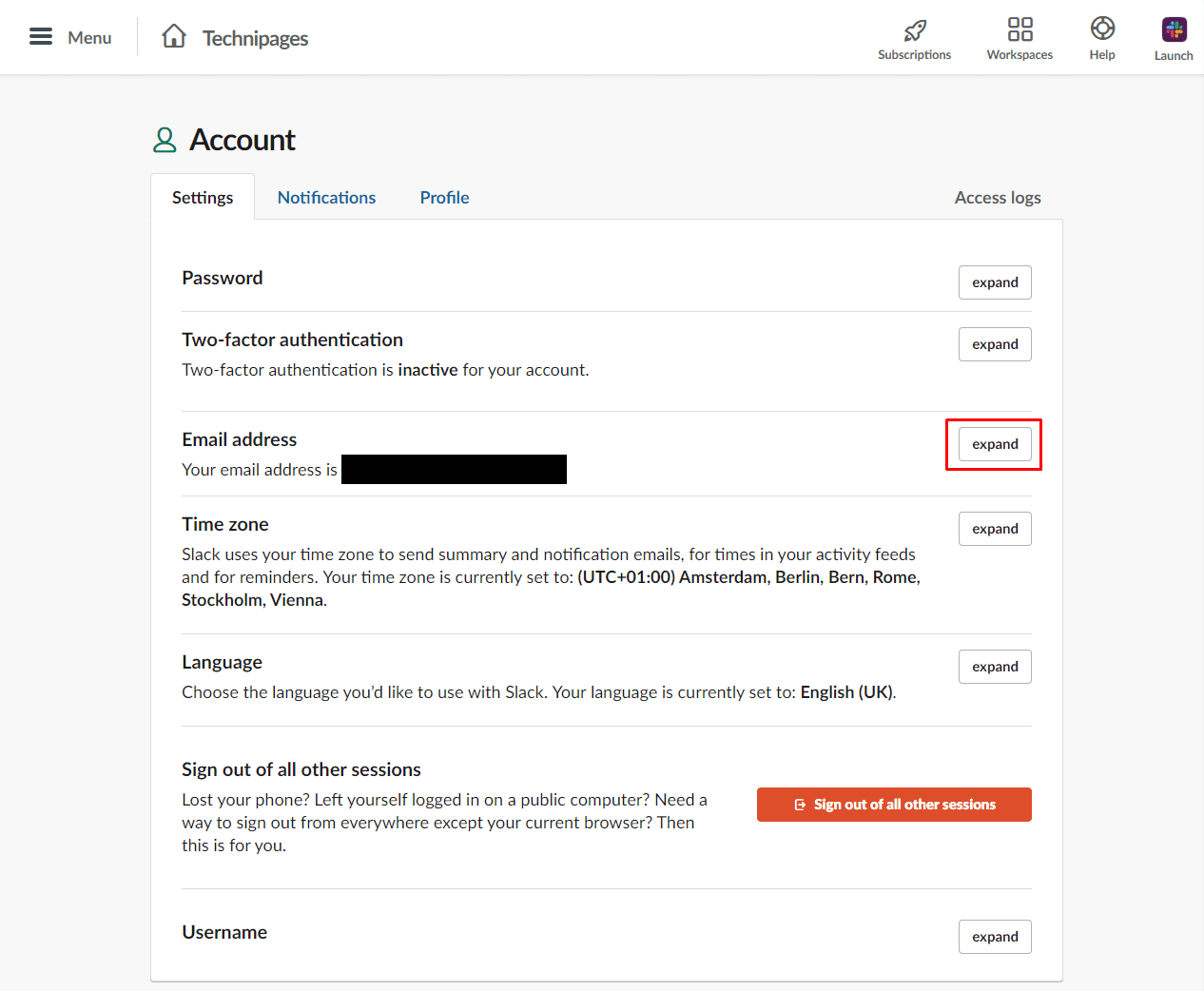
To change the email associated with your account, enter your current password and the new email address you want to use. Now, click “Update email address.”
You’ll receive a confirmation email to the new email address. To confirm the change, click the “Confirm your email address” link in the email.
Tip: Your Slack account is independent for each workspace you’re a part of, so you’ll have to change your email address for each workspace you’ve joined.
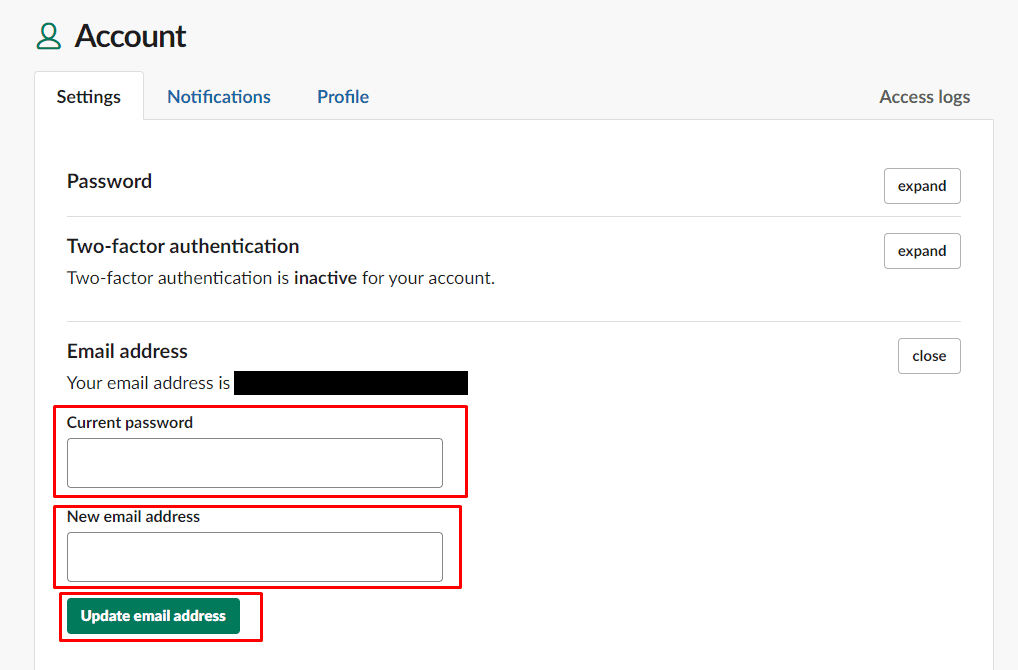
If you want to update the email address you use for your accounts online, you may run into issues on many sites that don’t allow you to change your email address. If you follow the instructions in this guide, you will change your email address in Slack.





EXPAND is not visible in my end