Busy on busy is a handy Microsoft Teams feature that offers additional call management options. IT admins can use it to configure how Teams handles incoming calls if the callee is already engaged in a call.
Admin can configure busy on busy settings for all the users or only for particular users. Keep in mind that this setting is off by default. If you want to enable it, tweak the calling policies.
Enable Busy on Busy in Microsoft Teams Admin Center
By enabling Busy on Busy, Teams will block incoming calls if the recipient is already engaged in a call.
- Connect to your Microsoft Teams Admin Center.
- Go to Voice and select Calling policies.
- Then click on Global.
- Toggle on Busy on busy is available when in a call.
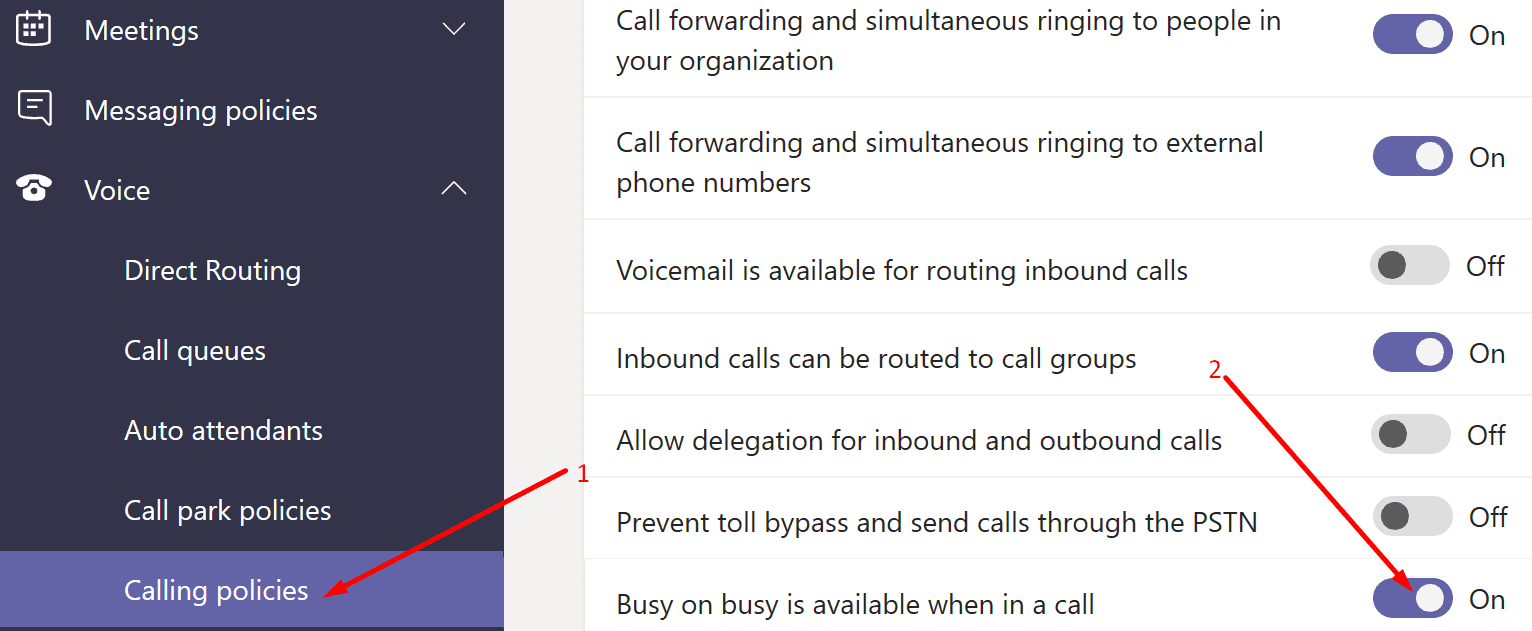
The caller will get a busy tone. On the other hand, the call recipient will only get a ‘Missed call’ notification. In this manner, there’s no pressure to quickly end the call to accept a new one.
⇒ Note: The busy on busy feature does not prevent users from starting a new call if they’re already in a call. For example, if you need further support for your client, you can directly contact the next level.
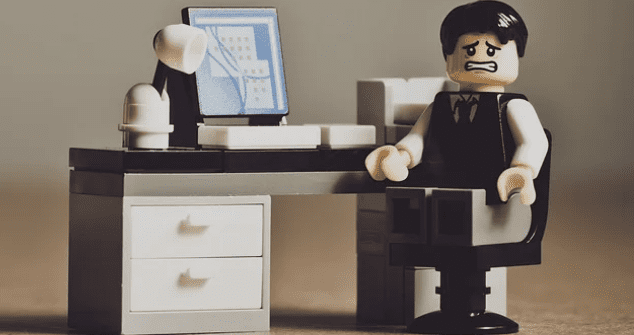

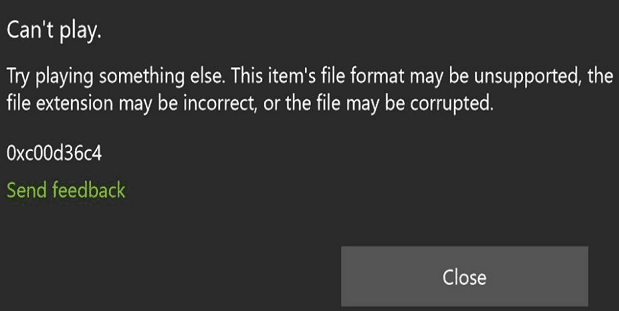


If its busy, how do you make it go to a voice mail instead.