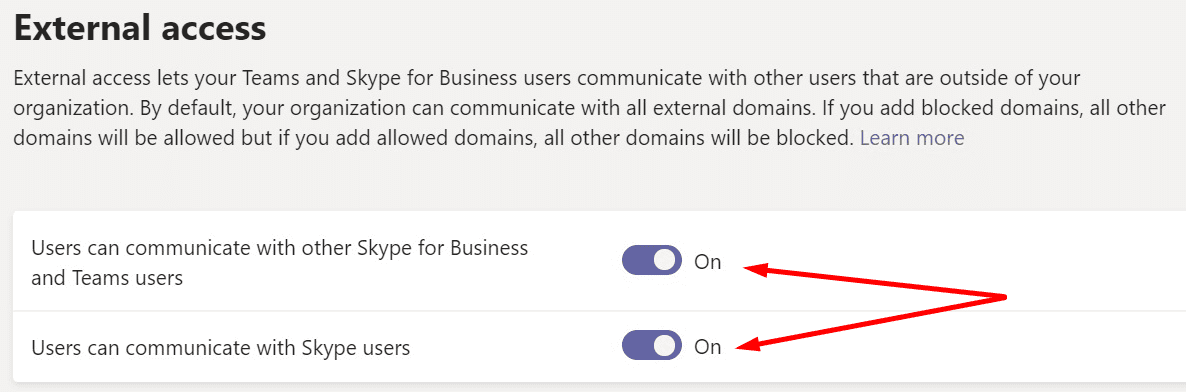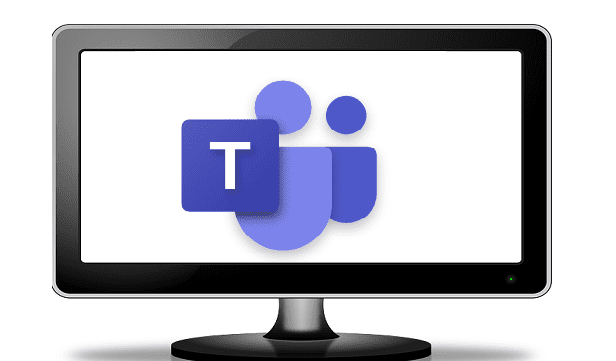There are many communication platforms that users can choose from. Microsoft took a large piece of the pie thanks to Teams and Skype. But there’s one question that still hasn’t got a clear answer.
Contents
Can Microsoft Teams Connect to Skype?
Microsoft Teams can connect to Skype thanks to a series of interoperability capabilities. In other words, Microsoft Teams users and Skype users can communicate through chat and calls.
All you need is the email address of the other person, and you’re ready to go. For example, Teams users can search for a specific Skype user and then launch a chat conversation. Or they can start a call. The same is valid for Skype users.
These interoperability capabilities are supported on desktop, web, and mobile devices. Make sure you’re running the latest Skype and Microsoft Teams versions for the best possible user experience.
How to Configure Microsoft Teams and Skype Interoperability
Office 365 admins must first enable this feature from the Microsoft Teams admin center.
- First, navigate to Org-wide settings.
- Then select External access.
- Make sure to enable these two options:
- Users can communicate with other Skype for Business and Teams users.
- Users can communicate with Skype users.

- Save the changes. The connection between Teams and Skype has been approved.
You’re a Teams User and You Want to Communicate with a Skype User
You can now search for a Skype user using their email address. Go to the search results, and simply select the user you want to chat with or call. Then initiate the chat or all.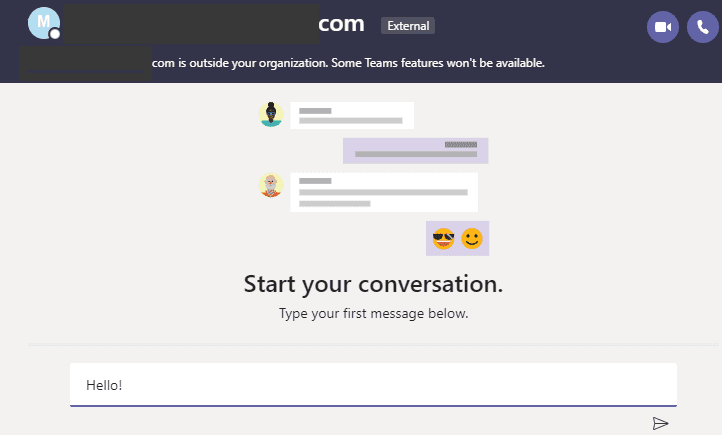
However, keep in mind that not all Skype users may appear in the results. Some may have opted out from being visible in the search results. In this case, you won’t be able to find them.
Note: Microsoft Teams users cannot search for Skype users using their Skype ID or phone number.
You’re a Skype User and You Want to Chat With or Call a Teams User
Similarly, Skype users can use the email address of a Microsoft Teams user to start a chat with or call them. MS Teams users will get a notification that a Skype user wants to chat with them.
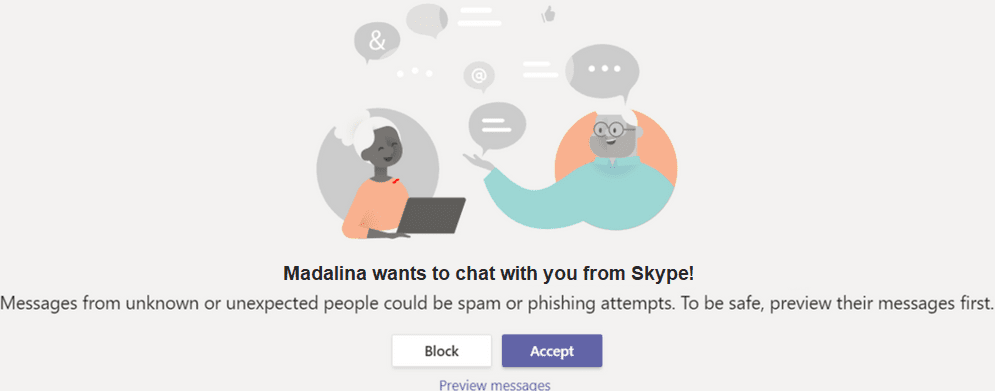
They now have three choices:
- Accept the conversation.
- Block the message.
- View the message. Teams users can also view the message and then decide if they accept or block the chat invitation.
Teams and Skype Interoperability Limitations
The Teams and Skype interoperability system also comes with a few limitations. Some users may not like them but that’s the way things are now.
- There are no group chats.
- Chat conversations are text-only. In other words, @mentions, emojis, and other chat options are not available.
- There’s no way to tell if the other user is online or offline.
- Screen sharing is not supported.
What do you think about the Microsoft Teams and Skype interoperability system? Whether you like it or hate it, do let us know in the comments below.