There’s always going to be someone that’s going to need to buy or sell something. There are various places you can go for that, and Facebook Marketplace is one of them. In Facebook Marketplace, you can buy or sell something without the need to join a Facebook group. But, there are some things you should keep in mind to stay safe while you’re there.
Contents
Tips to Avoid Getting Scammed on Facebook Marketplace
Follow these tips when shopping on Facebook Marketplace and reduce the probability of getting scammed.
Make Sure the Sellers or Buyer’s Profile Is Not a Burner Profile
When you see something you want to buy or show interest in your selling, investigate the person. For example, if you want to buy something, you can access the seller’s profile. You can do this by clicking on Seller’s Information to see who you’re dealing with.
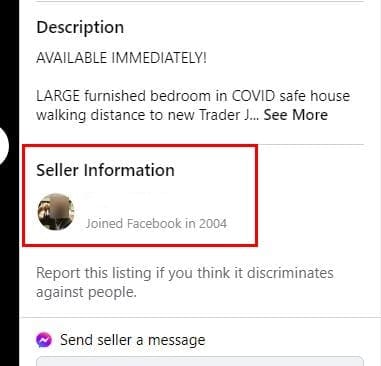
When you click on their name, you’ll see basic information bout them. But, if you click on the View Profile option right below their name, you’ll have access to their entire profile. You can see if they’re someone who posts regularly and really uses their profile or if it gives you the feeling of it being a burner profile.
Avoid Answering Any Personal Questions
Whether it’s on messenger or when you meet the person for the transaction, don’t answer any personal question the other person might ask. Even if the persons look like the nicest person on the planet’s face, don’t give them any personal info. It just might be small talk, but it could also be a thief’s way of knowing how to track you down later.
Make Sure the Buyer or Seller Is Local
Facebook Marketplace gives you the option of seeing items from people that live up to 100 miles from you. You might be tempted to buy something from someone that lives that far, but there could be some bad consequences to that. The item that was advertised one way on Facebook might not be what you get.
If the person who sold it to you had a burner profile, then it looks like you’re stuck with something you don’t want. The advantage of buying something from someone local is that you can meet in person (try to take someone with you for security reasons). You can inspect the item before you give them the money. If it’s not what you expected you can tell them that and keep on shopping.
Pay in Person and After Inspecting the Item

If you think you can get the seller to lower the price a little or hopefully a lot, try to talk about this before you meet in person. The seller thinks it’s going to be a quick transaction, but if you surprise them by trying to get them to lower the price, they might not like that too much. That way, the transaction will be over as soon as possible.
Final Thoughts
Remember to meet in public places, where you can get help if you need it. Exchange the item and the money simultaneously to avoid having to watch the other person run away. If you can’t shake off that feeling that something is wrong with this transaction, listen to your gut feeling. You never know; you might find that item at a lower price later on.
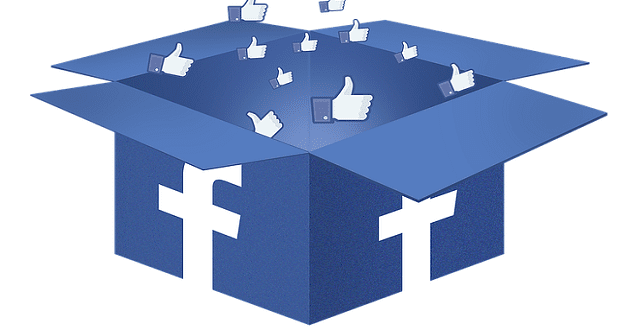
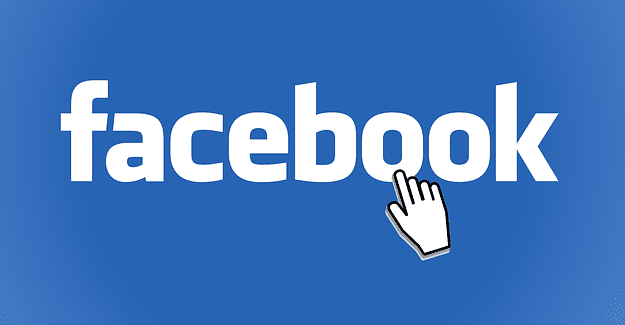
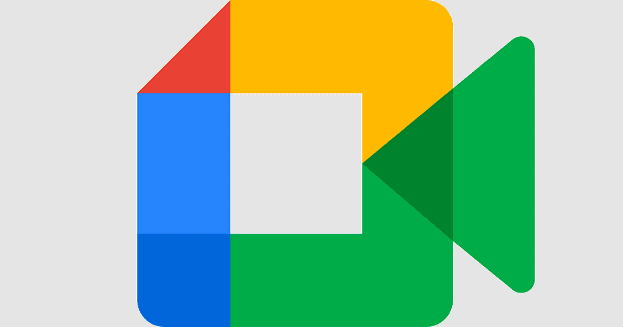


How to see the buyer’s profile?