The printing capabilities of Microsoft Teams are quite limited. There’s no dedicated built-in Print option to print out documents, pages, or messages directly from Teams. If you want to print a document, you need to first open it using another program.
Contents
How to Print from Microsoft Teams
Many users are wondering if it’s possible to print directly from Microsoft Teams. Well, the answer is ‘It depends.’ We’ll explain what that means below.
Printing Native Microsoft Files
For example, if you need to print an Office file (Word, Excel, PowerPoint, you name it), you can click on More options and select Edit in Teams.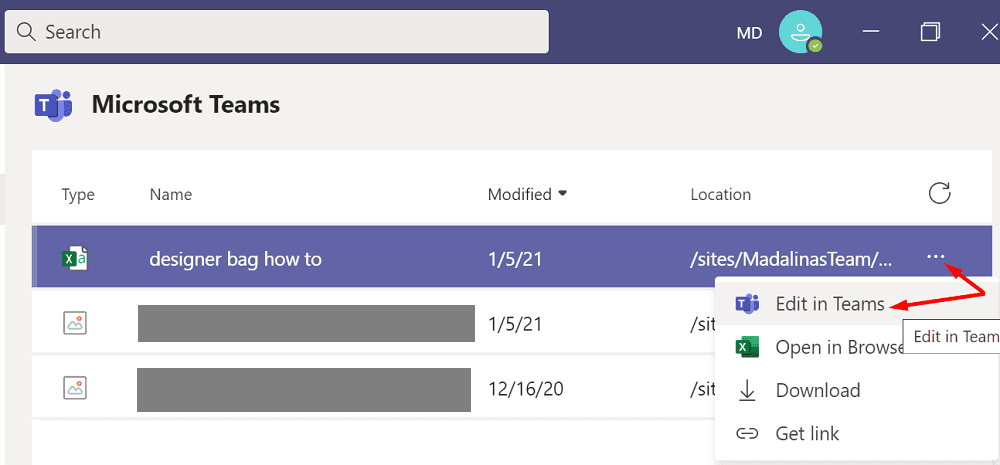
This option will open that file directly in Teams using the built-in Word, Excel, or PowerPoint editor.
If you want to print out that document, click on the File menu and select Print. Hit the Print icon again and select the paper size and scaling. You’re now ready to print your document.
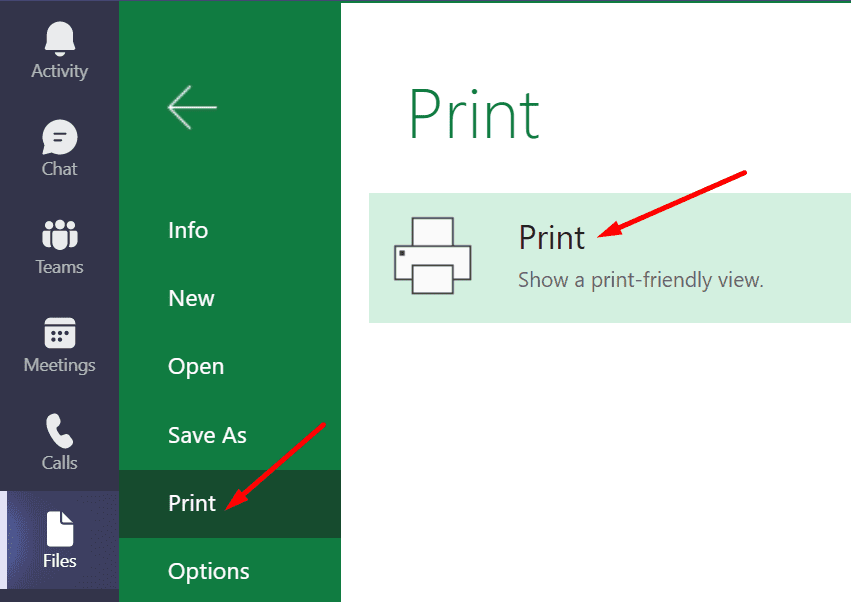
Printing Non-Native Microsoft Files
If you need to print a non-native Microsoft file, you need to download it or open it in your browser. You can only print out native Microsoft documents directly from Teams.
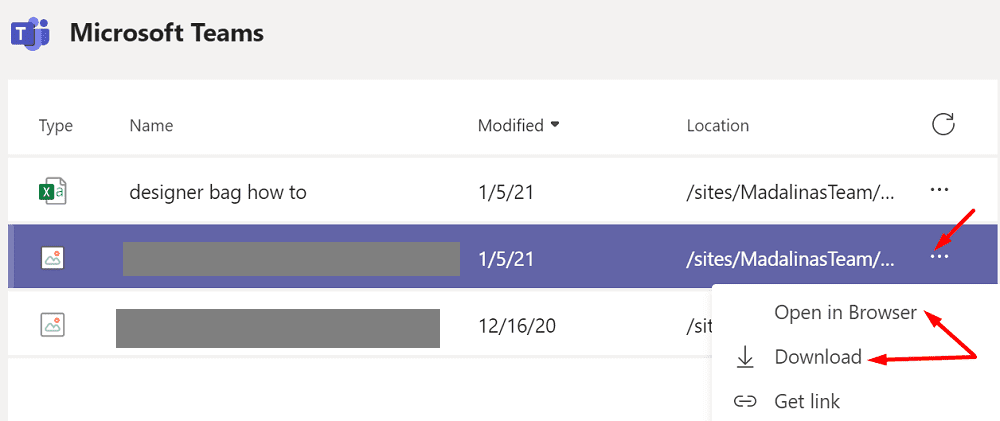
Select the file you want to print and click on More options. If you select Open in browser, right-click on your browser menu and select Print.
On the other hand, if you select the Download option, you need to use another program to open that file. You can use that program’s built-in Print option to print the file.
Printing Limitations in MS Teams
If you regularly need to print out non-native Microsoft files such as PDFs, downloading them first is counter-productive and even counter-collaborative. It would definitely be more efficient to print out any types of files directly from Teams. Let’s say you only want to print a specific chat section. Having a quick print button would definitely save you a lot of time.
If you agree that Microsoft should add a native Print button to Teams, upvote this idea on the Microsoft Teams UserVoice website.
Conclusion
You can only print native Microsoft files directly from Teams. If you need to print PDF files, images, or any other non-native Microsoft files, you need to download them to your computer.
What’s your take on the current Teams printing limitations? Share your thoughts in the comments below.




I need to print tasks. There is no option other than a screenshot. This is a major flaw if you compare to other task managers. The ability to generate a print out or PDF of the specific task and all the associated data is something that should be built in by default. imho
this helped me. It would benefit us greatly if a print-button would be available to print other types of documents directly from Teams instead of first downloading them and then print them from a local program, which is totally counter productive!
I just tried to print a Word document directly from a Teams File list and got a “404” error in a web browser. Nothing from MS confirms this functionality at this time.