Chromebooks are reliable devices and an excellent choice if you’re on a budget. Most importantly, they are not as bug-prone as Windows computers. However, various issues do occur from time to time. For example, your camera may sometimes refuse to turn on or shows a black screen all of a sudden.
The worst part is when your camera stops working when you want to attend an online meeting on Zoom, Google Meet, or Microsoft Teams. Follow the troubleshooting steps below to fix camera-related issues on ChromeOS.
Contents
How to Fix Camera Problems on Chromebook
Check for Updates and Restart Your Chromebook
Ensure you’re running the latest ChromeOS version on your machine. If the camera issue you’re experiencing is caused by a software bug, installing the latest updates should instantly fix it.
- Go to Settings, and select About ChromeOS.
- Hit the Check for updates button, and install the latest updates.

- Then shut down your Chromebook.
- Note: Don’t just restart it. Turn it off entirely and wait for one minute.
- Boot up the device, and test your camera.
Use a Different App
If you can’t use your camera with a specific app, try using a different app and check if the issue persists. If your camera works properly with another app, uninstall the problematic app. Restart your Chromebook, and reinstall the app where the camera doesn’t work. Check if installing a fresh copy of the app solves the problem.
Reset Chromebook Hardware
Try resetting your Chromebook hardware and check if this solution saves the day.
- Turn off your Chromebook.
- Then press and hold the Refresh and Power keys.

- Your laptop should start up after a few seconds. Release the Refresh key when your device boots up.
- Check if your camera works as intended.
Contact Your Chromebook’s Manufacturer or IT AdminSometimes, the camera gets loose in the top clamshell, and you may need to replace it.
If the problem persists, contact your Chromebook’s manufacturer. Let them know what troubleshooting methods you’ve tried so far. On the other hand, contact your IT admin for further help if you’re using a school-managed Chromebook.
Conclusion
If your Chromebook camera stops working, update your laptop to the latest version, and reset your hardware. Additionally, uninstall and reinstall the app where the camera doesn’t work. If the issue persists, contact your Chromebook’s manufacturer or IT admin.
Did you find other solutions to fix camera issues on Chromebook? Share your ideas in the comments below.

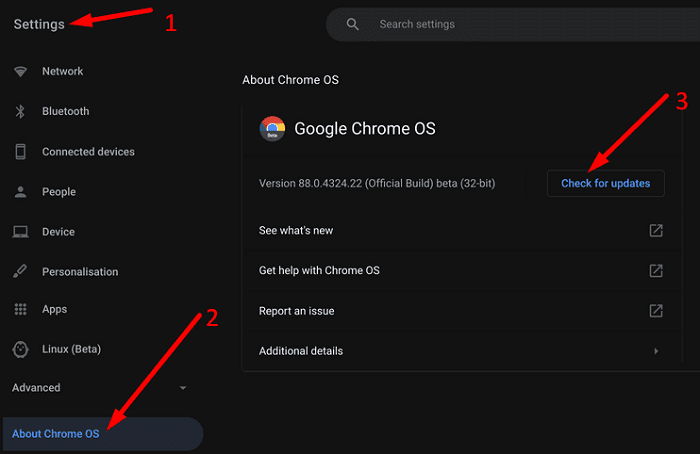
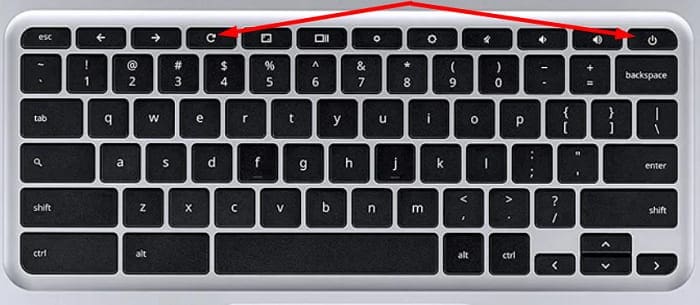


Same deal here. My HP Chromebook 14a-na0031 – camera worked fine forever, until after an update- now when I launch the Camera App, it just shows a little icon of a camera on a black screen. There is no shutter button, no menu buttons, nothing but that little icon. Oh, and when I first launch the camera app,, the white light comes on for about 3 seconds, then just goes blank. I have found nobody that knows what the deal is! I am disgusted with Google and HP both. FIX THE Chrome OS CameraAPP!!!!! There isn’t a way to look at the settings for it, much less a troubleshooting solution anywhere!!!
My chromebook’s light next to the camera won’t even turn on. Every time I load up the camera app it just shows a picture of a camera on it, with nothing else.
Alie for the win — it was that little slider switch!
Me too, black screen. Did update, hardware reset, and no camera. What is wrong with the camera. The light is green, my husband has a pixel book and his is working. I have a microphone, but now the camera app looks really strange after I did the Update. HELP!
Eureka! Above the camera lens there is a very small slider switch that opens and closes the camera lens ( HP 2021 Chromebook)
I am really mad. I have tried everything but my camera is black nothing I did many others have written in and the same problem I have only had this laptop 3 months Please fix this problem. I am not the only one!!!!!
I use my web cam three days a week and now it’s not working at all
I have some issues with Camera that shows an error whith my internal front camera while it is recognized by Meet and Duo. Actually, if I go and select the front camera in Meet or Duo via settings and launch Camera it works fine then. That’s rather odd. I think Camera is not doing it right as opposed to Meet or Duo. Also a relatively simple html code shows the camera image perfectly. So to me something is definately wrong with Camera.
It also refuses to show an image from a plugged in USB scanner that I can see via Meet, Duo or html. chrome://settings/content/camera sees it, but Camera doesn’t want to show its images…
Why is it so?
Have lost my chromebook camera . ( black screen )
Over the past 3 months, I have returned to the various ‘fixes’, trying them multiple times with no success.
Nothing new has come up – Chromebook seems to have turned their back on the issue.
Is there in fact anything ‘new’ on this. Don’t really want to return my hardware to HP.
thanks