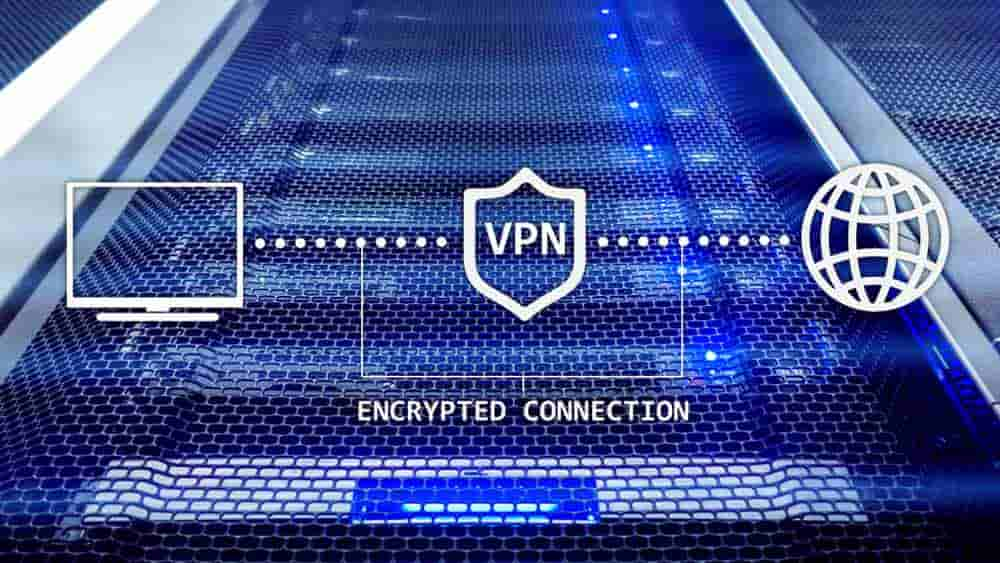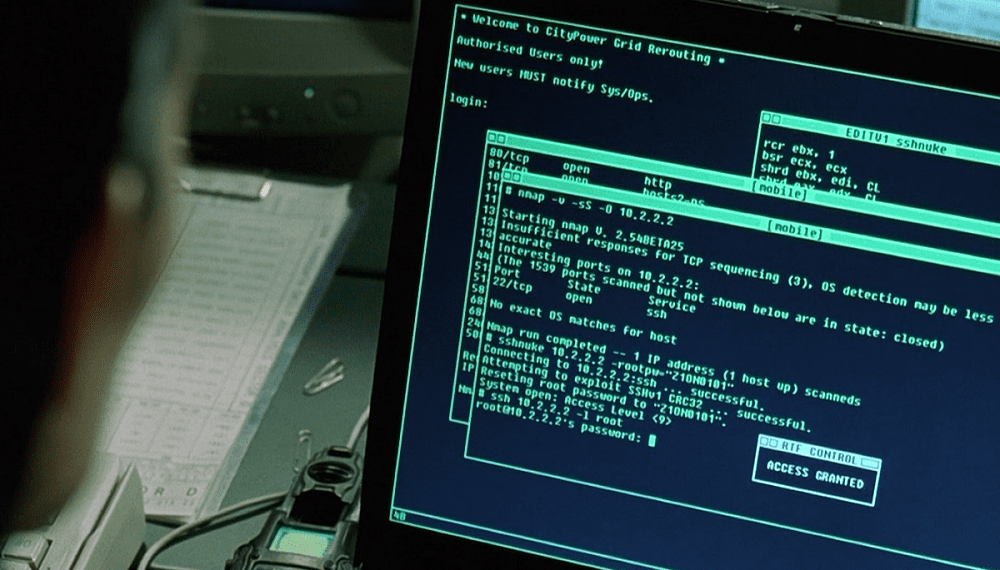If you want to protect your data storage devices against data loss and corruption, you need to know what is bit rot.
We use hard drives (HDDs) and solid-state drives (SSDs) as mass storage device for our computers. Undoubtedly, these storages are efficient and cost-effective. But none of these last forever.
Among the different limitations of these storages, bit rot is considered the most invasive one. It can make your data corrupt and, in severe cases, make them inaccessible. You should have a proper and detailed understanding of bit rot to protect your precious data.
Contents
What Is Bit Rot?
Bit rot refers to data deterioration that takes place in computer storage devices such as HDDs, SSDs, and digital tapes. This phenomenon is also known as data rot, data degradation, data deterioration, and data decay.
Sometimes, when SSD output or the reading head of the disks sends wrong data, it’s also called bit rot. In other terms, bit rot is the slow degradation of the data and files when they are stored in media devices like HDDs, SSDs, DVDs, CDs, digital tapes, etc.
In case of minimal deterioration, you can still access the files. But, when bit rot affects the complete device, you won’t be able to access the data. In fact, severe bit rot results in unrecoverable data bits that even data recovery applications can’t recover.
Format rot is another type of bit rot. It happens when modern computers stores file with an unsupported data format. For example, DOC is the older file format of DOCX. Though the latest Microsoft text document files are saved in DOCX format, it still supports DOC files. Therefore, you can still open and view DOC files on your modern computer.
However, developers often create more advanced file formats and stop supporting old formats.
Thus, you become unable to access the content of those old files using any hardware or software. This situation is called bit rot or format rot.
Also read: What Is a Storage Device?
Reasons Behind Bit Rot in Different Storage Devices
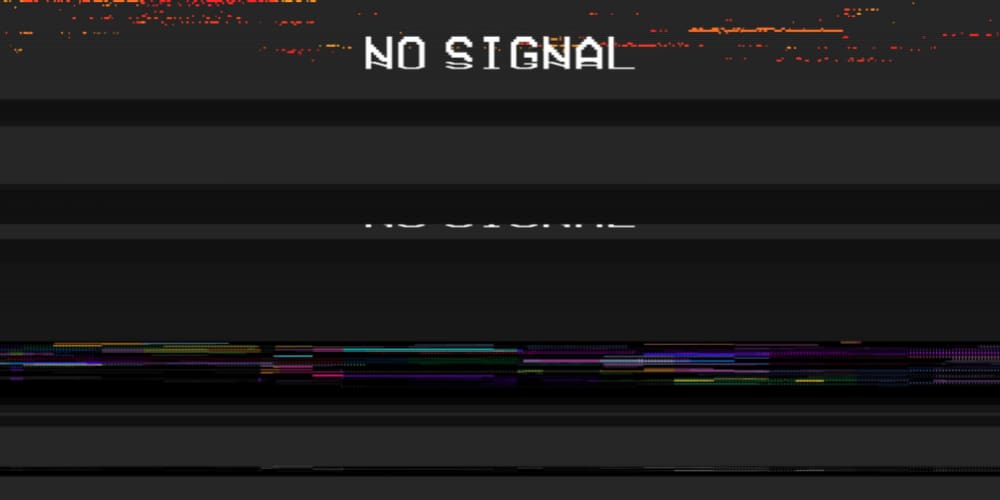
As you continue using a storage medium, wear and tear takes place on it over time to cause bit rot. Nevertheless, here are the reasons that can be responsible for bit rot in different devices:
1. Punched Cards and Tapes
The raw materials of these storage devices come from natural resources. Hence, the media gradually rots over time.
2. Magnetic Storage Devices
Speaking of magnetic storage devices like HDDs and magnetic tapes, electrical, electronic, and environmental pollutants can intervene with magnetism — a component that these media use to save data.
In such devices, data rot happens due to wear and tear. Data becomes inaccessible when the magnetic polarity of these devices changes at the bit level.
3. Solid State Drives
Instead of magnetic discs, SSDs use the NAND or NOT-AND gates for data storage in semiconductor chips. Hence, the computer can read data from this device 35 times faster than HDDs. In this storage, NAND cell charge leakage causes bit rot.
Though insulated layers guard the floating gate, electric charge can still leak out gradually. If you regularly use SSDs, only minor bit rot can happen that can be recovered with powerful software. To avoid severe bit rot on SSDs, you must connect the device to its power source at least once every two years.
Also read: What Is NVMe Over TCP (NVMe/TCP)
4. Optical Media Storages
CDs, DVDs, and Blu-Ray discs are categorized as optical storage devices. These storages can get damaged by different environmental factors, including heat, moisture, dust, etc. These elements prevent the data reading head from extracting data from the transparent plastic surface of such devices. It’s one type of bit rot.
How to Detect Bit Rot?
Bit rot can be detected by frequently checking the file integrity using the message-digest algorithm 5 or MD 5 checksum. The aim here is to create a digital signature of the original file with the help of a mathematical algorithm via MD5 checksum.
After some months of the first file integrity checking, run another check of the same storage drive or file. The MD5 checksum should provide you with the same digital footprint or hash code that it generated last time.
If both hash codes match, there is no bit rot. However, if there is any difference, the file is highly likely to have a bit rot unless someone changes the file content.
How Can You Prevent Bit Rot?
When it comes to a mass storage device, bit rot is unavoidable. It’s not possible to completely stop it from happening. However, you can perform multilayered data loss preventive measures to minimize the risk of data loss and damage to your business data.
1. Use High-Quality HDDs and SSDs
You should never compromise on the quality of your storage devices. You need to use HDDs of supreme quality as these store data on metal plates. Getting SSDs from reliable brands helps you minimize the chance of data loss due to severe bit rot.
Also, if you use hard drives for mass storage solutions or data archiving, always choose high-quality HDDs over substandard HDDs.
Related readings: Best Budget SSDs 2022, Best HDDs for Gaming 2022, Best External Hard Drives 2021
2. Update File Formatting
You can also use the updated file formats in order to prevent bit rot based on the file format. Whenever the developer releases an upgrade to your software and related files, you must update it as soon as possible.
For example, if you use Microsoft 365 for your document management, you must use the latest update to turn your file formats into DOCX, XLSX, and PPTX. If you use the old file formats like DOC, XLS, and PPT, you’ll have a higher chance of bit rot.
3. Perform Data Checks
Since most of the OSs have built-in data-checking utilities, you can use those to check the stored data frequently. It’ll help you verify if your storage devices have the required level of data integrity. In case of any sign of data decay, you can copy the data into the primary drive from the backup solution to fix the bit rot that already happened.
4. Frequently Back Up Data
While it’s impossible to stop bit rot altogether, regular data backup helps you restore lost data from the backup copy of a cloud or on-premise platform. If your business can’t afford to go through any operational downtime, you must back up data without any second thought.
You can clone the data of a whole drive and store it in the backup drive. In scenarios like primary HDD failure, you can seamlessly connect to the backup HDD. Also, you can back up your data in cloud-based storage facilities such as Google Cloud, Microsoft Onedrive, AWS, Dropbox, etc.
Based on the plan you choose, the platform will securely store your data for a stipulated time. It doesn’t need to purchase additional hardware or software.
5. Data Replication
If you’ve got access to multiple computers, especially being a part of an educational institute or business organization, you can try replicating data to tackle bit rot. With these computers, you can create a LAN network and connect all the storage devices using it.
Now, you can easily make copies of important files to all the hard drives included in the network. If one of the hard drives fails, you can recover data from the other HDDs.
Conclusion
Bit rot is a severe yet inevitable problem with storage devices. No matter which device you use for storing data, bit rot can happen to you over time.
Here, I’ve included the symptoms of bit rot so that you can notice the issue as soon as it becomes evident. Also, you can practice the preventive measures mentioned here.
Have you ever suffered from bit rot? Tell us your experience in the comment section. You should also share this article with your friends to make them aware of this issue.