Telegram Channels are a great way to get your message across to a large group of people. Channels are different from groups since, in a channel, only the administrators can send messages. In contrast, in groups, anyone can comment.
Keep reading to find out how you can create your own Telegram group and how you can invite others. The process is quick and easy. That way, you don’t have to wait too long to get your message across.
How to Create Telegram Channels
To create a Telegram channel, open the app and tap on the pencil icon at the bottom right. At the top, you should see the New channel option.
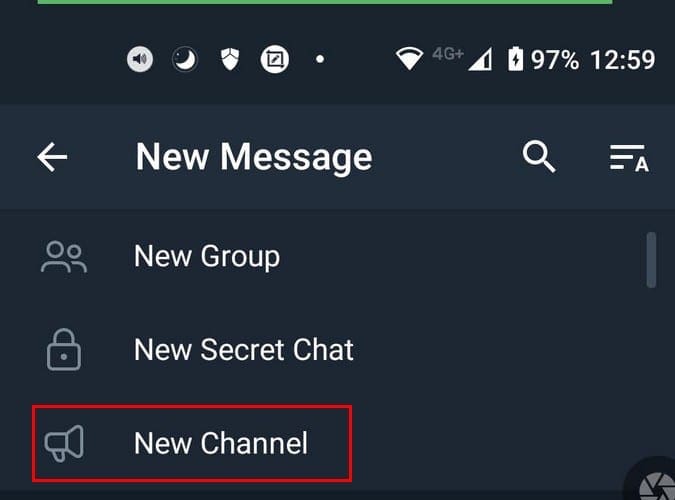
Once you select the option, you’ll see a brief message letting you know what Telegram Channels are. Once you get past that, it’s time to name your channel, add a description, and even emojis if you want.

You’ll also need to decide if your Telegram channel is going to be private or public. If, for example, you decide to make your channel private, Telegram will give you a private link you can send to friends so they can easily join. If you make your channel public, anyone can find it by searching. If it’s private, only those you sent the invite link to can join.

The next step will be to invite people. You’ll see all your contacts, simply tap on the ones you want to add. Don’t worry if you forget to add someone; you can still add more people later. Later on, add people on the channel’s name at the top and tap on Subscribers > Add Subscriber and then just choose the people you want to add.

As long as you’re in the channels settings, you can also do things such as add more administrators. By tapping on the three dots at the top right, you can start a voice chat and add a shortcut for that channel to your home screen. Just tap where it says Administrators > Add Admin and choose the contact.
By tapping on the pencil icon, you can change the channel’s name, set photo/video, change the channel type, create a new invite link, add the admin’s name to the messages they post, delete the channel, and remove someone by tapping on the Removed Users option.
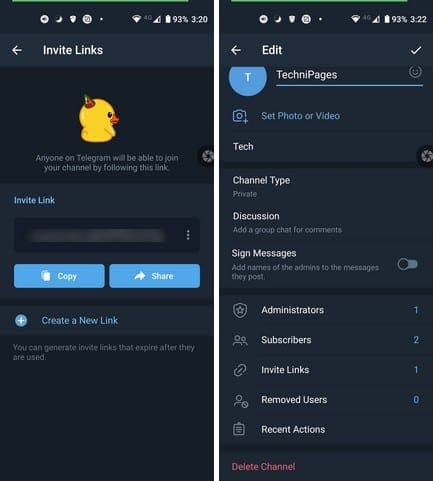
Conclusion
Now you know how you can create channels on Telegram so you can get your message across. The setup is just as easy and customizing the channel. Are you creating the channel for work or personal reasons? Let me know in the comments below, and don’t forget to share the article with others on social media.





We need Telegram channel for company in California. Can you make your own or recommend someone
I can’t to create a channel in telegram> (not allowed to do this) why I can’t ?
Le me follow the step above then i wll give feedback later
hello. My telwgram doesnt display the option “create a channel”. i only see create a group. how can i get the “new channel option” displayed?
Hw to create a link for my channel
i just want it for business
Please help me . how to create telegram channel. I want people to texts me. Please tech me how to create telegram channel.
Just creating it for investment
I will to open a telegram channel