It’s an error that WhatsApp users will run into sooner or later. You’ll need to know how to fix images and videos not downloading to see the media your contacts send you. The good news is that there are various methods you can try to fix this issue and, finally, get access to that WhatsApp media. You can always start with the primary fixes, such as restarting your phone or asking them to re-send the video or picture, but there are other tips to try. Keep reading to discover how you can fix this annoying issue.
Contents
- 1 Fix WhatsApp Not Downloading Media: Change the Download Settings
- 2 Fix WhatsApp Images and Videos Not Downloading: Check Your Internet Connection
- 3 Fix WhatsApp Images and Videos Not Downloading: Look In Other Folders
- 4 Fix Whatsapp Images and Videos Not Downloading: Check if Whatsapp Is Down
- 5 Fix WhatsApp Images and Videos Not Downloading: Set the Right Time and Date
- 6 Fix WhatsApp Images and Videos Not Downloading: Check That You Have Enough Storage
- 7 Fix WhatsApp Images and Videos Not Downloading: Give WhatsApp Permission
- 8 Fix WhatsApp Images and Videos Not Downloading: Erase Cache for WhatsApp
- 9 Fix WhatsApp Images and Videos Not Downloading: Update WhatsApp
Fix WhatsApp Not Downloading Media: Change the Download Settings
In WhatsApp settings, you can set things up so that you have to download the media manually. This setup is useful if you’re in a group that sends much media and don’t want your storage to get full. If you forgot, you set this up; not to worry since it can be undone. But you can also tap on the media file to download it manually. That way, you’re in control of what files you keep.
But if you want to change settings so everything downloads automatically, open WhatsApp and tap the dots at the top right. Tap on Settings, followed by Storage and Data. Go to the Media auto-download section and tap on the first option; all will be unmarked. If you don’t want the media to download, it should look like that.
If you want all your media to download:
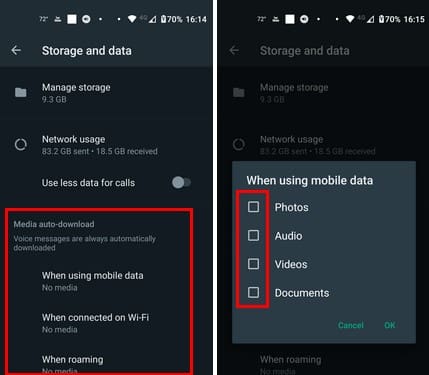
- Check them all or only the types of files you want to download automatically. You can choose from photos, Audio, Videos, and Documents.
- Tap OK when you’re done.
- Repeat the process for the other two remaining options; When connected on Wi-Fi and When roaming.
The files that you don’t want to download automatically should not be checked.
Fix WhatsApp Images and Videos Not Downloading: Check Your Internet Connection
Sometimes we can take the Internet connection for granted and not think it can fail occasionally. Try using other apps that need an Internet connection and see if they are experiencing problems. If they are them, you know it’s not only WhatsApp, and that’s the Internet connection.
There are some tips you can try to get your Internet working again. You can switch from Wi-Fi to mobile data or forget the Wi-Fi network you’re on and reconnect. If you can contact customer service for your Internet provider, you can try that too since the problem could be on their end. You can also try restarting your router. On your Android phone, you can also try going to:
- Settings
- Network and Internet
- Mobile Network
- Network Selection
- Automatic
Fix WhatsApp Images and Videos Not Downloading: Look In Other Folders
Maybe you can’t find WhatsApp media on your Android device because you’re looking in the wrong folder. If your file manager makes it too hard to find your media, you can always use Google Files. As soon as you open the app, tap on Browse, and at the top, you’ll find a WhatsApp Images section where you can find your pictures.
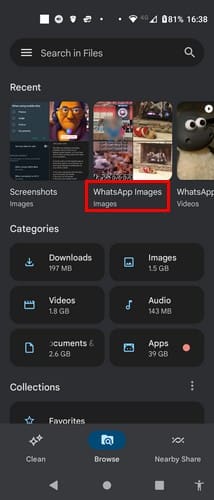
Fix Whatsapp Images and Videos Not Downloading: Check if Whatsapp Is Down
Maybe there is nothing you can do but wait it out. But by going to DownDetector, you can see if there are any reported problems with WhatsApp.
Fix WhatsApp Images and Videos Not Downloading: Set the Right Time and Date
Having the correct time and date on your device is important. If the date and time you have on your phone differ from where you are, that could explain the issue. To set the correct time on your Android phone, go to Settings > System > Date and Time. Choose one of the provided options for the time and date display.
Fix WhatsApp Images and Videos Not Downloading: Check That You Have Enough Storage
Sometimes you can get forget the storage limit for your device. If your device has reached its limit, that could also explain why you’re not seeing the WhatsApp media in the gallery. You can erase all the files backed up on Google Photos from your device. You can do this by opening the Google Photos app and go to Library Tab > Utilities > Free up space. Tap on the Free up (here you’ll see the mount). The more files you have, the longer the process will be.
Fix WhatsApp Images and Videos Not Downloading: Give WhatsApp Permission
If you want WhatsApp to save the media on your gallery, it needs storage permission; if you haven’t done this or may have changed it and forgotten to change it back, here is how you can do it. Open the Settings app and go to Apps and Notifications> WhatsApp > Permissions > Files and Media and ensure that you choose the Allow access to media only option.
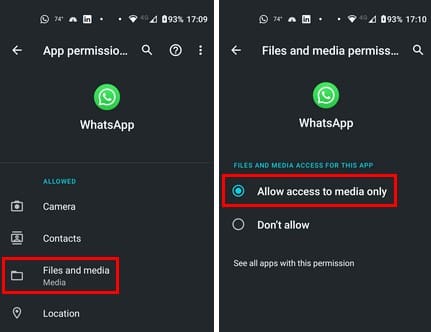
Fix WhatsApp Images and Videos Not Downloading: Erase Cache for WhatsApp
It’s known that too much cache can become corrupt and cause all sorts of problems. Maybe what your device needs is a good cleaning. You can do this by opening the Settings app, followed by the Apps and Notifications option. Find WhatsApp from the listed apps and tap on Storage and Cache. Tap on the Clear cache option, and you’re good to go.
Fix WhatsApp Images and Videos Not Downloading: Update WhatsApp
Keeping your apps up to date ensures the app has the latest bug fixes. So update WhatsApp by going to Google Play and tapping on the profile picture, followed by Manage apps and devices. Under the All apps are up to date section, it’ll start checking for any pending updates.
Further Reading
WhatsApp is not the only app where these kinds of errors can happen. Sometimes entire OS can have errors, such as videos not playing on Mac. Another error you can encounter is on VLC, where you see a 401 unauthorized error. Here are some tips to fix that.
Conclusion
There could be various causes as to why you can’t download WhatsApp media. Sometimes the fix is as easy as restarting your device or the router, but other times you need to go into Settings to make some changes. Does this error happen frequently? Share your thoughts in the comments below, and remember to share the article with others on social media.



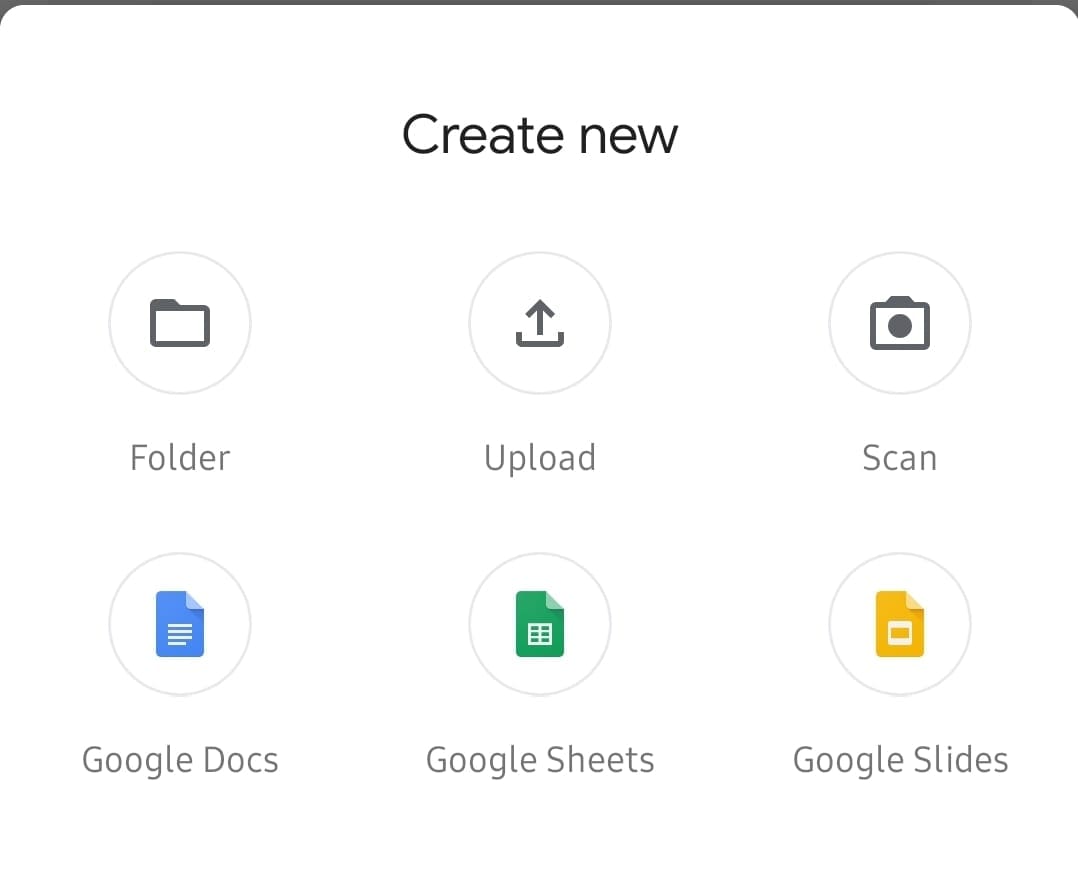

Android OS 11 was installed unsolicited on my Nokia 2.4 about 5 days ago. I still can’t download media even after deleting and reinstalling WhatsApp.
I got a new OnePlus 8T. Same issues as most here.
WhatsApp won’t upload or download any media to/ from the phone.
I have tried all the above suggestions, noting works.
Please help! Is there any super smartass WhatsApp techie who can help out?
Any help is much appreciated, tnx!
Rename the WhatsApp folder in the file manager and restart the phone. It will work. Try this first – the second option is to delete the app and install it again.
M having internet connection …m having good storage in my phone …m having correct date and tym…i uninstall n then install whatsapp …i cleaned all tha data also …i updated my phone also …i updated my whatsapp alsoo …..but m not able to send or download any photos videos etc from whatsapp
Didn’t work. Is it connected to iTunes on iPhone? Everything i try is t working.
First, back up your WhatsApp data. Then uninstall. Download the WhatsApp application from the Web, version 2.21.22.27. Install and set up WhatsApp. install previously backed up data.
I’m still unable to download images and videos.
Hi tried all of the above solutions, but unable to download or upload any media. Please suggest
I have entered my current mobile number as the new number again. and it worked. I just lost the previous status updates only. not chat histories
Applied all above mention soution but it cant helped me.
I am using one plus 7 pro mobile which has good storage space with internent connectvity and i am using what app version 2.21.18.17
please provide solution
I’ve tried all the above ways but no working AT ALL. Problem still exsts. Can’t save or even download recieved image or documents. Pls review more, whatsapp!
Mine still the same
can’t download photos from whatsapp. since July 23rd. Tried everything but still doesn’t work. Message saying ‘download failed, try again later’ every time
Hai… I was facing the same problem on my Uncle’s mobile for last one week. I have uninstall and reinstall the WHATSAPP which doesnt work. Then I have formatted the mobile, that too doesnt work. Finally I have changed the MOBILE NUMBER OF WHATSAPP (SETTINGS – ACCOUNTS – CHANGE NUMBER) then media started downloading. Please try this. all the best :)
done everything and still cant download the pictures
Exactly, I cannot download or upload any video or pictures as well.
I implemented these all solutions but unfortunately unable to get results, problem persists same as previous. Pls share any other solution/way & mention reason. Thnx
Hi Natalie, I’ve succeeded, now my app download and upload with out any issue.
After several tries (reinstalling, Resetting he device) of everything it didn’t download or upload media files to my Samsung T561.
Then I migrate my number to a new number which I own.
YAY, it has started working. My same app, same SW versions started working as usual.
I don’t know why WhatApp blocked my previous number on Media. As far as I didn’t do any naughty thins which they unlike.
Finally so far so good.
Done everything. Still facing the same problem with media downloading
Done everything but still can’t download media
Still not downloading. I am facing this problem since 4 to 5 days. Before that, I complaint to whatsapp they say to check internet connection, update whatsapp, etc etc. I restart my mobile 3 to 4 times, cleared the cached data, uninstall the Whatsapp and after 2 hours again I reinstall it, but my problem were not fixed. Then I reset my mobile lost all my data just to fix this problem and on that day after reset, Media was downloading. Now again, I’m facing this problem that my media isn’t downloading. Kindly tell us the major solution that can help us.
Just for info.
I have a ” not downloading Media ” problem with the Phone but not with the linked laptop!
hi my whatsapp dont want to downlaod any media or sent not voise note download even i check m date i reinstall whatsapp updated whatsapp check internet stil doesnt work need help to fox it please
none of these helped.
From 3 days ago, 23/7, my WhatsApp start with “download unable to complete” on my Samsung Tab3 with Android 4.4. Nothing that has been said, works. On my Galaxy S7 I can still download files through the same wi-fi connection. How did all the others that had this problem, solved it?
*Fix for me*
If you installed Blokada or any other firewalls in your mobile, just allow whatsapp to bypass. It’s fixed my issue for now.
Same here video and pics will not down load but when using facebook video and pics play/download no problem
Plenty of available storage, date is correct, did a full factory reset and reinstalled WhatsApp. Same crap.
Storage is not read only – everything else works and I can create new files on the sd card. It is a WhatsApp bug.
Internet connection ,storage , and all other steps like delet apps and reinstall ,completed to solve my problem. The problem is Photos,Videos cannot download ,when attend call on whatsapp. i mean that during call time i cant open or download media in my side; but can send media……So, what should i do now (using Iphone 11 pro max)
I have done all mentioned above but still not able to download videos in WhatsApp.
Viewed WhatsApp statuses won’t save in the Status directory, Status saving apps or even in Social Turbo. I’ve done everything and the issue still persists
Thanks a lot.
But I have just re-installed and am experiencing the medial download and upload problems; and i don’t see any update available. What more is left for me to do in that case. Am good with all the steps, and with a newly downloaded app, i think even the fifth; but i have the problem. Any other alternative?
I have good Internet connection and good phone storage .. I am getting all WhatsApp videos downloaded in my IPhone ….. but when reforward the same from my phone to other phones , they can’t download certain specific videos out of it … ..Or if the specific video is sent again to them , , they are unable to download it .. what is the problem such specific videos ?
My web version of the whatsapp have all the media and file, when i reinstalled the andriod version, all the photos, media, documents, links, all empty. It is not working
None of the above suggestions worked. Still can’t download any media, despite not having used up all my storage even though Whatsapp are telling me I have.
Same here. None of the above suggestion works. Even changed to another mobile phone set also same problem. So how? :(
None of the suggestions works
None of the solutions fixed the problem.
My whatsup access was killed at the same time as my facebook acc was blocked for 30 days.
Was this a coincidence?? Considering that facebook owns whatsup as well??
Deleting whatsup and traying to down loading it again did not help as it shows ” something has gone wrong” so iam guesing that big brother does not want me around.
Thanks for the piece.
I’ve been unable to download any media file on my WhatsApp and also unable to check my list’ statuses.
I’ve adhered strictly to the five nuggets but to no avail.
Pls help.
Thanks.
07061541406
No midia download
What if WhatsApp doenst update
Still not working
I can’t download image from whatsApp(dual)
M having internet connection …m having good storage in my phone …m having correct date and tym…i uninstall n then install whatsapp …i cleaned all tha data also …i updated my phone also …i updated my whatsapp alsoo …..but m not able to send or download any photos videos etc from whatsapp
No it did not work…plzz help