How many times have you finished a phone call, go about your business, then found your Android phone on the screen it displays when you’re on a call? I know it’s happened to me countless times. The call log is left on the screen and I always accidentally tap a name when I put my phone down after a call.
Here are some options to prevent accidental “butt-dialing” on your Android phone.
Contents
Change Your Auto-Lock or Screen Timeout
One of the simplest ways to prevent accidental dialing is by using your device’s lock screen feature. By enabling a secure lock screen method, such as a PIN, pattern, or fingerprint, you can ensure that your phone’s screen remains locked while in your pocket or bag. To change how long your screen remains on before timing out, follow these steps:
- Open the Settings app.
- Scroll down and tap Display.
- Scroll down again and tap Screen timeout.
- Select one of the following options:
- 15 seconds
- 30 seconds
- 1 minute
- 2 minutes
- 5 minutes
- 10 minutes
- Tap the Back button in the top left corner to save your changes.
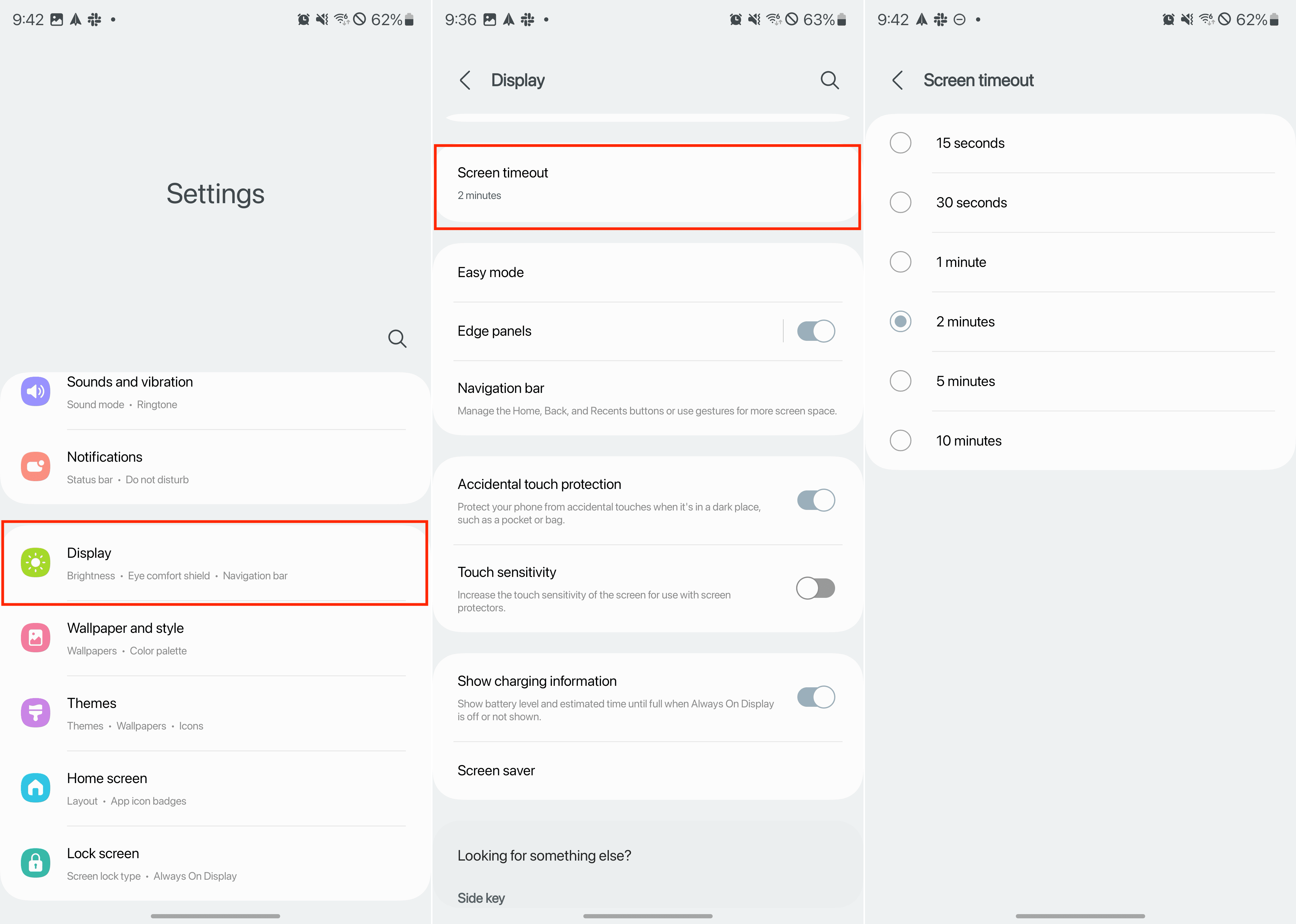
Unlock Your Phone Using Your Fingerprint or Face
Preventing accidental “butt-dialing” on your Android device can be achieved by setting up fingerprint authentication as a secure lock screen method. By enabling fingerprint recognition, you can ensure that your phone’s screen remains locked while in your pocket or bag, and only unlocks when you intentionally use your registered fingerprint.
- Open the Settings app.
- Scroll down and tap Lock Screen.
- At the top of the page, tap Screen lock type.
- Select one of the following:
- PIN
- Password
- Pattern
- Swipe
- Under the Biometrics section, tap the toggle next to either Face or Fingerprint.
- Follow the on-screen steps to set up biometrics on your device.
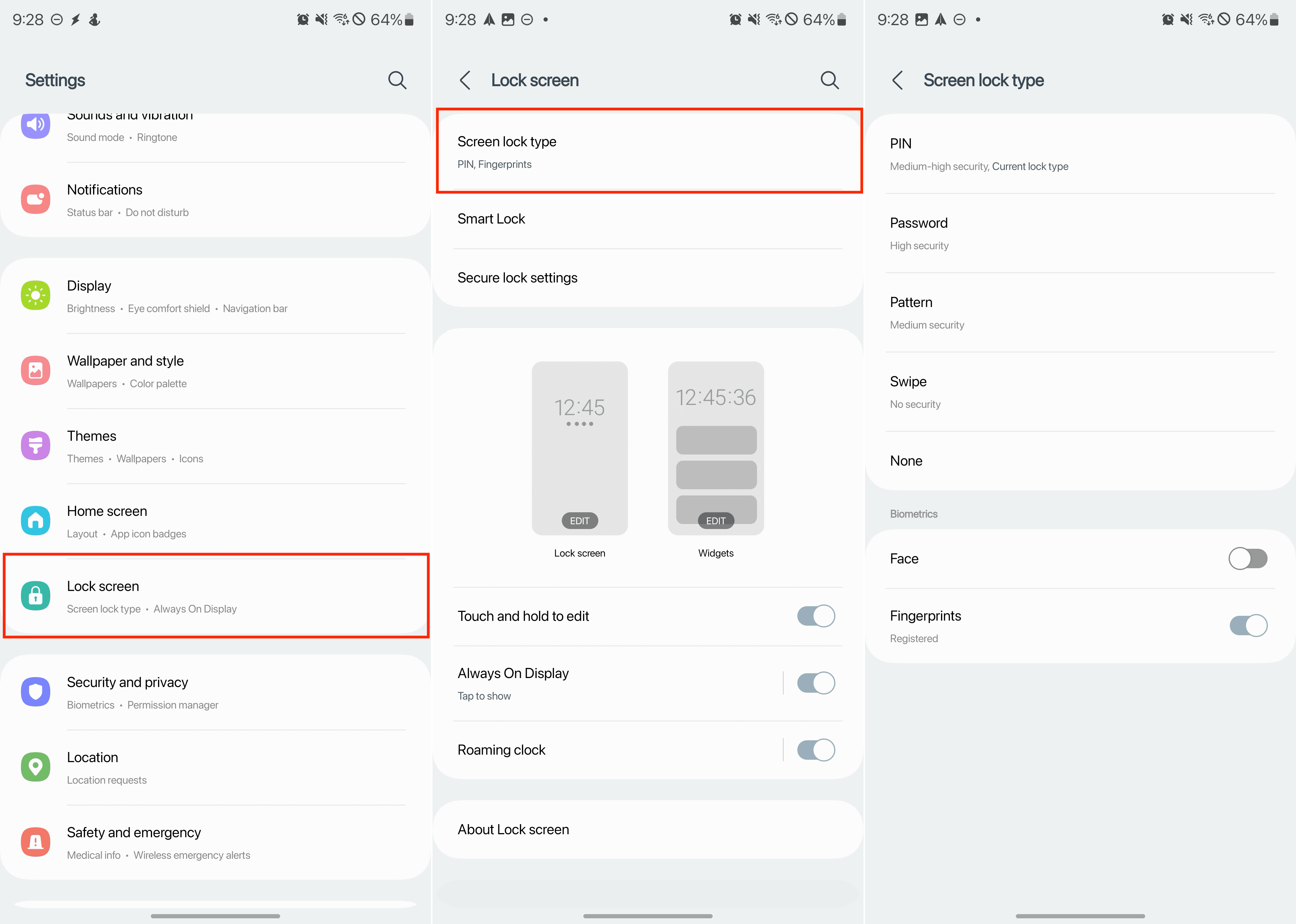
Don’t Let Assistant Listen When Your Phone is Locked
Preventing accidental “butt-dialing” on your Android device can also be achieved by disabling Google Assistant responses on the lock screen. This ensures that the Assistant doesn’t accidentally get triggered and make calls while your phone is in your pocket or bag.
- Unlock your Android phone.
- Activate Google Assistant.
- Tap the Explore icon in the bottom right corner.
- In the top right corner, tap your Profile image.
- From the drop-down menu, tap Settings.

- Under the Popular Settings section, tap Lock screen.
- Tap the toggle next to Assistant responses on lock screen to the Off position.
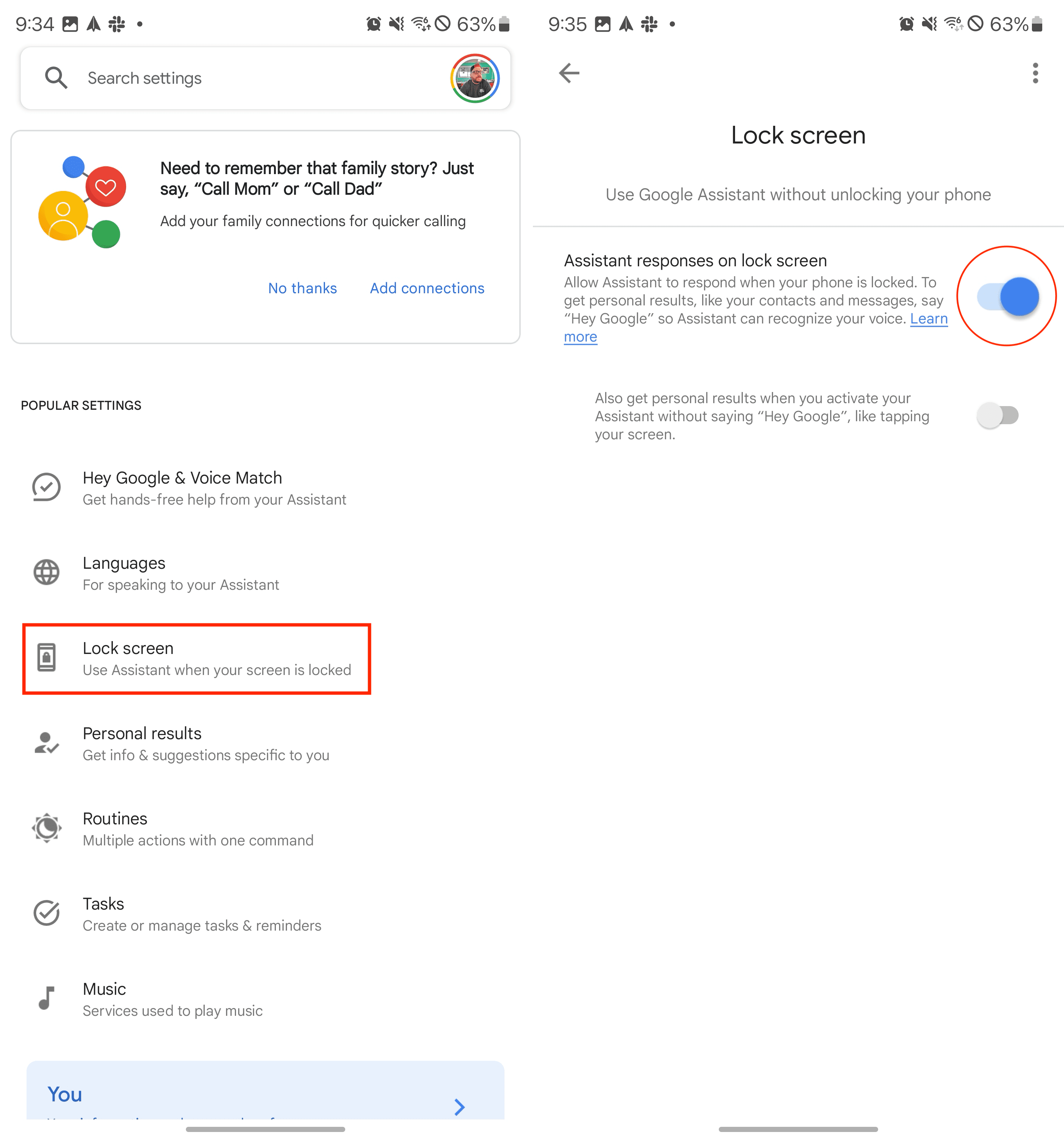
Block Accidental Touches
Enabling accidental touch protection on your Android device is an effective way to prevent accidental “butt-dialing.” This feature helps prevent unintentional screen touches and interactions when your phone is in your pocket or bag.
- Open the Settings app.
- Scroll down and tap Display.
- Scroll down again and tap the toggle next to Accidental touch protection.
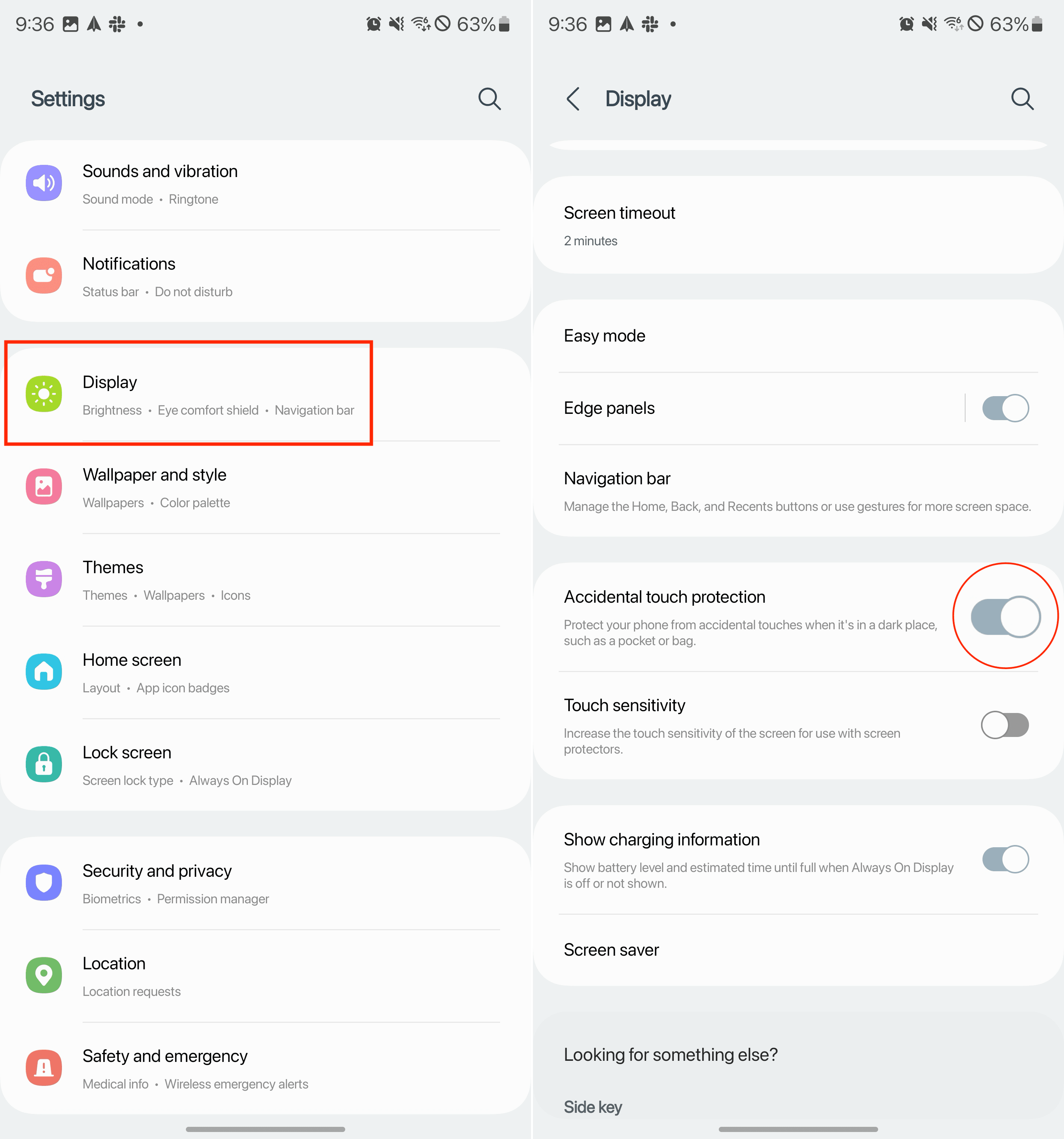
Turn Off Lift to Wake and Tap to Wake
These features can inadvertently activate your phone’s screen while in your pocket or bag, leading to unintentional touches and calls. By turning off these options, you reduce the chances of your phone’s screen waking up unintentionally.
- Open the Settings app.
- Scroll down and tap Advanced features.
- Tap Motion and gestures.
- Tap the toggles next to Lift to wake and Double tap to turn on screen to the Off position.
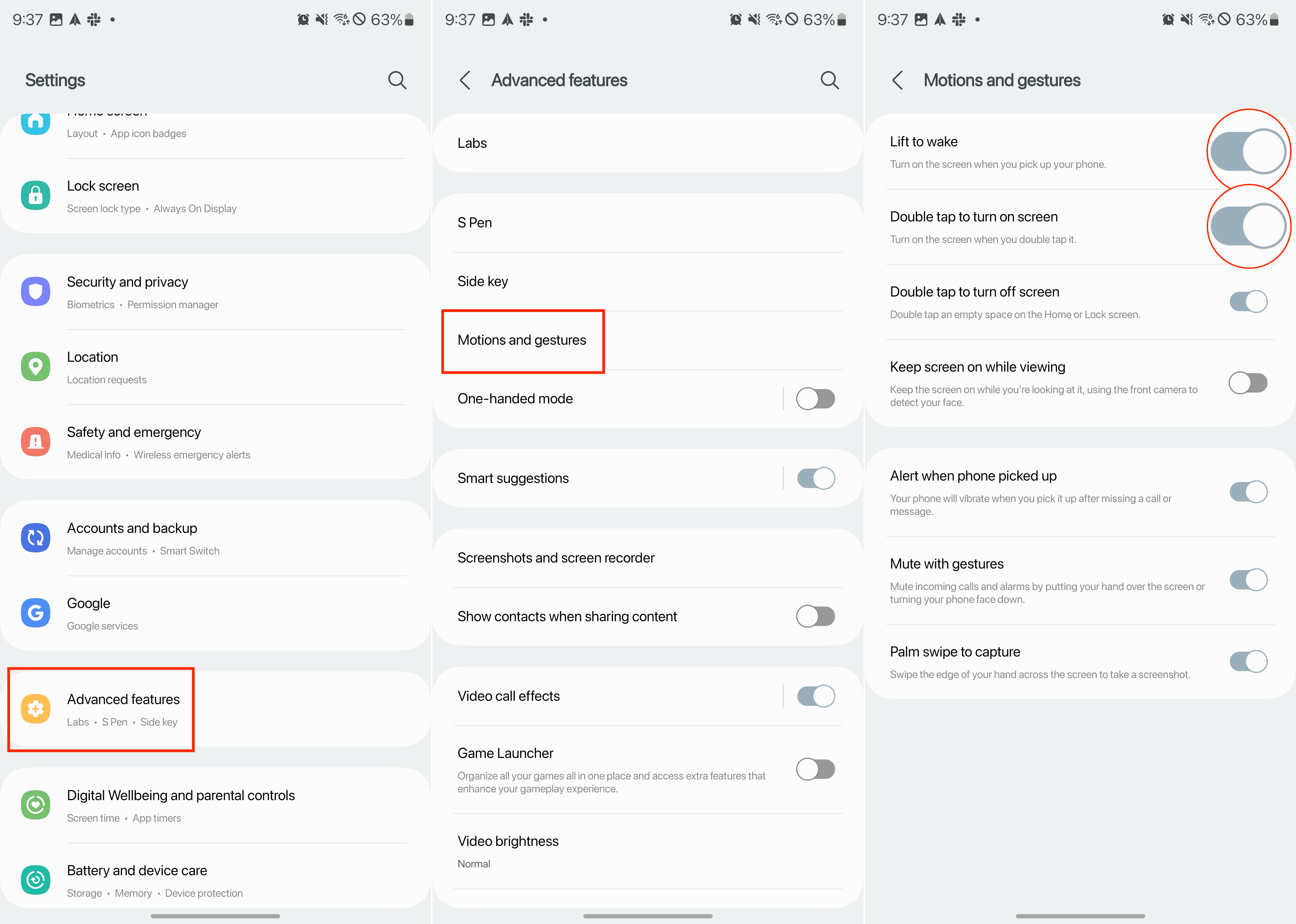
Turn Off “On-body Detection”
On-body detection is a feature on some Android devices that keeps the phone unlocked when it detects that it’s being carried, potentially leading to accidental “butt-dialing.”
- Open the Settings app.
- Scroll down and tap Lock screen.
- At the top of the page, tap Smart Lock.

- When prompted, enter your phone’s password or PIN.
- Tap On-body detection.
- Tap the toggle next to Use On-body detection to the Off position.
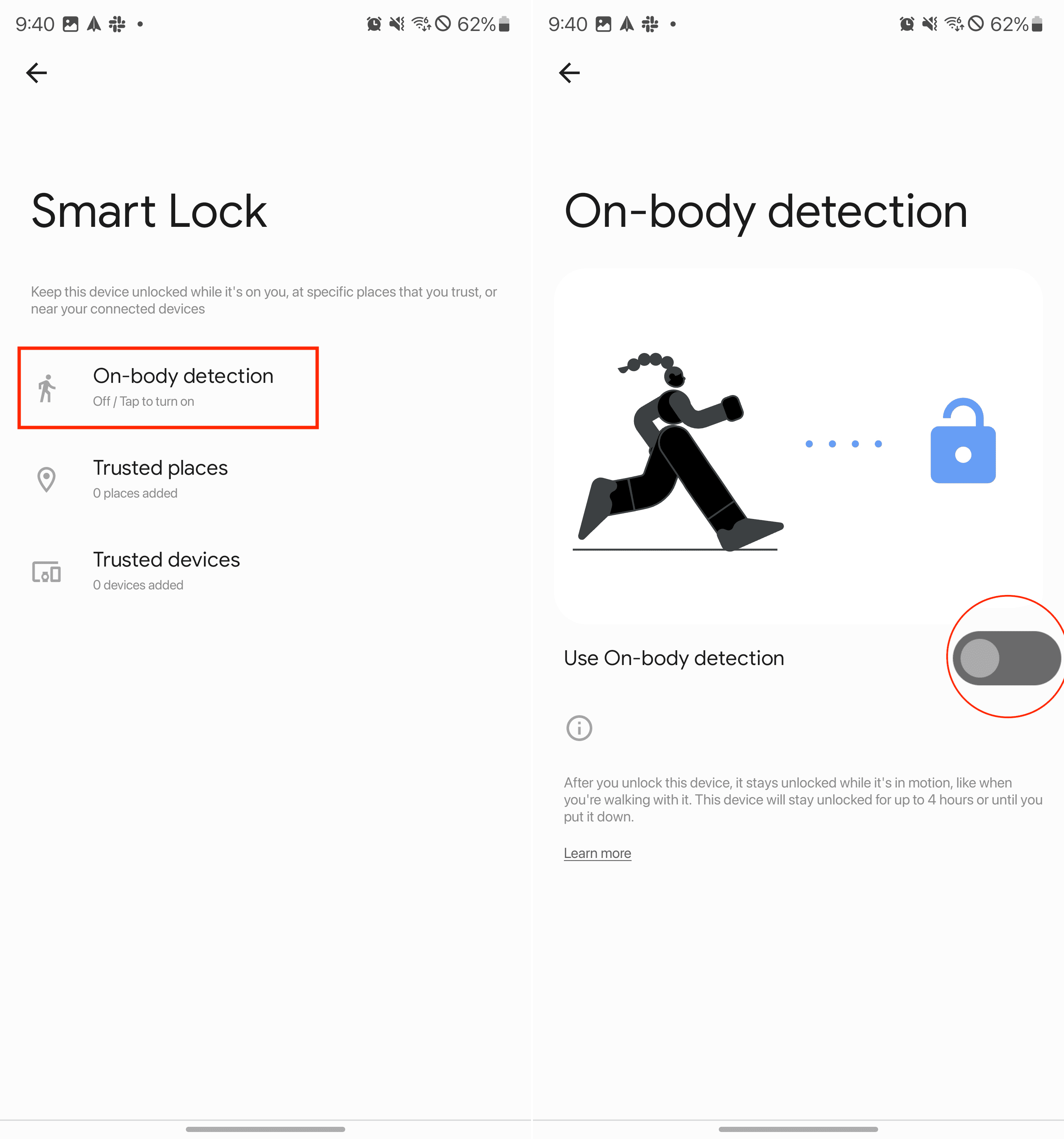
No More Accidental Quick Dialing
Some Android devices have quick dialing features that allow you to call contacts by tapping or swiping on the screen. Disabling these features can help prevent accidental calls.
- Open the Phone app on your device.
- If necessary, tap Keypad in the bottom toolbar.
- Tap the three vertical dots in the top right corner.
- From the drop-down menu, tap Settings.
- Scroll down and tap Other call settings.

- Tap Swipe to call or text.
- At the top of the page, tap the toggle to turn this feature off.
- Tap the Back button in the top left corner to save your changes.
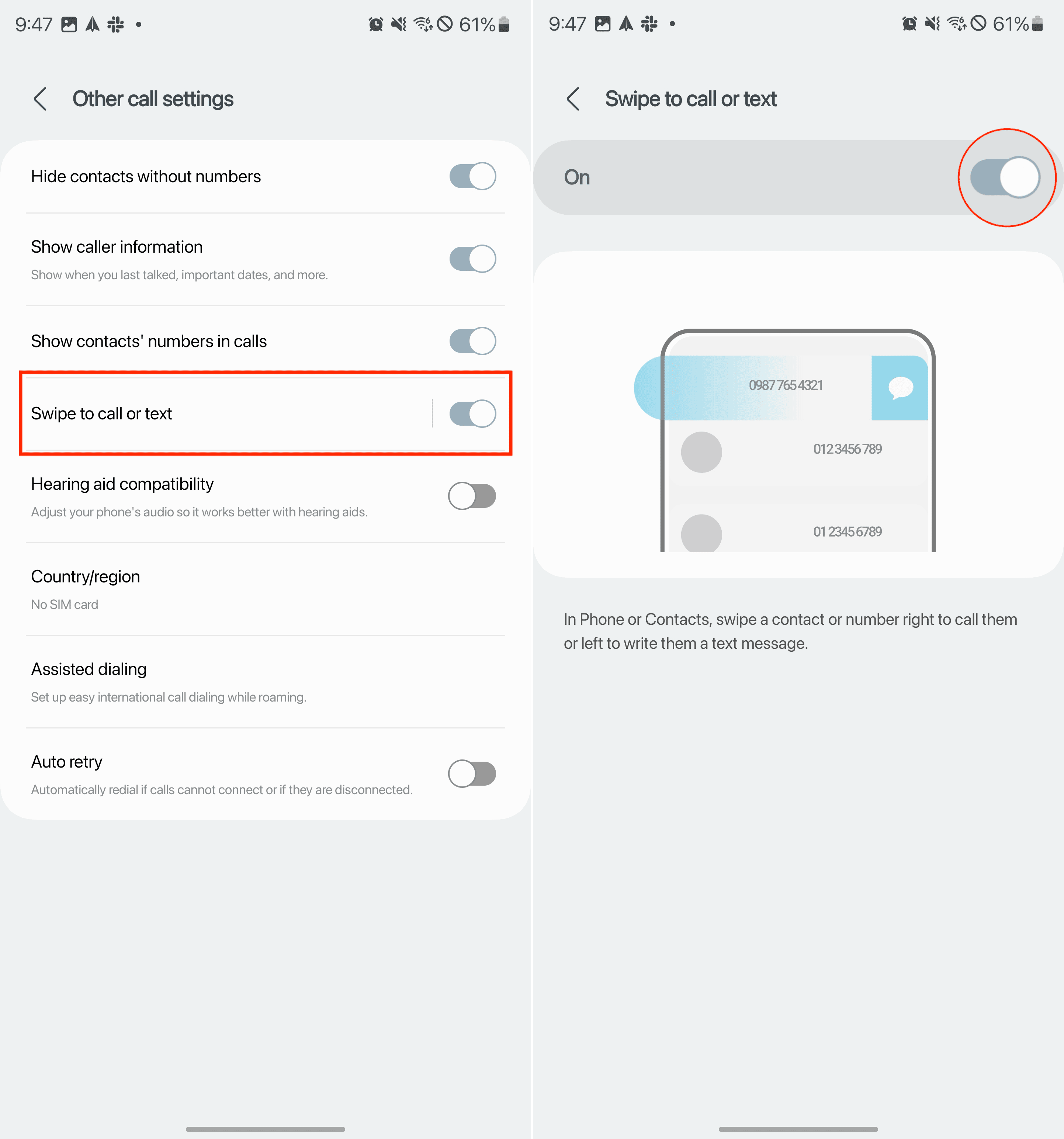
Conclusion
Accidental “butt-dialing” can be both embarrassing and inconvenient, but with these tips, you can minimize the chances of it happening on your Android device. By adjusting your settings, you can ensure that your phone interactions remain intentional and avoid any unexpected calls.


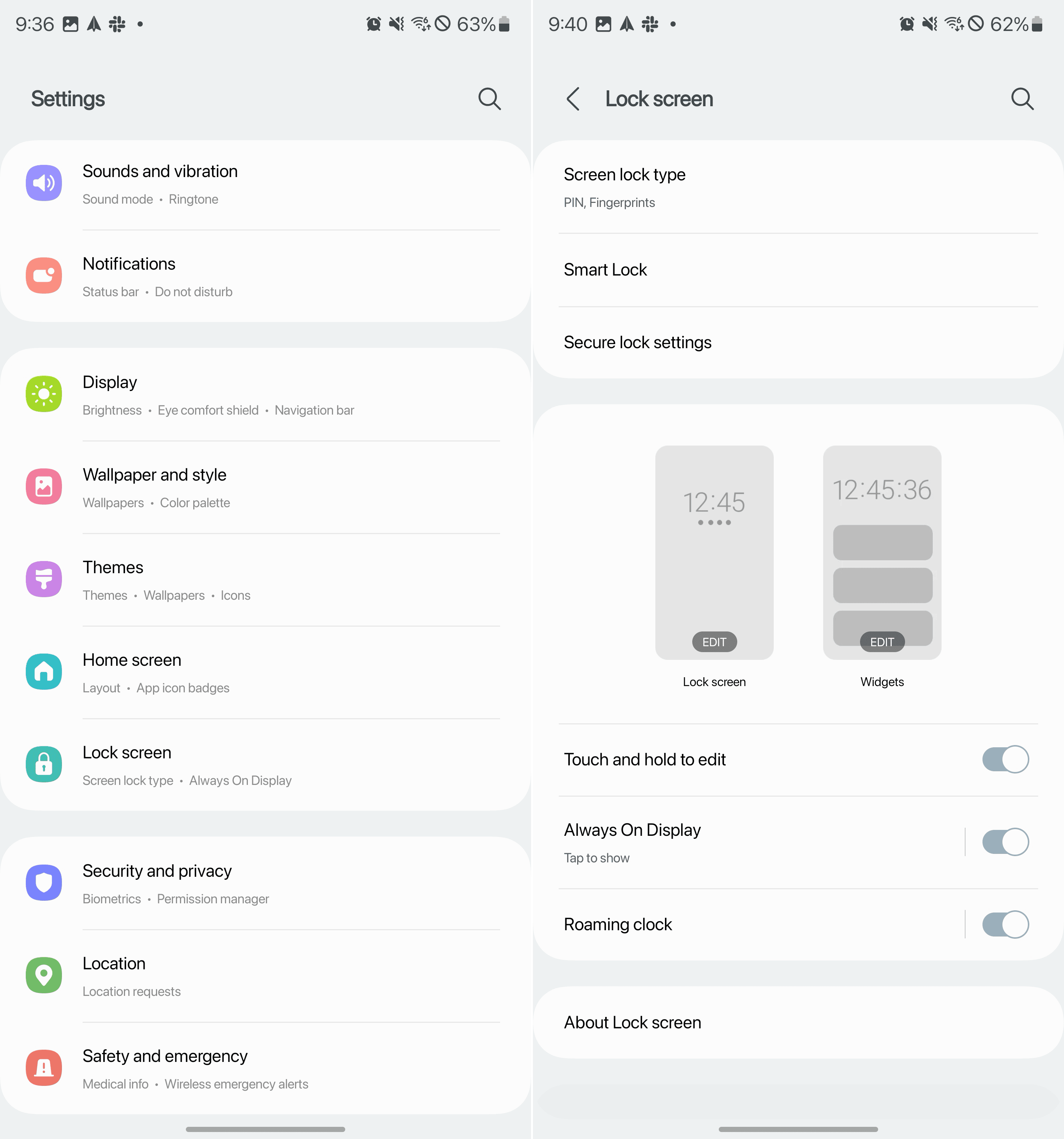



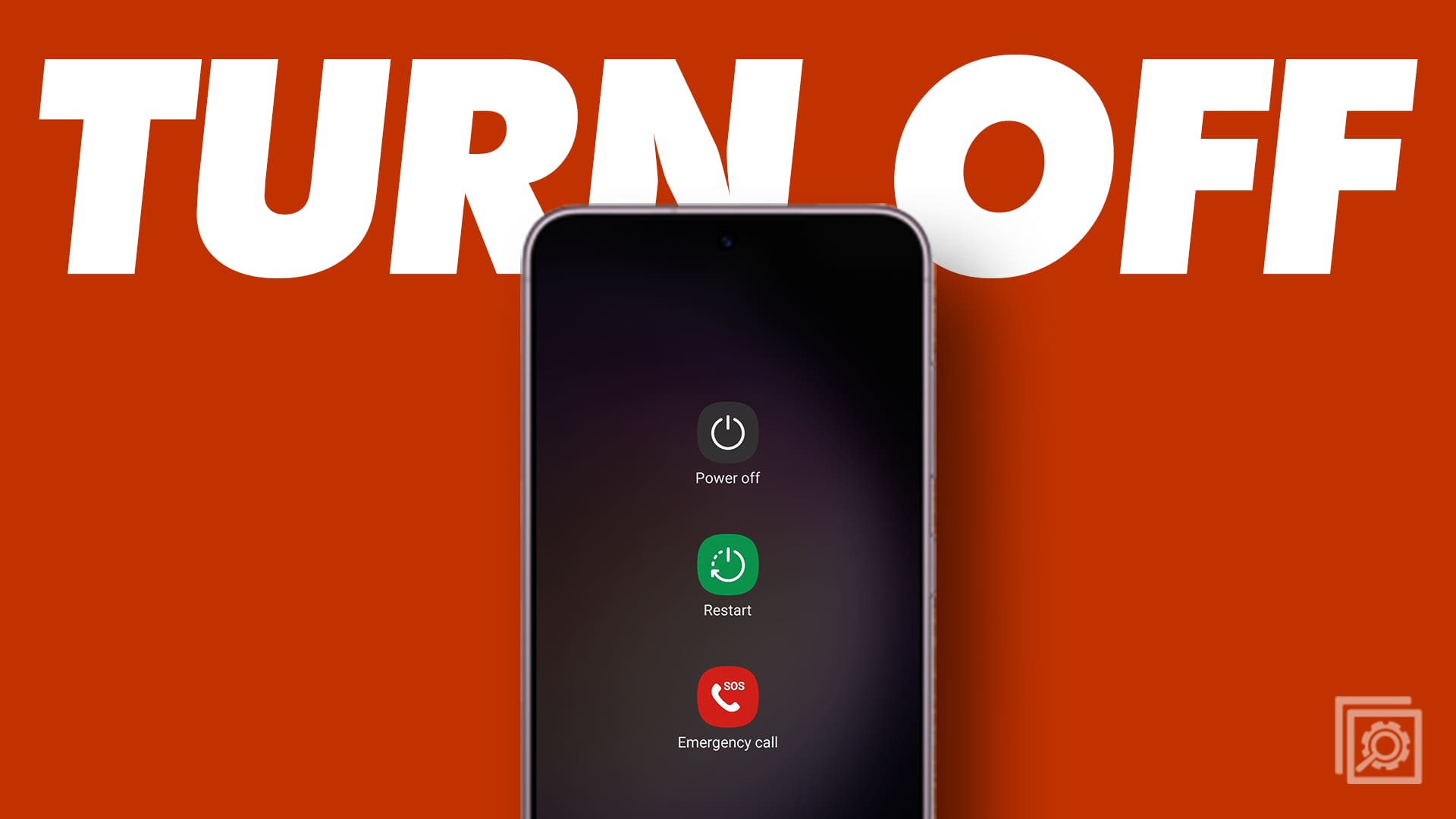
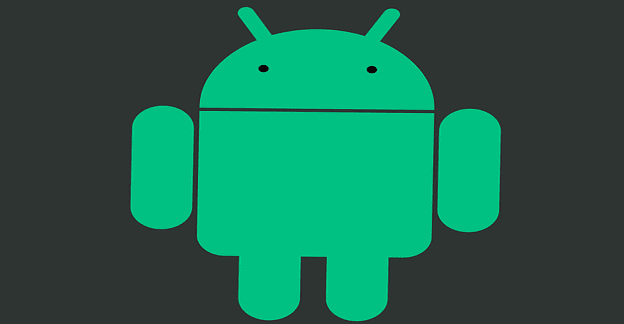
Just downloaded “Call Confirmation” on my Samsung Galaxy 10e….works great!
This helped but…the news was not good.
I too had Call Confirm and just bought a new Galaxy 10 and can’t find an App to replace it.
How the hell is Call confirm gone. With all the bs apps how can a good one disappear. I can’t find a single replacement wtf
IT’S GONE! NOOOOOO! ? (July29, 2019)
I had to switch phones due to a screen breakage and when the replacement loaded my apps, CALL CONFIRM, and TINY CONFIRM were gone. They are nowhere to be found on the Google Store, nor is there any suitable replacement that I can find. I thought this was a popular app.
Anyone have any ideas on other apps that actually work the same way?
Where did you find the Call Confirm / Tiny Confirm app? I have had it on my phone for a few years, but when it suddenly stopped working about a week ago I tried updating (app not found), uninstalled then tried reinstalling, (still… app not found, neither is Tiny Confirm. Help!! I result need my app back!!
Cannot find on Google store “Call Confirm”. There are some that just remind it, installed some but they didn’t work. Uninstalled them.
I FOUND IT!!!
IT’S CALLED
“TINY CONFIRM”
❤️❤️❤️❤️❤️❤️❤️
YOU’RE WELCOME!!!!
Same here. Can’t find any
Same here
I had call confirm on my old note phone, loved it. When I purchased the new note 9, I went to download the call confirm again and it’s no longer available. Can’t someone come up with a good call confirm app?
Thanks for this post! I’ve accidentally called a couple of friends when I’ve dozed off while holding my phone. “Call Confirm” will prevent this from happening again!