In Android phones, there is a text preview system that allows users to preview messages they receive even if they don’t have the app it was sent with installed. For example, you may receive a WhatsApp message, even though you don’t have the app installed.
While that may seem like a useful feature to have, it can also lead to annoyances – constant interruptions, even phishing attacks. Thankfully you can disable the feature if you don’t like it.
To do so, open your Settings and scroll down to Google. You’ll see an overview of some options on your Google account. Next, click on data & messaging. On the resulting screen, you’ll see an option for app preview messages.
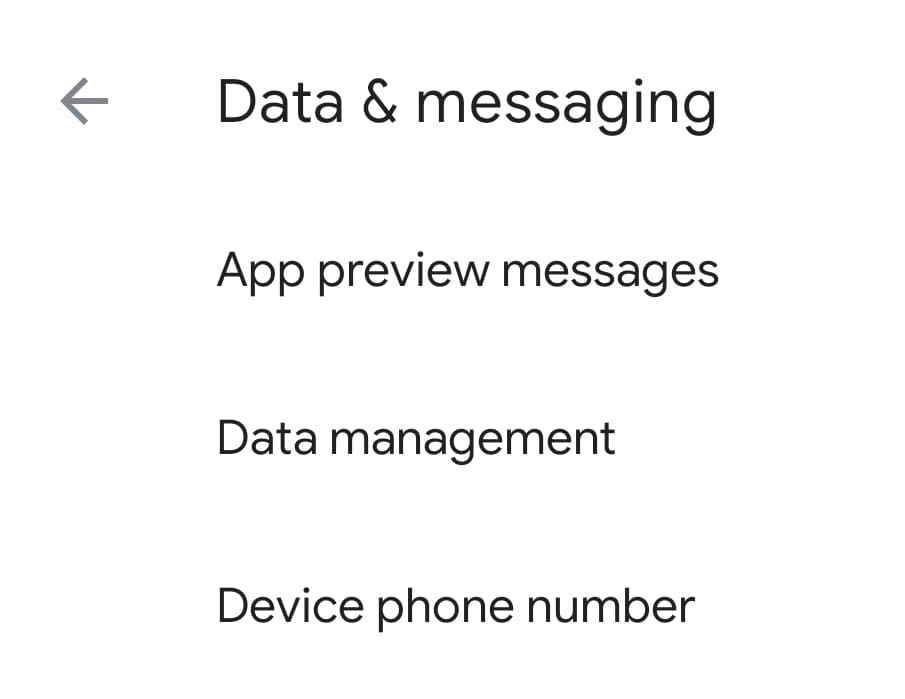
Click on that option, and you’ll be faced with a slider. Switch the previews to Off, and when prompted, tap on okay.

App preview messages are now switched off! To re-enable them, simply reverse the process and switch it back on, but keep in mind that having it turned on could present a security risk and leave you vulnerable to phishing attacks.




I don’t have that option under Google. I only have data management and device phone number on my phone