Your computer may sometimes fail to preview PDF files in network folders. Instead of showing the file preview, your machine displays an index file directory. Let’s explore what could be causing this annoying issue and how you can fix it.
Contents
File Explorer PDF Preview Is Showing “Index Of” Instead of Preview
Update Adobe Acrobat
Install the latest updates for Adobe Acrobat, and check if this quick workaround solves the problem for you. Launch Adobe Acrobat, click on the Help menu, and select Check for updates. Hit the Download button to install the available updates. Restart the program and check if you can preview PDF files.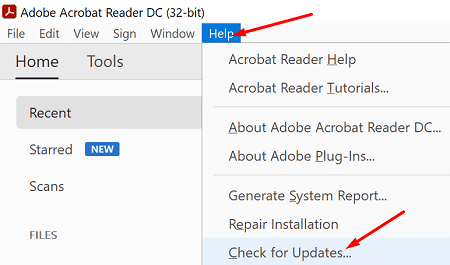
Check the Filename
Check if the file path or filename contains the number sign (#). Sometimes, the Microsoft PDF Previewer might simply ignore the path that comes after the number sign.
To make things worse, if the number sign is the first character of a filename, the PDF Previewer may display the folder index, instead of previewing the file.
The quickest solution to solve the problem is to remove the number sign from the filename. However, that may not always be possible. If you don’t have permission to edit the filename, contact your IT admin for further help.
Enable a Different PDF Previewer
Enable a different PDF previewer and check if this solution solves the problem.
- Open the Registry Editor
- Navigate to
HKEY_CLASSES_ROOT\.pdf\ShellEx\{8895b1c6-b41f-4c1c-a562-0d564250836f}\Default - Locate the {3A84F9C2-6164-485C-A7D9-4B27F8AC009E} key which is the Microsoft PDF Previewer

- Change it to a different preview handler
To check what preview handlers are available on your machine, go to HKEY_LOCAL_MACHINE\SOFTWARE\Microsoft\Windows\CurrentVersion\PreviewHandlers. Simply copy the value of your preferred preview handler and use it to tweak your Registry settings as shown above.
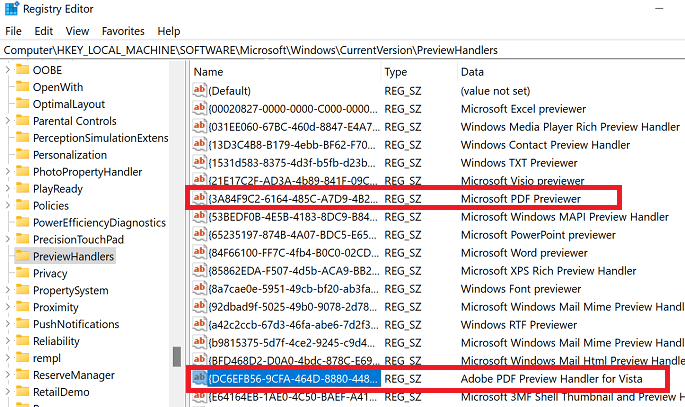
For example, if you’re using the Foxit PDF Preview Handler, you can use this key: {1B96FAD8-1C10-416E-8027-6EFF94045F6F}. If you’re using Adobe Reader, the key to use is this: {DC6EFB56-9CFA-464D-8880-44885D7DC193}.
Conclusion
If your computer can’t preview PDF files, showing an index file directory instead, make sure to update Adobe Acrobat. Then, check if the filename contains the number sign and remove it. If the issue persists, tweak your Registry settings and enable a different PDF previewer.
Which of these solutions solved the problem for you? Let us know in the comments below.

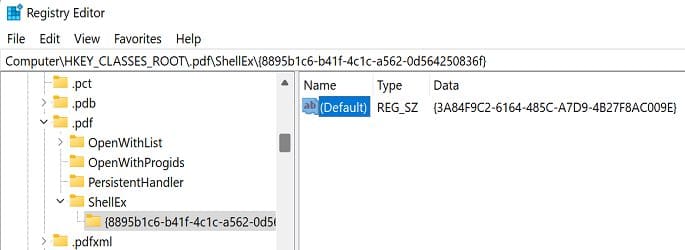



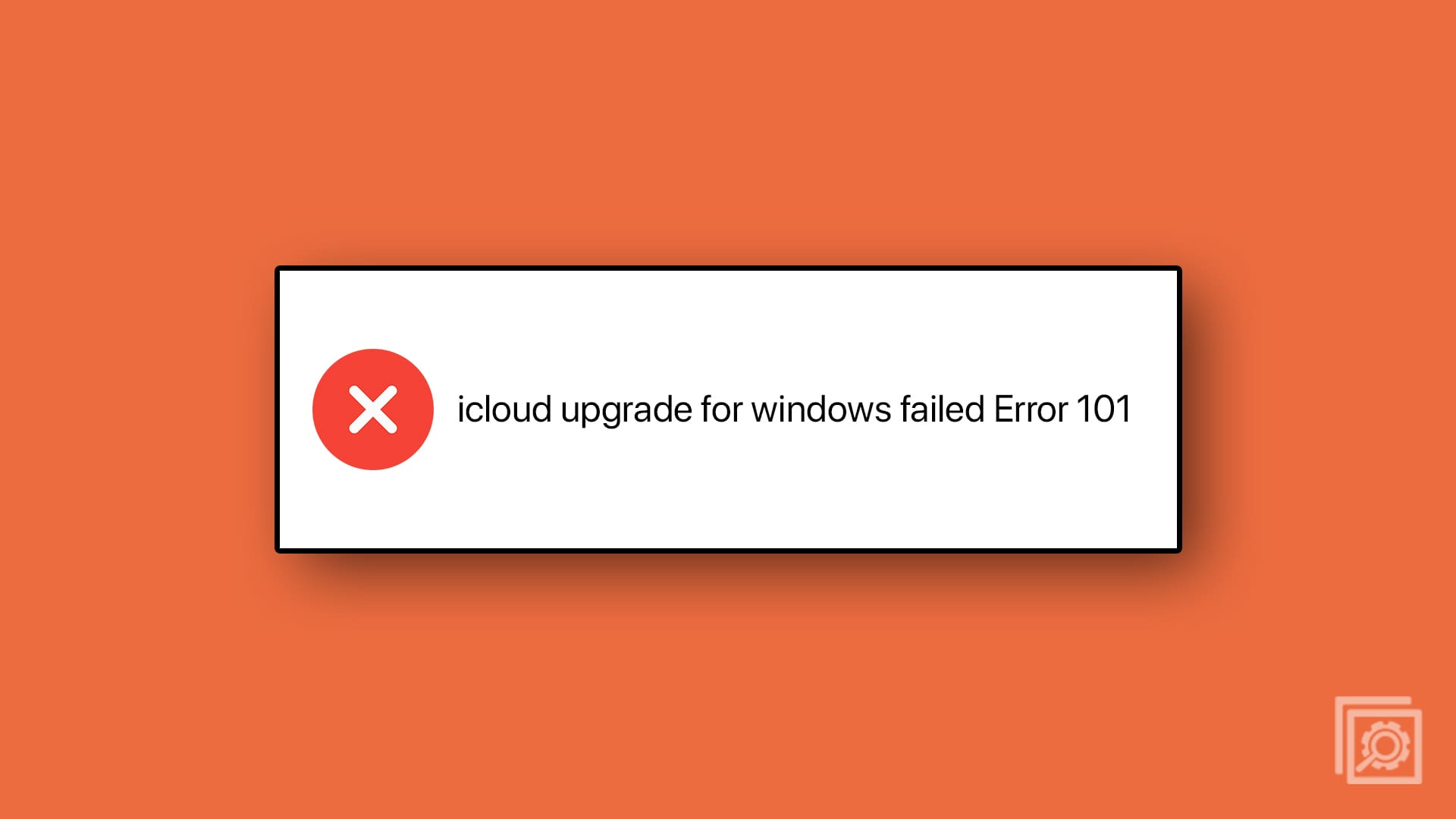
I am using Windows 11 and Adobe Acrobat Pro 2020 and followed every single instruction fix I could find on the internet (literally). Finally, when I went to the registry and enabled the MICROSOFT preview handler as the default (not the Adobe preview handler) it began to work. Thank you!
Great Advice!! Tried everything I can google about my problem..only your advice worked! thank you@!
If no update then choose “Repair installation” from the Help menu. Worked for me.
Enabling a different PDF previewer solved my problem and made life so much easier. Excellent advice!