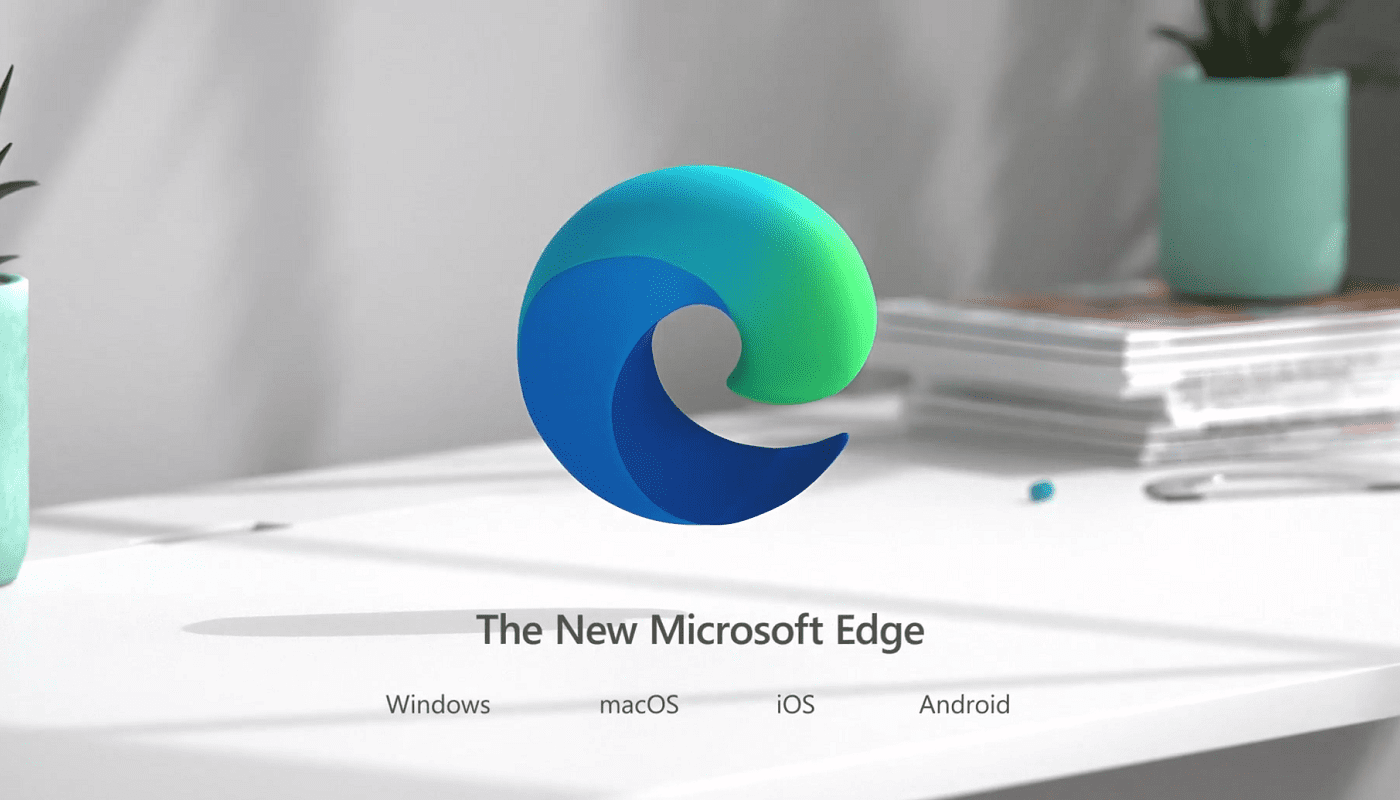One factor in the popularity of Dropbox is the free tier that is offered to anyone who creates an account. Each account comes with two gigabytes of cloud storage for free. Everyone likes free things. But they can be improved further by adding more free things. Dropbox allows you to increase your free storage amount if you complete certain tasks.
Tips to Increase Your Storage Space on Dropbox
There are two ways to get more free storage for your account. The first is to complete five of the seven introductory steps. By doing this, you’ll get an extra 250MB of storage. These introductory steps are as follows:
- “Take the Dropbox tour” – You need to complete the tour of the website or app.
- “Install Dropbox on your computer” – To complete this, you just need to download and install the desktop app and sign in.
- “Put files in your Dropbox folder” – Upload one or more files to Dropbox to complete this step.
- “Install Dropbox on other computers you use” – Install and sign in to Dropbox on another computer.
- “Share a folder with friends or colleagues” – Share a folder with another Dropbox user.
- “Invite some friends to join Dropbox” – Send an invite to one or more friends to create a Dropbox account.
- “Install Dropbox on your mobile device” – Install and sign in to Dropbox on a mobile phone or tablet.

More Tips
The other method of getting more free storage is to invite friends. You may think that this was mentioned before, but this is slightly different. This time you get 500MB of extra storage for each friend you invited that installs and signs in to Dropbox.
To make it slightly better, not only do you get 500MB extra, but so do they. This also isn’t limited to one friend either. If you invite ten of your friends and four of them install Dropbox, you get an extra two gigabytes of free storage. If two more friends install Dropbox, you’ll get another gigabyte.

Dropbox’s free tier is a pretty good offer but can be made even sweeter with more free storage. By following the steps in this guide, you can get extra free storage for yourself and your friends.