When attempting to install applications in Microsoft Windows 10, some users may experience an error that says “A referral was returned from the server”. To solve this problem, try these steps.

Fix 1 – Registry Setting
Download and run referralfix.zip and run referralfix.reg to automatically apply these changes to your computer.
- Hold the Windows Key and press “R“.
- Type “regedit“, then press “Enter” to bring up the Registry Editor.
- Navigate to HKEY_LOCAL_MACHINE \ SOFTWARE \ Microsoft \Windows \ CurrentVersion \ Policies \ System.
- Open “ValidateAdminCodeSignatures” and set “Value data” to “0“
- Open “EnableUIADesktopToggle” and set the “Value data” to “0“.
Fix 2 – Group Policy
- Hold the Windows Key and press “R“.
- Type “gpedit.msc“, then press “Enter” to bring up the Local Group Policy Editor.
- Expand “Computer Configuration” > “Windows Settings” > “Security Settings” > “Local Policies” > “Security Options“.
- Change the “User Account Control: Only elevate executable that are signed and validated.” policy to “Disabled“.
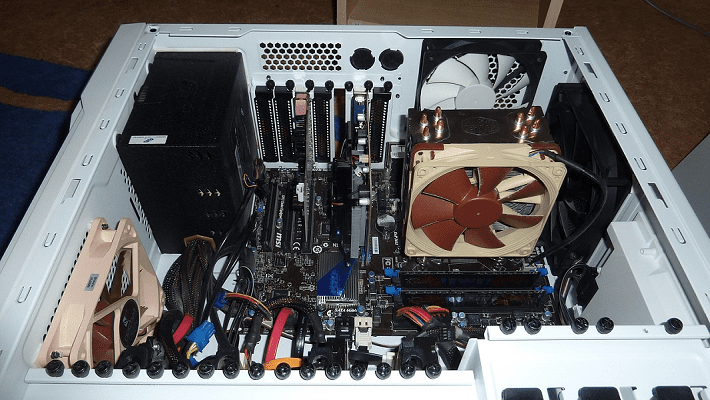



Booyah!
yeaa men tnx for your post you solved my problem thath i search for 1 waek and finally you solved that]
Thanks it’s work
Nice it worked for me thank you so much
gpedit.msc worked for me.
Thanks ????
This whole thing was done before but i Still have the same problem till now
All the settings I have are the same as you suggested. However, this is doesn’t give a solution to resolve my problem.
Thank you anyway for your great job.
Othman
Thank you…..It worked for me…
Fix 1 did not work. Fix 2 my laptop will not let me open the gpedit.msc part in step 1 because it says it has been blocked by my admin for my protection?
the reg key change worked for me right away, thanks!
It dind’t work for me. I’m still with the message “A referral was returned from the server” in msra.exe and quickassist.exe applications.
settings as described, but quickassist still gives “A referral was returned from the server”. Tried running as admin too.
Thank you very much
You guys deserve a corona(beer):-)
thank you
My registry was already set to zero and windows home does not have a gpedit.msc
My error is a referral about and AMDDVR.exe
Just had to leave a comment and say thank you.
thanks now it is working
Great !! Thanks it worked for me
great #1 worked for me
My settings were already set to “0” and disabled. I get the error when I try to install my Logitech mouse driver.
Thanks, Tip #1 worked great
thx thx thxxxxxxxxxxxx , the only site that helped me thank you thank you from all of my heart , i was can’t do anything in my pc , now i can thxxxxxxx,
thank you so much. it worked for me
THANKSS!!! When i first saw the post i was like:Naaaah, i will try but i am sure it will not work , BUT IT WORKED!!!!!!!!!!!!!!!!!!!!!O M G THANKS!!!!!!!!!!
on opening gpedit.msc — “Windows cannot find ‘gpedit.msc’ ??