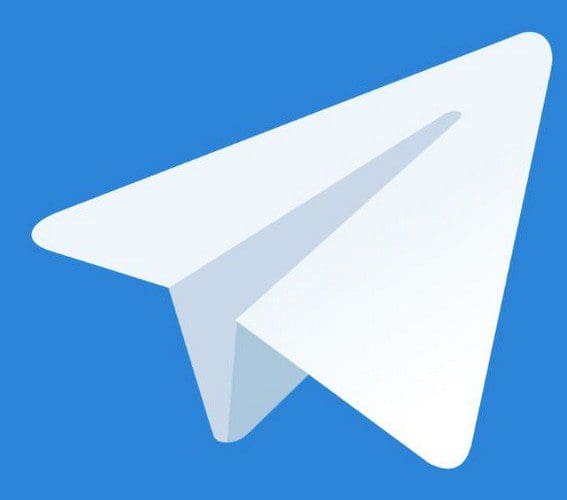Have you ever sent the wrong message to the wrong person or group? Who hasn’t made that mistake, maybe even more than a few times? When that happens, you immediately erase it by long-pressing the message and tapping on the trash icon at the top.
If you want to delete the message for everyone, make sure to choose the option that says Delete for Everyone. If you select the option that says Delete for me, it will only be erased from your end. Everyone else will still see the message. But, what can you do when you’re an administrator and someone in the group posts something that needs to go?
How to Erase Group Member’s Messages as an Administrator on WhatsApp
Before, when someone in your WhatsApp group published something against the group rules, you would have to write to the other person and tell them to erase it. As an administrator, that was all you could do. After that, you simply need to wait to see if they erased it and who knows when they saw the message in the first place.
Now, you can finally feel more in control of what others publish in your group. An administrator can erase others members’ messages by long-pressing on the message and tapping on the trash icon. You’ll notice how now you’ll see the option to delete the message for everyone and not only for yourself.
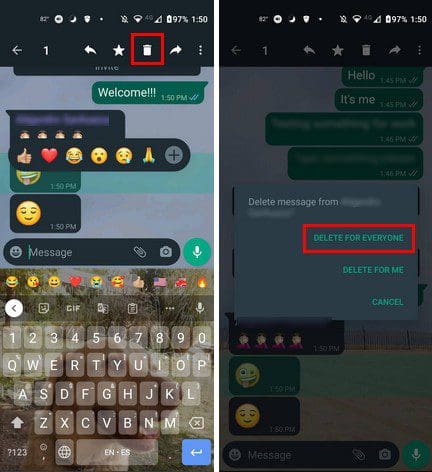
When you erase the message, there will be a notice that the message was erased by the administrator and your name. You’ll know which administrator erased the message if there is more than one in the group since the administrator’s name will appear. Hopefully, the day will come when you can erase your own message or someone else’s without there being a notice that the message was erased.
It would be better if the message simply disappeared without leaving a trace. One thing to remember is that you can only erase one message at a time. If you select more than one message, you’ll only see the option to erase it for yourself.
Speaking of erasing messages, WhatsApp users now have two days and 12 hours to erase their messages. Even if you erase the message a day later, there’s a good chance that the other person already saw the message. But, if you don’t want them to have the message as proof of what you wrote, it’s an excellent option to have. How much time do you think users should have to erase their messages?
The feature to erase messages was first introduced in 2017, and you only had seven minutes to erase your messages. Then WhatsApp increased the time to an hour and eight minutes. Only time will tell if WhatsApp will stop at the current time limit or if it continues to increase it.
Conclusion
It can be frustrating for Administrators when someone publishes something that goes against the group rules. Before, you could only sit there in despair, hoping that the person would erase it after sending them a message. Admins can now erase the message so that no one or only a few see the message. Do you think WhatsApp should allow admins to erase more than one message at a time? Share your thoughts in the comments below, and don’t forget to share the article with others on social media.