On November 12, 2019, another streaming service launched. Disney started Disney+ as an all-access to their live-action and animated movies, TV shows, and more. You also will be able to view Pixar, Marvel, Star Wars, and National Geographic movies and shows. The app is super easy to install and even easier to use. You can download movies or shows to view offline and delete them from your device when you are done. It sounds like a great service for all ages.
But here is an important question that will determine if you get to enjoy all that Disney+ has to offer. Will it work on your Samsung Galaxy Tablet? Yes! When Disney launched the streaming service it was made available for almost all devices. Samsung, Xbox One, Apple TV, PS4, and Roku are among the list of devices that immediately support Disney+.
However, there have been reports that the Disney+ app does not work with tablets running the One UI 2.0 beta system. Double check what system your device is running before downloading the app. Below is a quick step by step on how to download the app and begin enjoying hours upon hours of Disney+ content.
Contents
How to Download Disney+ to a Samsung Galaxy Tablet
- Sign up for a Disney+ account. This can be easily done on your computer.
- Power up your Samsung Galaxy Tablet.
- Make sure your tablet is connected to the WiFi or a mobile network connection.
- When the home screen comes up go to the Play Store.
- When the Play Store opens double check that you are on the Apps tab.
- Find Disney Plus or search for Disney Plus in the search bar at the top of the screen.
- Click Install.
- Once the app has finished downloading open the app.
- Sign in with your username and password that you created for your Disney+ account.
- Peruse through all the options on the app and select something to watch.
- Tap on the show you want to view.
- Tap the Play button and enjoy.
Downloading the Disney+ app is quick and easy. Now you can enjoy all that Disney+ has to offer.
When will Disney+ Launch for Europe?
Disney+ will be available in Europe on March 31, 2020.
Cost for Disney+
The app itself costs nothing. However, the streaming service costs $6.99/month or $69.99/year. There is also a bundle available. You can get Disney+, Hulu, and ESPN+ for $12.99/month. This also includes a free 7-day trial.
Download Shows to Watch Offline
Another great feature of Disney+ is the ability to download episodes or movies to your tablet for later enjoyment. You can download the episodes or movies while on WiFi and easily watch them later when you may not have internet access.
To download items for later viewing follow the steps below.
- Make sure you have the Disney+ app open.
- Select the movie or episode you would like to download.
- Next to the Play button, you will see a download arrow icon.
- Tap the icon. The movie or episode will begin to download.
- The circular progress bar will be full when the item has finished downloading.
- Make sure the download is complete before taking your device away from the internet connection.
Downloading movies or episodes to watch offline is just as easy as installing the Disney+ app. It is very advantageous to download items for later viewing. You can take them on the road to help entertain children. Or you can just have them for later when the internet might be busy with other people using it.


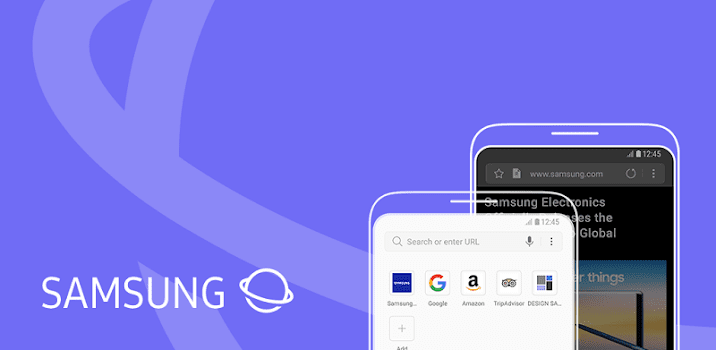


This comment did not help and is a little condescending to be honest.
people arent that stupid.
if people have the app on their computer then obviously they will know how to install it on their phone or tablets,
if people are asking how to install the app then obviously they are having the same problem as me.
where the app doesn’t show up at all.
I hate it when people post this crap thinking everyone is Dumb.
I have Disney plus on my Samsung phone and PC so why the hell would I need someone to tell me how to do someting I have already done more than once before.
what?….do I have Alzheimer’s WTH
I want to know why my device isnt showing the Disney app at all, no matter what I type or where I search.