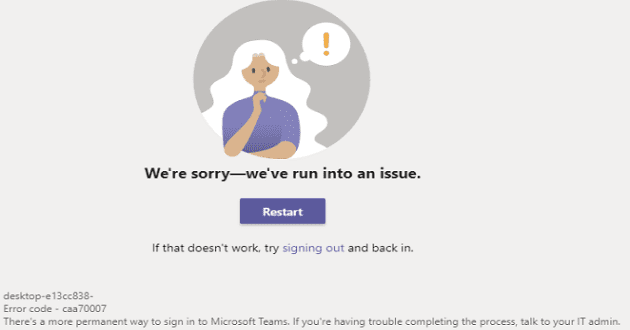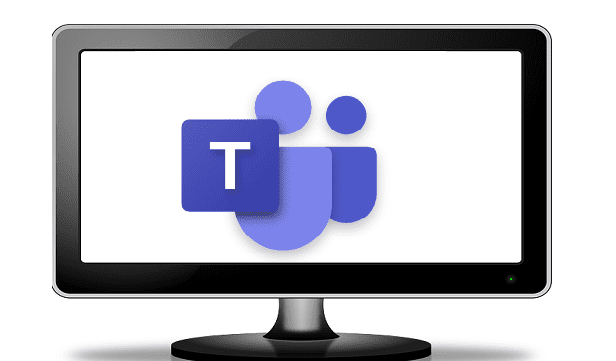MSMPENG.EXE is a process created and used by Windows Defender – a built-in virus protection program in any Windows computer. While it can be turned off and/or replaced with other security programs, it is by default enabled, and can, therefore, create this process, even without the user’s knowledge.
You can find the process in your task manager window if it is active. This is not a harmful process, but it can get resource-intensive and eat up a lot of the available CPU power. This will usually only happen if it is actively performing a scan and looking for malware (although the process itself can appear even if that isn’t the case).
The only time this process is anything to worry about is if it appears when Windows Defender is turned off. If you think yours is turned off and the process appears, first confirm that it hasn’t been re-activated, for example by a Windows update. If it really is turned off, the process may indicate the presence of malware, as other programs could try to masquerade as it. Running a scan with the virus protection of your choice should be able to identify the issue.
Tip: Don’t end the process if you don’t have to. Doing so can affect how well or reliably your Windows Defender works, which can, in turn, compromise your security and make you vulnerable to spy- or malware.