If you’re concerned about your account’s security on a platform, it can be hard to tell if your account has been compromised. There can be obvious things, such as posts you never made or pictures you never took. But a hacker could equally lie in wait to do something malicious. Or just choose to monitor what you do.
Slack has a helpful tool that you can use to check if anyone else has logged into your account. The tool is called “Access logs.” Your access logs are displayed when your account is logged in, from which IP address, and on which platform. You can then compare information against what you know about your usage to see any suspicious entries.
How to Find the Access Logs on Slack
To be able to access your access logs, go to your account settings. First, you need to click on your profile picture in the top-right corner and then click “View profile” in the drop-down menu.
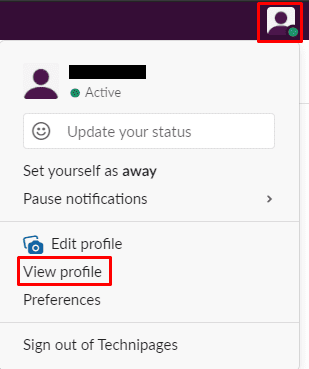
On your profile view, click on the triple-dot icon labeled “More.” Click on “Account settings” in the drop-down menu.
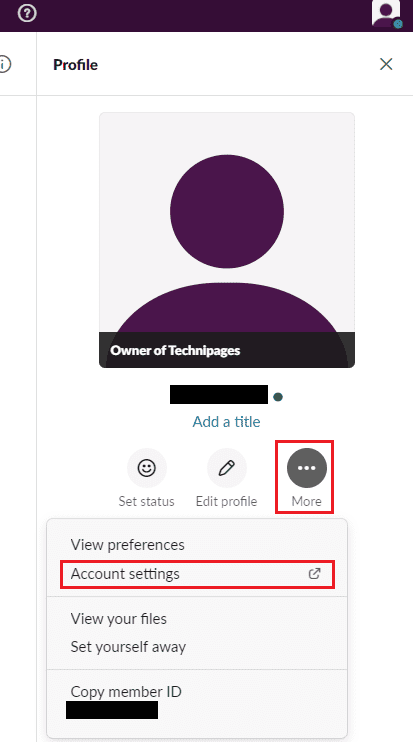
In your account settings, switch to the “Access logs” tab in the top-right corner of the page. Here you can see a list of days in which you have logged into Slack, as well as what time, platform, and IP address you used.
The login count and time are as unlikely to be too helpful to you as refreshing the webpage increases the login counter. However, if you know you didn’t look at Slack over the weekend, you can consider it a warning sign. If you only ever use Slack on your phone, then a login from the Slack web application should be suspicious.
The IP address can be harder to tell, as most homes occasionally get assigned a new IP address by their ISP. You could check if the IP address is associated with a roughly correct location. With the right network provider by looking up the IP address information with a service like this one.
Suspicious Activity
If any of the information on the page feels suspicious, it may be a good idea to change your password and sing out all other sessions. This is to ensure that you’re the only one with access to your account.
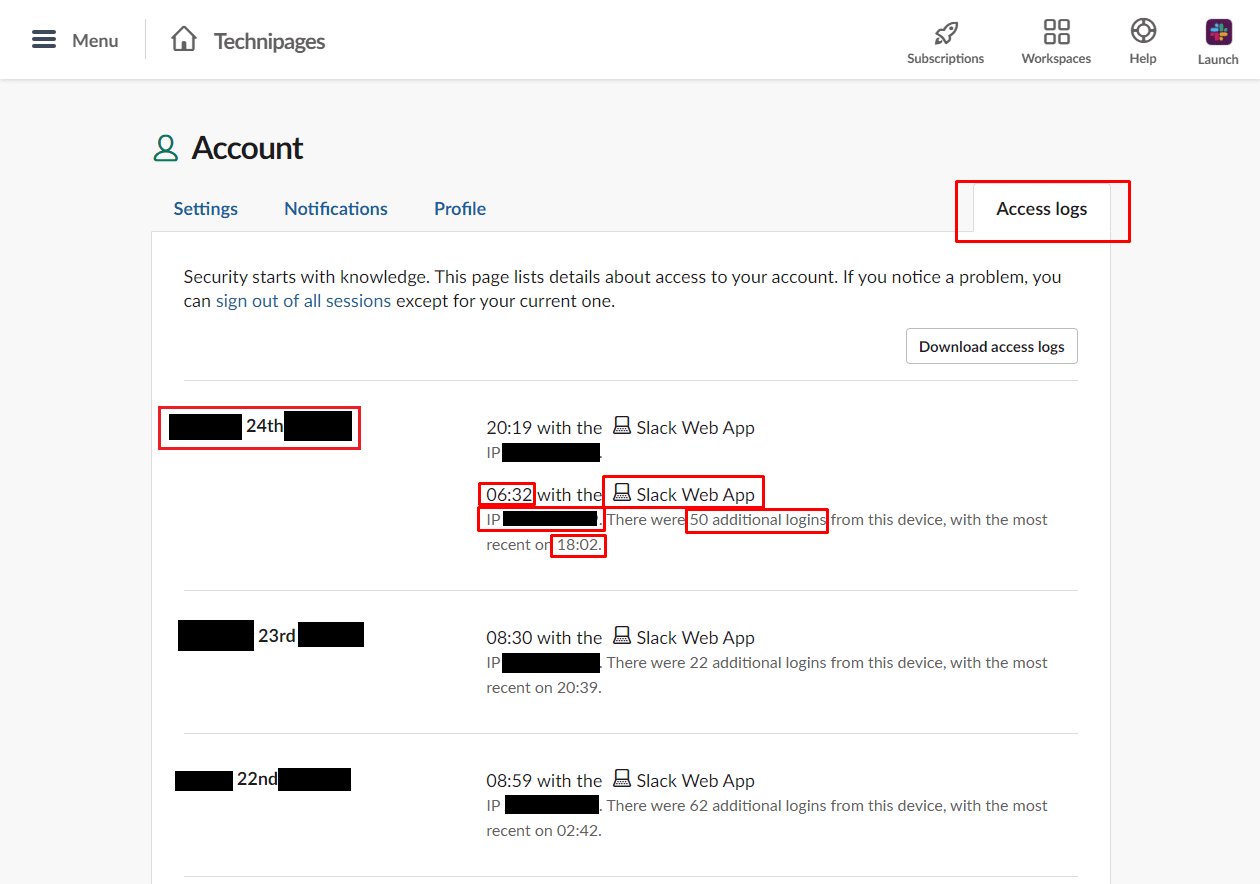
Slack’s access logs can contain information that would indicate if someone else can access your account. By following the steps in this guide, you can check this information for yourself and see if you need to enact account protection steps.



