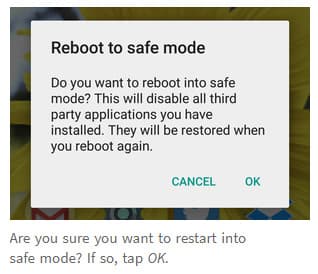Are you struggling to keep track of your fitness routine? We all know maintaining our physical health is crucial for effective operation in everyday life. But it can be jarring sometimes when it comes to tracking and maintaining a proper routine. That’s where Samsung Health comes in. Samsung Health (formerly known as S Health) is a fitness tracking app, developed by Samsung and is included with all Samsung Galaxy devices, and if you’re operating a different android device, then the app is available on the Google Play Store or Samsung Galaxy Store. This app offers a significant number of features to help track your fitness progress, and they are listed down below.
User Interface
The Samsung Health UI is minimalistic and very clean, all the features are located in the 3 main tabs on the bottom of the app, and it makes sure that it does not get cluttered with unnecessary features that are not required. You can also create a personal profile, get achievements, and be provided with a weekly summary of your progress just by swiping from the left side of the app.
Home Tab
The home tab will have the bulk of the features baked in. It consists of many tiles, and you can pick and choose what tile is represented on the main page. The tiles consist of the following.
Pedometer: It tracks your daily steps and has to be activated when the phone is placed in the pocket. You can set a daily step count target and also share your progress through a variety of mediums such as Facebook, WhatsApp, Instagram, etc.
Active time: It tracks how long you have been active for and how many calories you have burnt during that time.
Exercise tile: You can choose from a variety of different activities such as running, walking, cycling, etc., and based on that, the app will include it in the active time and track your activity.
Food: You can add different types of food, homemade or from a restaurant, and how many calories it consists of in this tile. You can also choose what type of meal and at what time of day you have a meal like breakfast, lunch, etc.
Additional trackers: These would include sleep, weight, heart rate monitor (only if you have Galaxy S10 model or older), water intake, stress levels, blood pressure, caffeine, blood glucose, weight management, and menstrual cycle.
Together Tab
The Together part of the app is a great way to get your friends and loved ones involved on a path to fitness. It consists of features like putting two people together and putting them head to head and measuring each person’s performance and see who can one-up each other, and it also has a global challenge, where you can participate and measure your performance with the people around the world who are using the app in their fitness journey.
Discover Tab
The discover tab has some extra features like Programmes, Samsung has partnered with other fitness apps that provide a workout programme, which not only tells you the duration of the programme, it also tells you the difficulty level of the programme, the equipment required and the objective of the programme. It also has a feature called Mindfulness, where they have collaborated with the Calm meditation app, and it gives you most of the features like nature sounds, meditation programmes, sleep stories, etc. Finally, they also feature Products, where you can check what accessories like Galaxy Watch and featured apps like MyFitnessPal that are compatible with the Samsung Health app to sync across your fitness tracking data.