Google Photos is one of the best photo management services in the world. It works seamlessly across all your devices. But before switching to Google Photos, the search engine giant used to focus on another photo service called Picasa. Well, many users refused to switch to Google Photos and continue to use Picasa even to this day.
But they may sometimes get a strange error message that reads: “There was a problem authenticating your account“. Let’s discuss what you can do to get rid of this annoying alert.
Contents
What to Do if Picasa Can’t Authenticate Your Account
Google ended support for Picasa in 2016. The good news is that you can still use the desktop app on your computer for local photo management. However, the connection with Google Photos has been disabled. This means that you can’t link the two services.
If you try to sign in to your Google account or upload your photos to Google Photos while in Picasa, the app will alert it could not authenticate your account. That’s intended behavior as Google ended Picasa’s ability to interact online back in 2018.
Some Picasa users suggested that disabling automatic updates might solve the problem. Go to Tools, select Options, and then go to General. Go to Automatic updates and then select Don’t check for updates.
Use the Album Archive Page
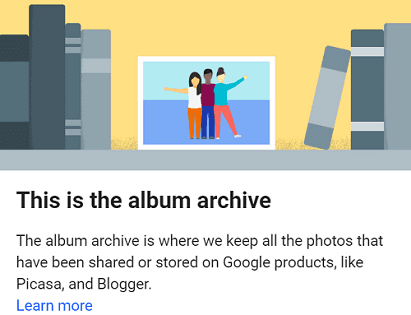
If you deleted the Picasa app from your computer, and you don’t want to use Google Photos, all is not lost. You can still access your Picasa photos via the Web Albums website. All your photos are available on the album archive page. You can view, download or delete your Picasa Web Albums. However, you can’t create new albums or edit existing ones.
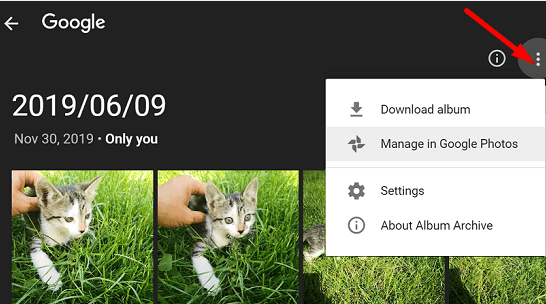
Conclusion
If you try to upload your Picasa photos to Google Photos, you’ll get an alert that says the app could not authenticate your account. Google ended all online interactions for Picasa in 2018. You can access your Picasa photos only via the Album Archive page.
Are you still using Picasa for local photo management? Let us know in the comments below.



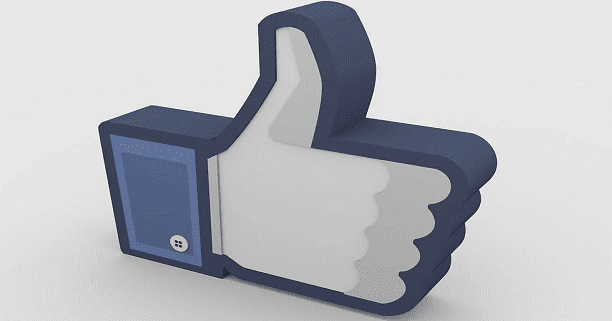

Love Picasa…..simple….easy to use…..why stop supporting it, for something not nearly as functional
What Mr Devlin said. Corp disregard for their captive audience. I avoid Google whenever I can.
PICASA is, and was, by a country mile the very best photo programme for idiots like me. Dead simple: I could download photos and video, edit and post onto YouTube and send stuff anywhere in the world I wished. Now I am landed with the crap Google Photos. To get anywhere near what I had I now have to go into Picasa, download, edit and sent it to “My Pictures” on my PC from there I can publish or email my pictures and videos. Very conveluted and time consuming. REACTIVATE PICASA!
Support Picasa!
Picassa was all that I wanted out of a photo app. Every function was easy and intuitive.
Downloading, sorting, batch deleting, editing, and mailing required not learning multiple sequential steps. The old adage ‘if it ain’t broke don’t fix it”. I would quickly pay $50 a year for Picassa. My 80-year-old brain echoes Tim’s comments.
I LOVE Picasa! It sorts out faces for naming like no other program I’ve seen. Once it learns a couple faces it automatically names them. Google Photos gives me 7 persons, Picasa splits out 166 persons. Evidently I don’t understand how to use Photos. The learning curve for Picasa was quite low for such an effective, useful tool. I’m so happy that Photos recognizes all 7 people it finds – NOT! I can’t suss out how to make Photos easily and smoothly recognize and auto-name all the faces in my entire collection of photos.
It is so annoying not to be able to email photos from within Picasa3. You can Workaround by exporting to your desktop, and emailing from there. Cumbersome solution, but it works.
Thank you for taking the time to offer one potential solution. Unfortunately for me it did not work. I love picasa and have not found a good alternative but it sure would be nice if I could still email myself photos.
Well said Tim, I totally agree
NO, it did NOT HELP!!!! This is the most irritating thing I have ever encountered! You give directions but they are not NEARLY close to what I do, the next page is always not there or different than what you say, so how am I suppose to follow your directions if your directions are not right???
For me at 84 I would need to pay a tech to come in and do all this. Tech’s answer question O.K. but if I understood what their talking about who would need them. Google should have just switched us over automatically….I don’t care what you call it…my life for the past 25 years is trapped and I can’t email new photo’s to my friends. NOT GOOD CUSTOMER SERVICE!!!