When you launch Outlook, you may occasionally get an error message saying that “Something is wrong with one of your data files.” The email client prompts you to repair your main mailbox, but oftentimes, the error persists after you restart the app. Let’s see what else you can do to troubleshoot the problem.
Contents
How Do I Fix Outlook Data File Errors?
Edit Your Registry
Microsoft already published an official workaround for this issue. You need to delete the LastCorruptStore and PromptRepair entries from the Registry Editor.
- Type regedit in the search box, and double-click on the Registry Editor app.
- Then navigate to
HKEY_CURRENT_USER\SOFTWARE\Microsoft\Office\16.0\Outlook\PST. - Select the PST key and, in the right pane, delete the LastCorruptStore and PromptRepair entries.
- Restart your computer, launch Outlook, and check the results.
Update and Repair Office
Outlook is part of the Office Suite, so make sure you’re running the latest Office version on your machine. Go to File, click on Options, select Update Options, and hit the Update Now button.
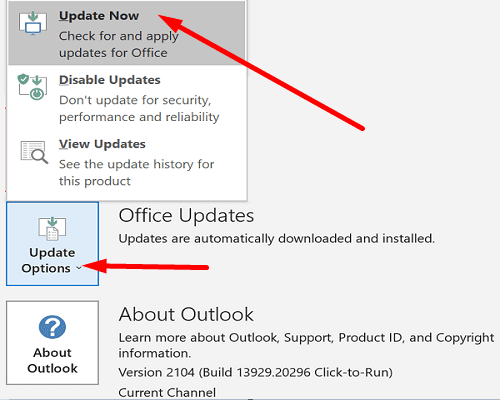
Run the Inbox Repair Tool
Outlook Inbox Repair (SCANPST.EXE) is a handy troubleshooting tool that you can use to scan and repair your Outlook data files.
Close Outlook completely and then navigate to one of the following locations depending on your current Outlook version:
Outlook 2019: C:\Program Files (x86)\Microsoft Office\root\Office16Outlook 2016: C:\Program Files (x86)\Microsoft Office\root\Office16Outlook 2013: C:\Program Files (x86)\Microsoft Office\Office15.
Then double-click on SCANPST.EXE, and hit the Start button.
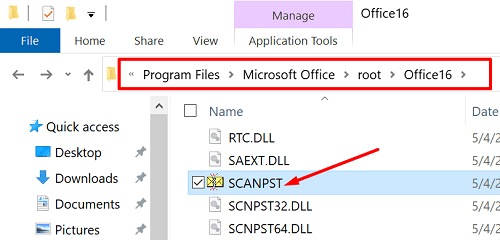
Launch Outlook in Safe Mode
Launch Outlook in Safe Mode to check if other apps and programs are interfering with the email client. Press the Windows and R keys to open a new Run window and type Outlook /safe. Press Enter and check if the error persists.

Delete Your Calendars and Create a New Outlook Profile
If the error persists in Safe Mode, navigate to Account Settings, go to the Internet Calendars tab, and then remove all the calendars from the list. Some users managed to fix this problem by deleting the Internet Calendar subscription.pst file.
Additionally, create a new Outlook profile, and add your email account to the new profile. Go to File → Account Settings → Manage Profiles → Show Profiles → Add → name and save the new profile.
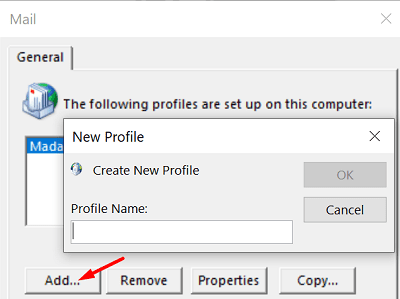
Then attach the PST file to the new profile. Go to File, select Account Settings, go to the Data Files tab, and ensure the new profile OST file is your default Exchange file. Check if this solution did the trick for you.
Rename Outlook Folder in Registry Editor
Other users got rid of this error by renaming the Outlook folder in the Registry Editor.
- Launch the Registry Editor and navigate to HKEY_CURRENT_USER\Software\Microsoft\Office\16.0.
- Then, please right-click on the Outlook folder, and rename it to OutlookOld.
- Exit the Registry Editor and restart your computer.
- Relaunch Outlook and check if the error is gone.
Conclusion
If Outlook says something is wrong with one of your data files and needs to close, run the Inbox Repair tool to repair your files. If the issue persists, repair Office, launch Outlook in Safe Mode and create a new user profile. Additionally, delete your calendar and rename your Outlook folder in the Registry Editor. We’re really curious to learn which of these methods worked for you. Let us know in the comments below.





Rename Outlook Folder in Registry Editor was the only solution that worked. Cheers
Hey,
Thanks for the manual suggestions. But unfortunately I could not complete the process successfully. facing problem while performing manual process and then I took help from a third party software named as Magus OST to PST Converter. It is very easy and safe to use and has given me accurate result.
Hey,
Thanks for the manual suggestions.
I initially tried to solve the error manually. But unfortunately, I could not complete the process successfully.
facing problems while performing manual processes and then I took help from an automated software named Magus OST to PST Converter. It is very easy and safe to use and has given me the accurate results.
Hi, I already have an OutlookOld, and that’s about the only option I haven’t tried yet. Can I rename it OutlookNew?
Hi,
I tried the repair tool soooo many times and deleted the internet calendar multiple times. I went through all options above and FINALLY… Rename Outlook Folder in Registry Editor was the solution. Thanks. I was so frustrated – great tips and easy instructions.