The multiplayer capability of the Nintendo DS blows my mind. I love it! You can play multiplayer games even if you own only one copy of the game too. Here’s how to connect to another Nintendo DS so you can play with friends.
If you have copies of the game for all players, all you do is make sure that all of the devices are within about 60 feet of one another. Then with the games inserted, turn the systems on. From here it’s different with each game. Access the multiplayer options within the game. Consult the manual if you need more help.
If you have a single game cartridge, the procedure is a little different.
1. Start with all devices off. Place a game inside one of the systems. This DS will be known as the Host System.
2. Turn both systems on.
3. Start the game on the Host System.
4. On the other system (client) tap DS Download Play on the DS Menu Screen.
5. Choose the game you wish to download. Select Yes to confirm your selection.
6. This is where the options differ depending on the game you are playing. Select the multiplayer options within the game and you should be able to play.

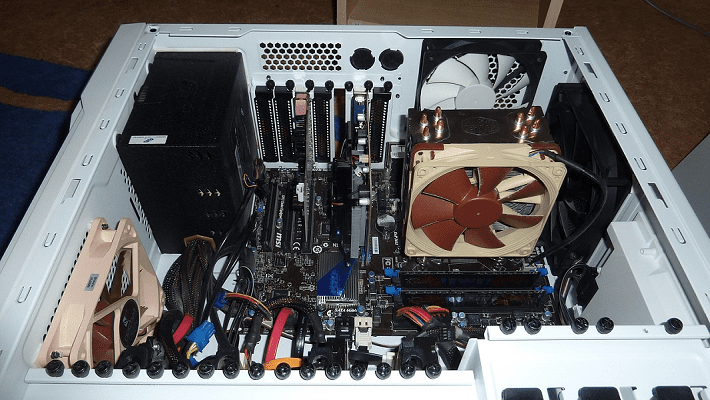

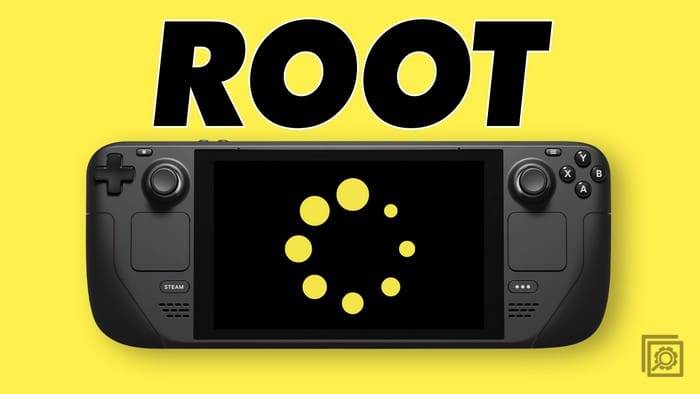
The host DS has to hit the ok buttons and if they don’t the other DS will keep saying searching for software or downloading
Can we play wireless local multiple game for Nintendo DS in Android phone
have same problem, it says cannot find game available or keeps searching for player
Hi, I’m having the same problem as the people below with the game: Plants vs. Zombies DS. Can someone help us?… Please??
ds will not connect with another it just keeps looking for software available
I can’t multiplayer. there is no bars but WFC still works.
y wont my ds connect with the other one
I have the same problem as kim. we cannot get a connection.
cannot connect for download multiplayer game
i have tried this & can’t get it to download, host is looking for client & client can’t see host. there is no bars but the picochat works ok. i don’t know what i’m doing wrong