Oh my! Your Apple iPhone or iPad battery icon has turned yellow and you don’t know why. What does it mean?
The yellow battery on your iOS device means that it is in Low Power Mode. This mode exists to preserve battery power by limiting background tasks, automatic downloads, and some visual effects.
To disable Low Power Mode, perform these steps:
- From the Home screen, select “Settings“.
- Choose “Battery“.
- Turn “Low Power Mode” to “Off“.
FAQ
How did I end up in Low Power Mode?
When an iOS device reaches 20% in battery power left, a prompt appears asking if you wish to place your device in Low Power Mode. Most likely, you selected “Yes”, then your battery icon turned yellow.
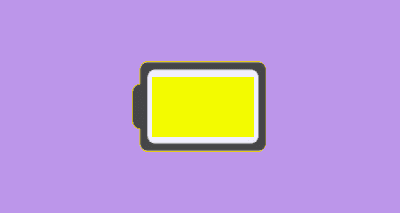




Thanks so much. I thought the yellow battery light indicated an early end to my phone.
Alan
Thank you for your help ⚙️????
Thank you for you help it was straight forward.
John
Yes, this helped reassure me that nothing had gone wrong with my ipad. Thanks!
I’ve turned low power mode off and now it’s gone from yellow to white