Apple iOS devices like the iPhone, iPad, and iPod Touch will display the mobile version of the Facebook website by default. If you would like to see the full version of Facebook in the your browser, there are a couple of options.
Option 1 – Direct Link Trick
- Login to your Facebook account using the mobile version of the website.
- Now type “https://www.facebook.com/home.php” in your browser.
- The full desktop version of Facebook should display in the browser.
Option 2 – Safari Setting
- Visit Facebook.com.
- Perform the following depending on the version of iOS you are running:
The desktop version of Facebook is then displayed on your iOS device.
Option 3 – Safari UA string Hack
There is a hack available that changes the User Agent string that Safari uses. Using this hack will enable Safari to display the desktop version of every website you visit.

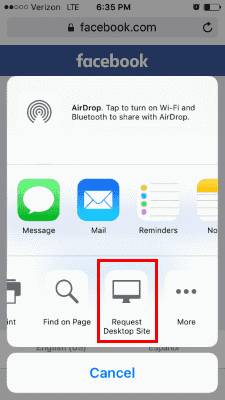
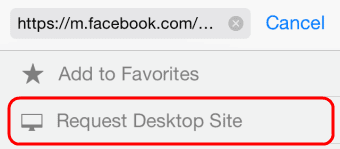



Please recover my facebook id
Still not working. Safari opens the mobile site every time……this is pissing me off now. Used to work putting www and home.php but not anymore.
None of these options are working for me (IOS 12.4.8)
It appears that neither of the 1st two options work anymore. The direct link returns m.Facebook and the Request Desktop is no longer an option. I am running IOS 12.4.8.
I can not open Facebook on my IPad anymore. The Facebook icon is showing but does not open when I click on it
There is, using IOS 13..1.2, a method create a desktop Icon for a link to any site address. Not only useful for Facebook, but for setting any desired homepage, not simply the one by default that may create multiple cookies of activity..
In Safari open the first step link :
https://www.facebook.com/home.php
Then click the browser icon box with an up arrow at the top, sand select the “ Add to Home Screen option. Voila always opens the desktop version from the desktop icon you just created.
Yes put I’m looking for away to link the desktop version to an app on iPad so I don’t have to do this each time I open Facebook….any ideas?
“Request Desktop Site” frequently does not work for me, and it was driving me crazy. Option 1, the direct link, does the trick. Thank you!
Option 1 worked well. Thanks.
The other descriptions were incomplete. For example in Option 2 you said to use the facebook “Share” button..but did not define what the share button looks like or where it can be found. (Facebook has so many buttons!)