When people send you a message on Instagram, they expect you to reply as soon as possible. The platform supports read receipts which means that people know when you’ve read their messages. But can you disable read receipts on Instagram? What are the steps to follow? Let’s find out!
Contents
How Do I Disable Read Receipts on Instagram?
You cannot disable Read Receipts on Instagram. As a workaround, you can read your messages while offline. Simply disable your Internet connection or enable Airplane Mode before opening your messages and Instagram won’t show the read receipts. The sender won’t know you’ve seen their messages.
To stay on the safe side, always turn on Airplane Mode and make sure Wi-Fi is off. Your device may sometimes develop a will of its own and automatically connect to Wi-Fi. Swipe down from the top of the screen and tap the Airplane Mode button. You can then safely read your Instagram messages without triggering the read receipts.

Then, force-stop Instagram or better yet, log out of your account. Disable Airplane Mode, launch the app again, log back into your account and it’s business as usual.
What About Reading My Messages Straight From Notifications?
Tapping the message notifications on Instagram will automatically trigger the read receipts. You can’t read your Instagram messages directly from Notifications. As a matter of fact, if you want to avoid accidentally taping the message notifications and marking your messages as read, you may want to disable message notifications altogether.
- Go to Instagram Settings, and select Notifications.
- Then, select Direct messages and calls.

- Toggle off Message Requests and Messages.
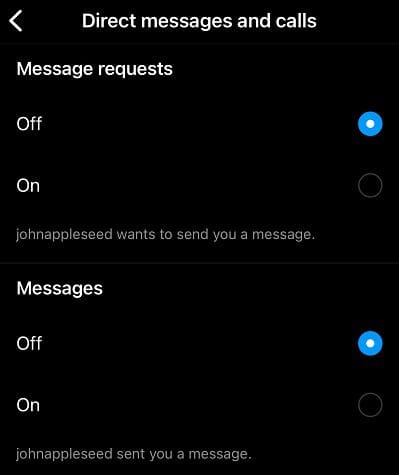
What Is the Purpose of Read Receipts?
Read receipts play an important role in instant messaging communications.
They indicate to the sender that you’ve read and acknowledged their messages. But many users prefer to disable this feature or read their direct messages in offline mode to avoid triggering the read receipts.
If you’re in a rush or need an urgent answer, try making a phone call first. If the other person doesn’t answer, you can then send them a message. Just make sure to mention that you need an answer ASAP.
Conclusion
You cannot disable read receipts on Instagram, but you can read your messages while offline to avoid marking them as read. Make sure to enable Airplane Mode and disconnect from Wi-Fi before opening your messages.
Do you often use this workaround to avoid marking Instagram messages as read? Let us know in the comments below.






This doesn’t work anymore =(