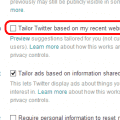Are you getting too many recipients error on Thunderbird? Know how to fix Thunderbird “too many recipients” error.
Thunderbird is a free email client that you can use for personal and business communications. You can add any email account to Thunderbird and start using that service from this desktop-based client.
If you use Thunderbird for business purposes, you might need to send emails to different teams or employees involved in a project. Those who tend to broadcast news or notification to all company employees through email will also need to send one email to a large number of people.
While sending emails from your Thunderbird account, you could be unlucky enough to encounter the “too many recipients” error. In fact, you may only be sending emails to five recipients and still getting this error. Moreover, getting the same error again and again could be frustrating and put you in a helpless situation.
If you’re facing this error and are unable to end emails to your recipients, you need to know how to fix Thunderbird “too many recipients” error. Join me as I’ll discuss the reasons behind this problem and how you can get rid of it.
Also read: How to Add Signature to Mozilla Thunderbird
Contents
Why Do Users Get Thunderbird “Too Many Recipients” Error?
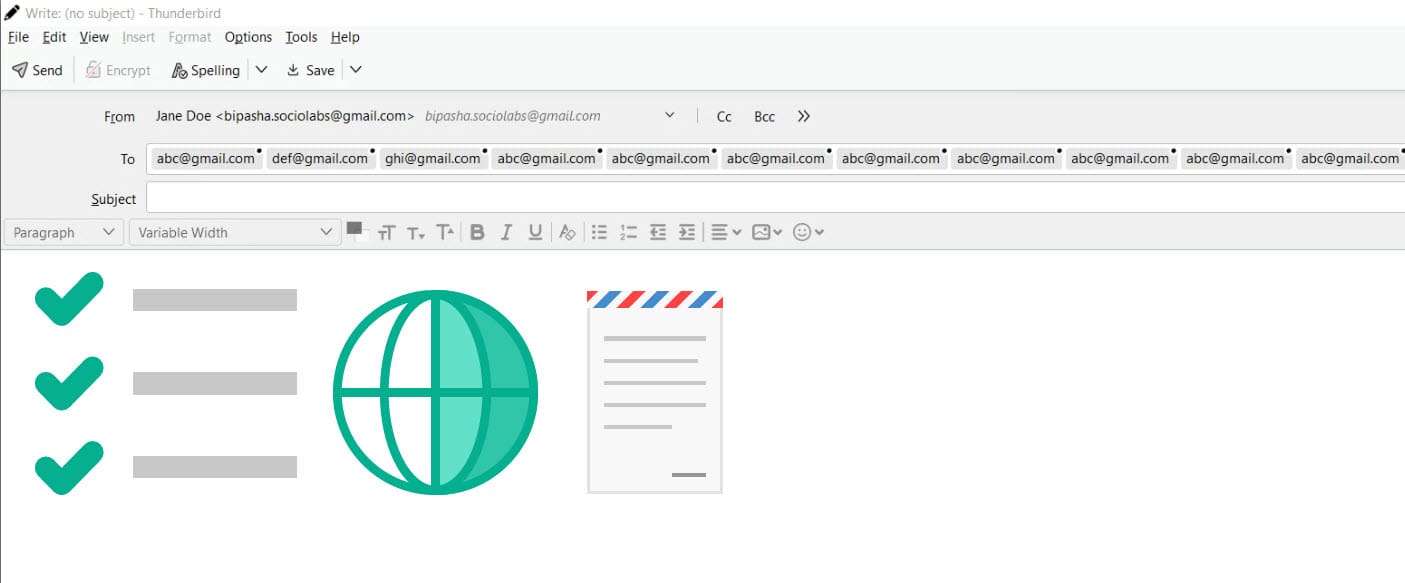
The error message is quite easy to decode — you’re sending an email to the number of recipients that the mail server thinks is “too many”. For every mail server, there is a limit on the recipients, including To, CC, and BCC. There are two reasons behind this limit.
The first one is to prevent abuse of the mail server. Without any such limits, bots and malicious scripts will spam thousands of people through one sent email. Thus, it’ll become highly challenging to detect spam emails and mitigate them. For this reason, hosting providers have a limit on how many recipients can be added to one email.
Another reason to have a recipient limit is to keep memory usage in control. Especially for email services that store the data locally, the allocated memory is limited. Hence, these tend to control the usage with such restrictions.
Though this is the main reason for this error, it’s not the only one. You might be getting this error due to the VPN or antivirus software you’re running on your computer. Sometimes, certain internet service providers might also stop you from sending bulk emails to stop spamming.
Moreover, email service providers like Gmail impose a threshold for the number of emails you can send in 24 hours. If you cross that, you may end up getting this error message as Gmail prohibits you from sending bulk emails.
How to Fix Thunderbird “Too Many Recipients” Error
1. Create a Mailing List
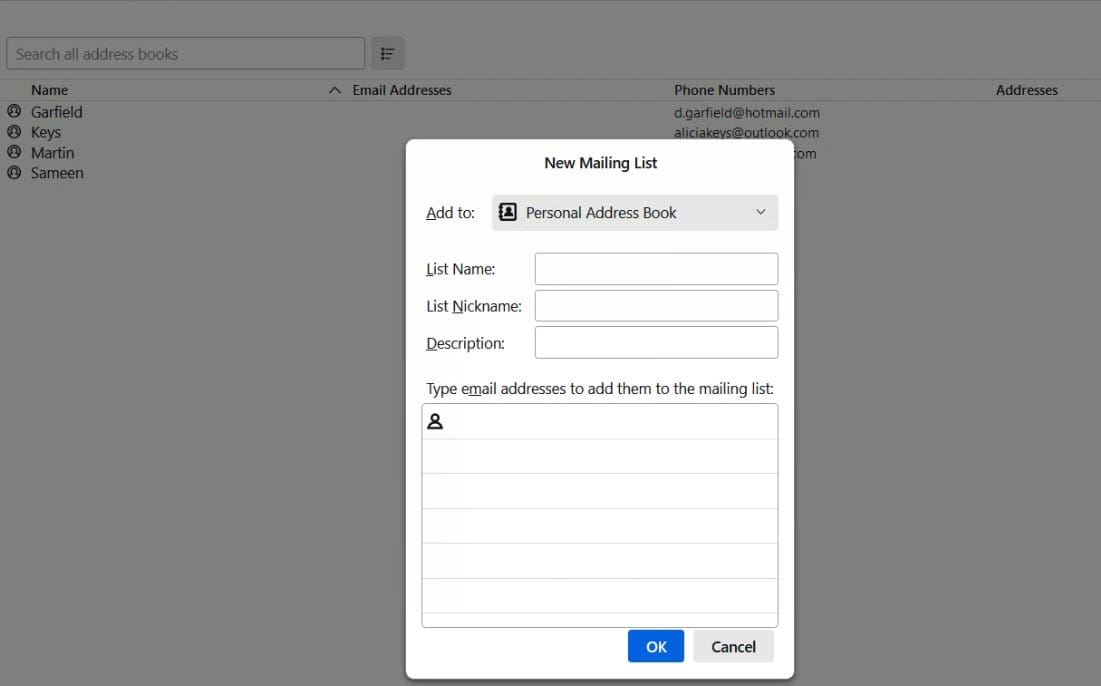
In case you aren’t familiar with the mailing list, it means creating a group consisting of multiple email addresses. For example, you can create a mailing list or distribution list for the development team and include all members of that team in it.
To avoid this error, you can create such lists in your Thunderbird account. Now, instead of adding all the email addresses one after another in your To, CC, and BCC fields, you can add the mailing list name as the recipient. It’ll be considered as one recipient, and you won’t get the error.
2. Increase the Max Recipient limit
Certain email applications come with a limit for the maximum number of recipients. You need to find out the limit for your email service provider and make sure your recipient count is below their limit. If your email service provider allows, you can even increase the maximum recipient limit.
3. Disable Antivirus and Firewalls
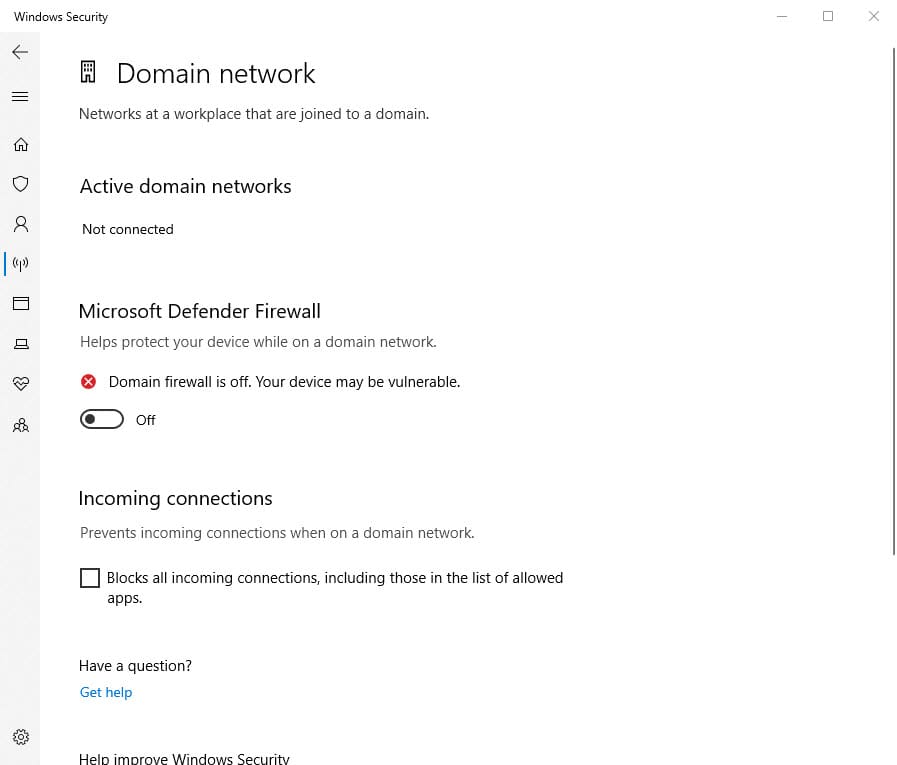
While antivirus applications protect your computer from viruses and malware, they are famous for causing hindrance to different regular activities you perform. It could even stop you from sending emails to a large number of recipients. Try turning off the firewall settings and antivirus application and then send the email. If the problem is resolved, you’ve found the culprit.
4. Turn Off VPN Software
For many Thunderbird users, VPNs are the reason behind the “too many recipients” error. If you try to send bulk emails with your VPN turned on, you might get this error message. So to stay safe, make sure your VPN is turned off and try sending the email again.
5. Try After Rolling 24 Hours for Gmail
If you’re using a free Gmail account on Thunderbird, you need to be familiar with its rules regarding the maximum number of emails that can be sent by one user. When you use Gmail through mail clients like Thunderbird, your limit is 100 messages every rolling 24 hours, that too if your account is old and has been established as a trusted one.
Remember that Gmail might have imposed a lesser limit on your email account, especially if the account is new and has yet to establish its reputation. Gmail even counts all the recipients you add as CC and BCC as separate emails. However, Google Workspace users may have a higher limit.
Since Gmail is not a platform for bulk emailing, it often blocks emails with multiple To, CC, or BCC addresses. When you suddenly start sending bulk messages, Google might lock your account for 24 hours from that incident, thinking that you’re sending spam or your account has been hacked.
If you keep trying to send emails despite having this error during the rolling 24 hours, the restriction period will only get extended. So, it’s wise to wait and try after the cooling period. For urgent necessities, try using your Gmail account directly from the web interface of Gmail.
6. Contact Your Internet Service Provider (ISP)
Some ISPs throttle the number of emails a particular user can send during a specific period. If you end up sending emails above the acceptable threshold, the emails won’t be sent. When the above methods won’t fix your problem, or you suspect that ISP is limiting your email recipient count, you should contact them and ask them to increase the threshold.
Conclusion
Like every other email client, Thunderbird also comes with some errors. One of the disappointing errors is getting the “too many recipients” error message while trying to send an email to multiple people.
If you want to know how to fix Thunderbird “too many recipients” error, this is the right place for you. Here, I’ve discussed the major reasons why you’re getting this error while sending emails from Mozilla Thunderbird. Also, I’ve shared the proven solutions to this issue.
Is there any other method that worked for you? Tell us in the comments so your fellow readers can get benefitted. Also, don’t forget to share this with your friends and on your social media accounts.
Up next, how to fix Thunderbird XPCOM error and solutions to the connection to server was reset error.