Windows 11 features a redesigned Taskbar that looks strikingly similar to the Dock on macOS. Some users like the new taskbar while others hate it. Unfortunately, Microsoft has also removed many useful taskbar features, such as the Never Combine option. If you’re using a multi-monitor setup, the Windows 11 taskbar won’t show the clock icon on the secondary displays. Let’s explore how you can restore this functionality.
Contents
How to Show the Clock Icon on Multiple Monitors on Windows 11
Install the ElevenClock Utility
Windows 11 doesn’t show the date and time icon on multi-monitor setups. If you want the OS to display the clock icon on all the monitors, download and install the ElevenClock utility from Github. The app lets you have a completely customizable clock on all your Windows 11 displays.
ElevenClock supports all the system locales and time formats that are natively available on Windows. The utility is hidden but shows up automatically when connecting a second monitor. ElevenClock automatically starts at login, you don’t need to launch the utility manually every time you boot up your computer.
It works on up to 10 monitors and supports different screen arrangements: vertical, horizontal, diagonal, and so on. The utility supports many customization options. For example, you can add seconds, weekdays, week numbers, or show only the date or time.
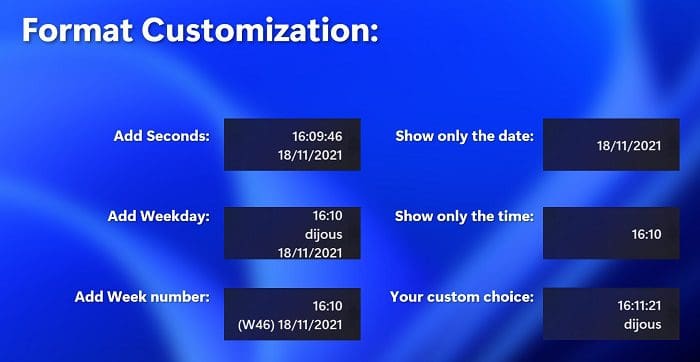
You can also customize the screen arrangement to your liking. There are also multiple font options that you can choose from. You can also move the clock to the left, or move the entire taskbar on top of the screen. There’s also an option that allows you to hide the clock while on full-screen. ElevenClock adjusts itself automatically when disconnecting secondary monitors.
Install the Latest Insider Build
If you’re enrolled in the Windows Insider Program, install the latest build release to get the clock and date to show on secondary monitors. Microsoft added the clock icon back on the Taskbar for secondary monitors in Windows 11 Insider Preview Build 22509.
As Microsoft explains on Windows Blogs:
This build includes a good set of improvements including new layout options for Start, clock and date will now show on secondary monitors, and Settings changes.
The bad news is that there’s no ETA for a stable release. If you don’t want to enroll in the Windows Insider Program and test new Windows OS versions, you can stick to the ElevenClock utility.
Conclusion
If you want to add the clock back on the Windows 11 taskbar for secondary monitors, install the ElevenClock utility. If you’re enrolled in the Windows Insider program, install the latest build version. The next major Windows 11 stable release will probably bring the clock icon back to the Taskbar.
Are you planning to install ElevenClock on your Windows 11 computer? Or do you prefer to wait until Microsoft adds the clock icon back? Let us know in the comments below.



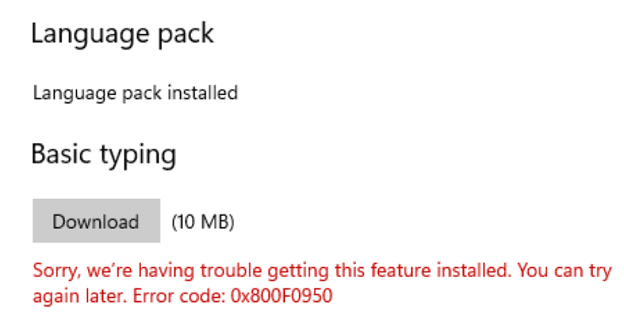
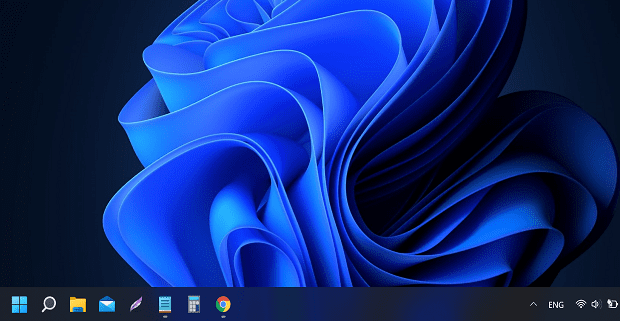
All right, ElevenClock is wonderful – download it and fix your Windows 11 taskbar. Except unless you are an IT professional, the link to their website calls up a landing page that is incomprehensible to the non-professional user. Where is the link to easily download and install? Not visible, not clear – heck it’s not even clear how to leave them feedback! Many people have apparently succeeded but they don’t make it easy. I did find a download zip file but guess what? Open that and it is still an incomprehensible muddle of files. Which one installs the clock? Lots of lovely screen shots on the site but NO SIMPLE WAY TO GET THERE! FYI I bought into the first wave of personal computers in the early 1980s, worked with the original CPM and MSDOS etc. etc. = I’m no IT professional but I’ve been around the block many times, for decades, and this offering just sucks for user-friendly, clear ease of download-and-use. If you’re going to trumpet the program make sure it can be actually found and installed! I’m leaving feedback here because, as I said, it is entirely opaque on the github site.
Why does Microsoft continue to screaw thing up when upgrading, I had things just the way I liked it in Window 10,… now after Window 11 install it’s all fubar’d
I have downloaded and installed elevenoclock but its only appeared on my second monitor and not on my primary how do I get it on the primary?
I will wait, but its annoying not to have the clock where I was used to it being.
I just noticed today that this has stopped working. I love this program. Wonder if Microsoft disabled it because they are jerks.
elevenclock is buggy and doesn’t display well. finally removed it from my pc.