Delete any icon from the Home screen of your Samsung Galaxy S9 smartphone with these easy steps.
- Swipe to the screen that has the icon you wish to remove. If the icon is in a folder, tap the folder.
- Tap and hold the icon for about 2 seconds.
- After 2 seconds a menu will appear. Select the “Remove from Home” option.

The icon is then deleted from the Home screen. The app will not be uninstalled from the device.
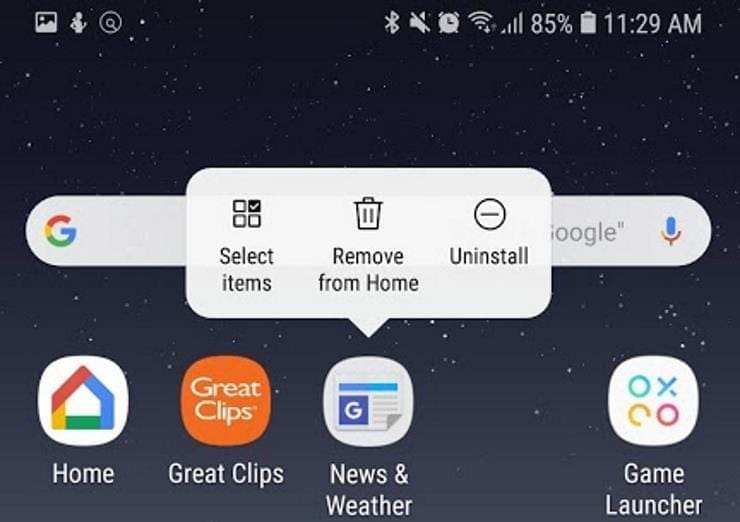

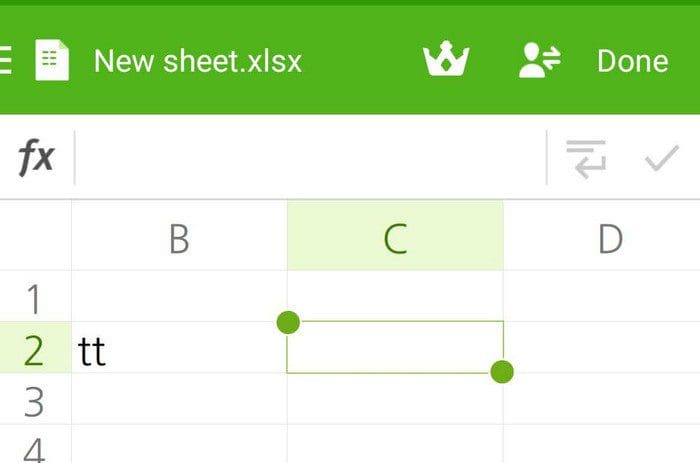
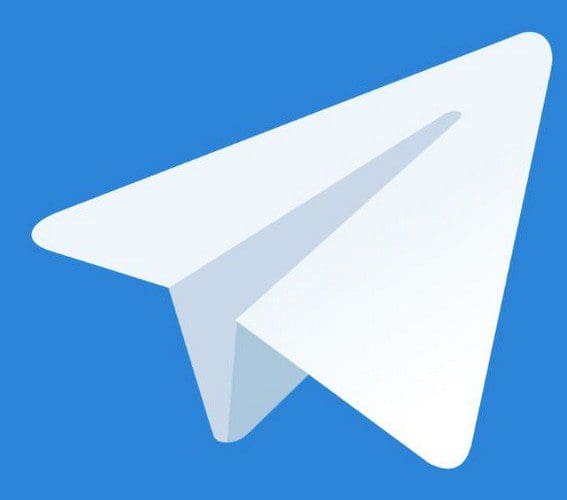

This doesn’t work for me either. The menu appears to “Remove” but as soon as I take my finger off the icon to be removed, the menu disappears before I get a chance to delete the icon
It doesn’t work for me either i hold the icon for two seconds….yes the small menu bar appears above but its impossible to select an option …driving me crazy tbh I’ve had iPhone hycs Nokia all sorts …never had this sort if silly problem
I have a page on my cell with nine of my favorite contacts. A negative sign on each contact with the word ‘done’
How to I get out of this?
I want to save these contacts..
Thanks a lots….
It works
This is impossible to do. I’ve done as instructed, but the remove from home refuses to be selected… grrr
I followed the instructions to remove an app from the home screen without deleting it but there was no remove from home option. Only uninstall and select items.