As a content creator, reading YouTube comments is a must. You should also reply to positive comments to engage with your audience and gain more subscribers. But YouTube may sometimes fail to load comments or simply show blank squares instead of text. Let’s jump right in and explore how you can fix this issue.
Contents
What to Do When You Can’t See YouTube Comments
Check If This Is a Known Issue
YouTube not showing comments seems to be a recurring bug. Every once in a while, this glitch makes a comeback. So, first things first, go to social media or Google and check if other users have complained about the same issue recently.
Check Your Browser
Next on the list, make sure your browser is working properly. While you can access YouTube on any browser, temporarily switch to Chrome and check if the issue is gone.
Then, click on More options, go to Help and select About Chrome to install the latest browser version on your machine. 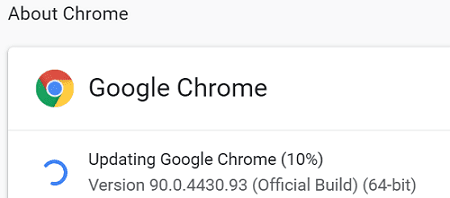
Additionally, clear your browser cache and cookies by going to More options → History → Clear browsing data. Clear all cache and cookies from the last 4 weeks.
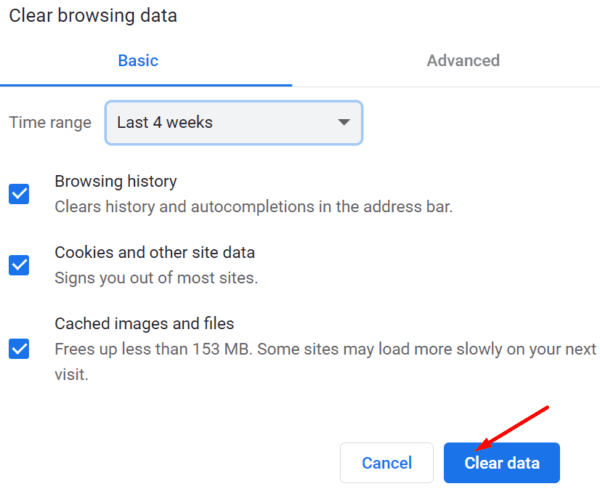
Then, navigate to Settings → Cookies and other site data → See all cookies and site data → enter “youtube” in the search field → hit the Remove All Shown option.
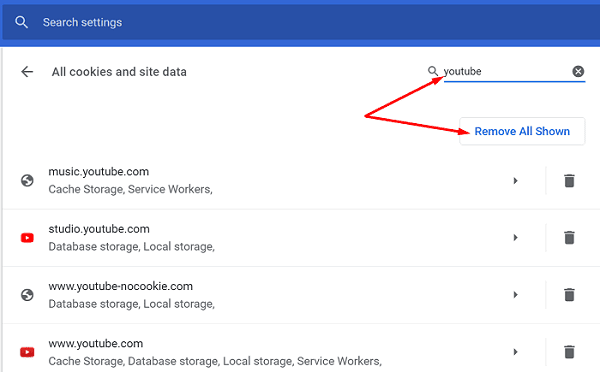
Alternatively, you can also click the Lock icon on the left of the YouTube URL, click Cookies, and then clear your youtube.com cookies. Refresh the tab and check the results.
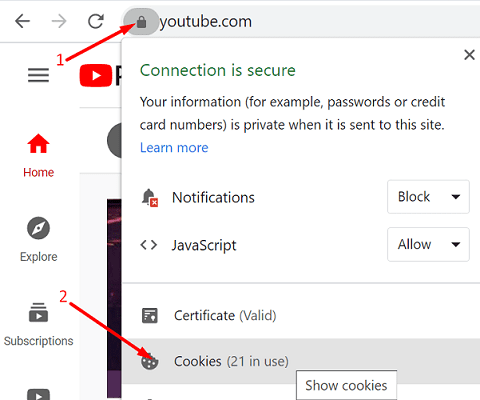
Last but not least, disable all your browser extensions to make sure they’re not interfering with YouTube’s scripts. As a quick reminder, ad-blockers and privacy extensions are known to break the scripts of the web pages you’re visiting. Go to More options → More tools → Extensions → manually toggle off all of your extensions.
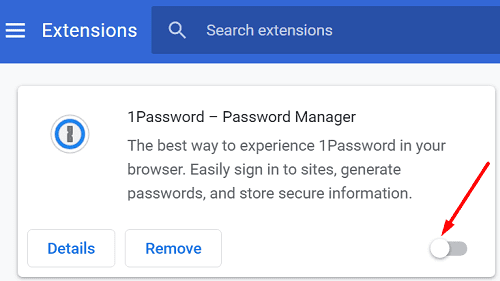
If the issue persists, reinstall your browser.
If you use the YouTube mobile app, go to Settings, tap Apps, and select YouTube. Go to Storage and hit the Clear cache button.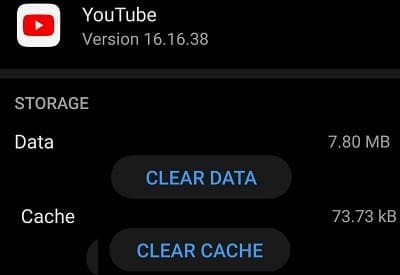
Update the YouTube App
If you’re on Android, make sure to update your YouTube app to the latest version. Launch the Google Play Store app, enter “youtube” and hit the Update button.
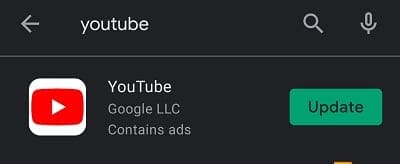
If the problem persists, uninstall YouTube, restart your device and reinstall the app.
Log out of Your YouTube Account
Log out of your YouTube account and restart your device. Wait two or three minutes until you’re fully back online and log back in. By logging out and then back in, you establish a new connection to YouTube’s servers. Check if refreshing the connection solved the problem.
Conclusion
If your browser doesn’t show any YouTube comments, your cache and cookies will most likely break YouTube’s scripts. Clear your cache, disable your extensions, and update your browser. Refresh YouTube and check the results. If the glitch won’t go away, reinstall your browser or switch to a different web browser. Hit the comments below and let us know which solution did the trick for you.

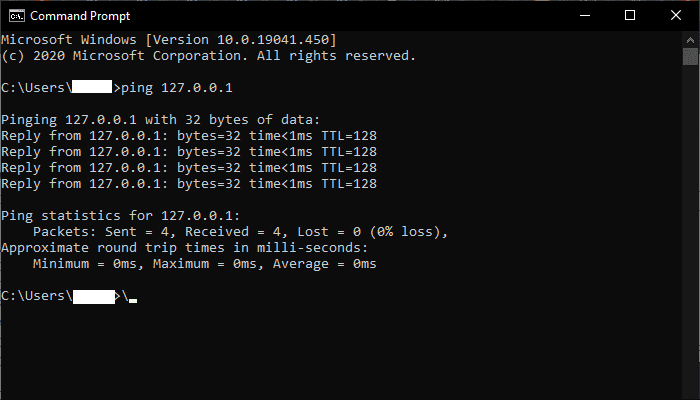



If your YouTube comments are not showing up, there are a few possible reasons why this might be happening:
The comment may be awaiting moderation: YouTube has an automated system in place that may flag comments as potentially spammy or inappropriate. If this happens, your comment may not show up until a moderator has reviewed it and approved it.
Your comment may have been marked as spam: If your comment includes certain keywords or phrases that YouTube deems to be spammy or irrelevant, it may be marked as spam and hidden from public view.
The video owner has disabled comments: Some video creators choose to disable comments on their videos for various reasons. If comments are disabled, you won’t be able to leave a comment on the video.
You may have been blocked by the video owner: If you’ve left negative comments or engaged in other behaviour that the video owner finds unacceptable, they may have blocked you from leaving comments on their videos.
If none of these reasons applies to you, you may want to reach out to YouTube support for further assistance.
https://ytubetool.com/tools/youtube-hashtag-generator
I cannot see any/all comments with Chrome. Indeed, if i search youtube, i cannot even see the results of the searches.
Now, if i use another browser (eg Opera, Firefox) i can see both.
So, the problem must be the Chrome???? NO. I have two accounts with Youtube. I only have problem (both problems) with account X, but with Chrome, if i log on with account Y, both problems disappear.
SO, it is a mismatch of Youtube with Chrome for ONLY one account…..
Please help.
You tube does not show all comments
I can see all comments, but nobody else can see MY comments.
It helped. Just followed your instructions. Thank you.
i had a video blocker chrome extension which i removed and it solved the problem
After seeing everyones commets, i’m just not gonna give it a try.
I’ve sent about 8 different messages to YouTube’s various contact areas and never heard back. Even big influencers are reporting issues with viewership drops and other bs. I am getting ready to switch over to Vimeo, as YouTube clearly doesn’t want me to thrive or enjoy my hobby. It also seems to be limiting us more, geographically. No idea what the agenda is, but this is an easy, easy fix on their end, and I’m pretty angry.
these comments have at least explained why nothing at all seems to help show comments. YouTube may as well disable the comments section altogether, as the robust conversations that were happening with my videos have all disappeared. There are maybe five innocuous comments left of the hundreds that used to be there. And I can’t even make decisions about the ones -are-there, according to YouTube, but are completely invisible.
The most common reason for comments not showing up is that YouTube shadowbans them. This means that only the author of the comment can see it, but it is hidden from everyone else, even from the creator of the commented video. Whilst this was introduced for spam protection and censorship policy enforcement, the algorithm has many false positives and the creator has no means for making shadowbanned, but legitimite comments visible, nor is there a way to review them for legitimacy.
After a subscriber of my channel reported the issue to me, I have tried together with him all possible options without success. The shadowban decisions were definitely false positives under every conceivable censorship rules, but even checking the option “allow all comments” did not help, nor did the shadowbanned comments show up in “Held for review” tab in YouTube Studio.
I tried everything you said, but Chrome still wouldn’t load comments. So I switched to Opera and that allowed me to see comments for about a week. Now Opera won’t let me see comments either. Add to that the extremely annoying adverts and I think it’s best to avoid YouTube as much as I possibly can.