Forgot your Facebook password? Know how to recover Facebook account without a phone number.
Facebook is undoubtedly the most popular social media worldwide, with billions of visitors each month.
Nowadays, it’ll come as a surprise to many if you say that you don’t have a Facebook account.
Through Facebook, you can stay connected to your family, friends, and acquaintances, even if you don’t know their contact information.
In fact, many of us have got reunited with our lost childhood friends through Facebook.
As you can see, despite the drawbacks of social media, Facebook still holds its importance as a medium for communication and virtual relationships.
But what happens if you forget the Facebook password and can’t log in? Sounds disastrous, right?
Do you know what is more catastrophic? Not having access to your phone number that could’ve helped you recover your Facebook account.
Don’t worry, as I’ll tell you how you can recover your Facebook account without a phone number.
Contents
Why Do You Need to Recover Facebook Account Without a Phone Number?
As you know, Facebook lets you open an account using your phone number or email address. Once your account is there, you can add other personal information.
In case you’ve created the account using the email account and didn’t add the phone number later either, you won’t be able to recover the account using the phone number.
Also, it might be possible that you did add a number but don’t have access to that phone number anymore.
Another possible scenario is when you’re traveling abroad. If the international roaming feature is turned off, you’ll be unable to use it to receive the code from Facebook for account recovery.
How to Recover Facebook Account Without a Phone Number
To apply this method, you must have got an email address attached to your account. Even if you’ve opened your account with a phone number, you should’ve added it to your account later.
Since you’re attempting to recover your Facebook account, you must’ve been logged out of Facebook. For recovery, perform these steps:
- Go to facebook.com.
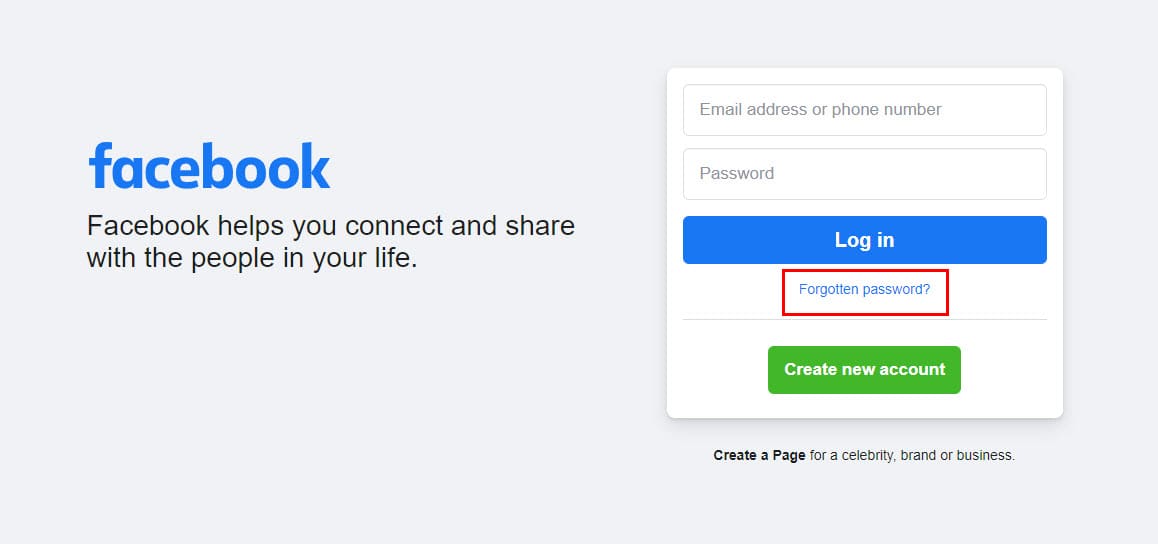
- Click on Forgotten password? link.
- You’ll be asked to enter your phone number or email address to check for your account.
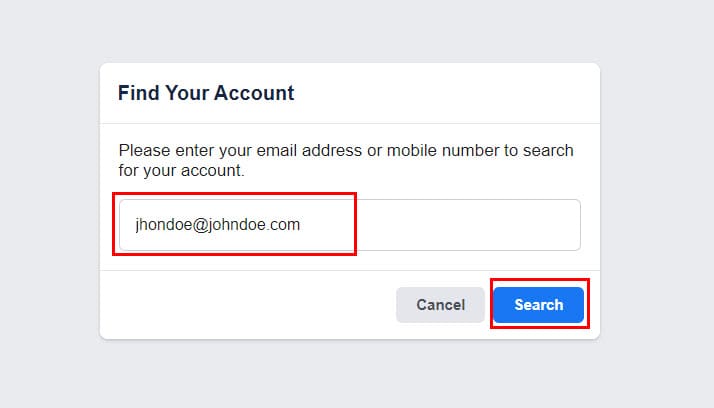
- Since you don’t have a phone number, enter your complete email address.
- Facebook will find the account associated with that email.
- Send code via email option will be selected automatically.
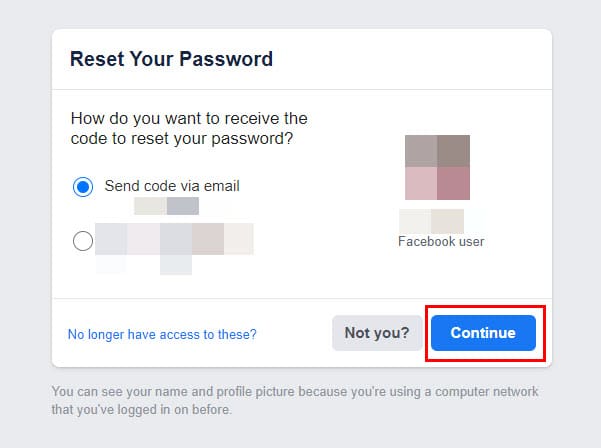
- Click Continue.
- Now, check your email account for a new email from Facebook containing a 6-digit recovery code.
- Get back to Facebook and enter the code there. Click Continue.
- Facebook will prompt you to add a new password. So, add a strong password.
- Once the password is accepted, you can log in to your Facebook account using the new password.
Recover Facebook Without Phone Number: FAQs
Where Do I Find My 6-Digit Code for Facebook?
Your Facebook account recovery code should come to your phone or email, depending on the method you choose during the recovery process.
While receiving the code through text is straightforward, you may not receive the code in your Inbox when chosen to get the code via email.
In that case, check your spam or junk email folder. Sometimes, such emails fail to reach your Inbox and end up in the Spam folder.
How Can I Recover My FB Password Without Code?
If you can’t access the email or phone associated with your Facebook, you won’t be able to get the code.
In such cases, you need to submit any of your government IDs, such as a driving license, birth certificate, and passport, to verify your identity.
After the verification, Facebook will let you access the account by allowing you to create a password.
Conclusion
For many of us, Facebook is the only way to stay connected with our family and friends. Losing your access to your Facebook account could mean losing all connections with them.
Even if you don’t have access to your phone, you can still recover your Facebook account.
Go through the steps mentioned above, and you’ll know how to recover Facebook account without a phone number.
Still getting trouble recovering your Facebook ID? Tell us in the comments, and I’ll try to help you.
Also, check out how to permanently close a Facebook account when someone dies.

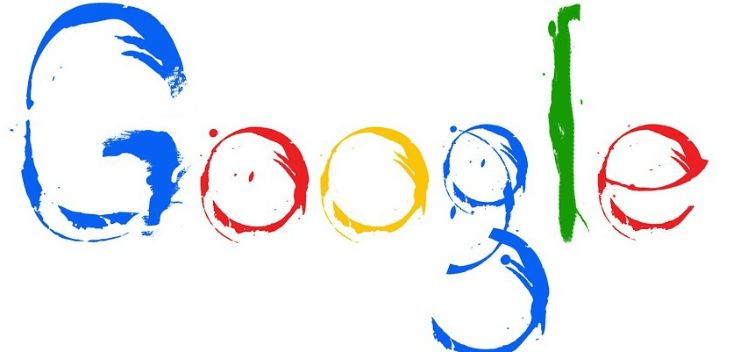


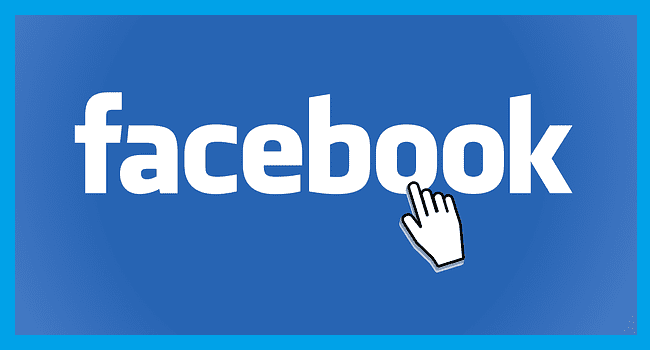
I find it very hard to recover my facebook account because i lost the phone that i used to open the facebook account and i have not add an email on it. now how can i recover it?
if i change my password to my facebook account, will it still send notifications to my cell that i no longer have access to?
“I don’t have access to my email address or phone number,”
How can you delete an old facebook account that has been deactivated a long time ago, but for which there is no email (deleted service), no recovery mail and password has been forgotten? Thank you
I have forgotten the number used to setup my Facebook account, how do I get it back?
The number I used for my Facebook account is blocked and I can’t retrieve my Facebook account password..
have tried using all this method but is still not working, please I really need help
My Facebook was hacked and they changed the number and password. They have been asking everyone for money and people are sending it to them. I have added my ID and everything and still cannot get access without the new number they added!!!!! HELP!!!!!
The number on which I had a Facebook account is blocked and I forgot the password, now what should I do to open my account?
I cannot recover my Facebook because I’ve lost my phone number and I also forget my Hotmail password. Now I am using Gmail