A strange thing happened to me while I was playing a video on Netflix via a web browser. It failed to play the video and threw an error that said:
“Whoops, something went wrong… Digital Rights Management (DRM) Error. We’re sorry, but there is a problem playing protected (DRM) content. The date on your computer is set to 12/17/2012, which may be incorrect. Please correct the date on your computer and try again.”
There was also an error code at the bottom that said “N8156-6013“.
The date and time were set just fine on my computer. So why would this message appear? Fortunately, this issue can be solved by clearing out some files. Just follow these steps.
- Show hidden files in your operating system.
- Navigate to one of the paths below depending on your operating system:
- Windows 10, 8, 7 and Vista: C:\ProgramData\Microsoft\PlayReady
- Windows XP: C:\Documents and Settings\All Users\Application Data\Microsoft\PlayReady
- MacOS: /Library/Application Support/Microsoft/PlayReady/
- Delete the mspr.hds file from the PlayReady folder.

That’s all you have to do. Now close and re-open your web browser and you should be able to resume enjoying Netflix videos.
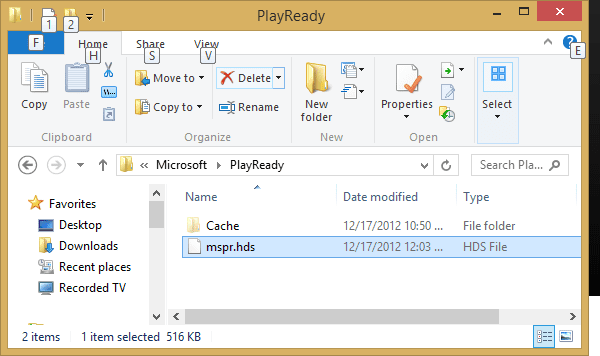
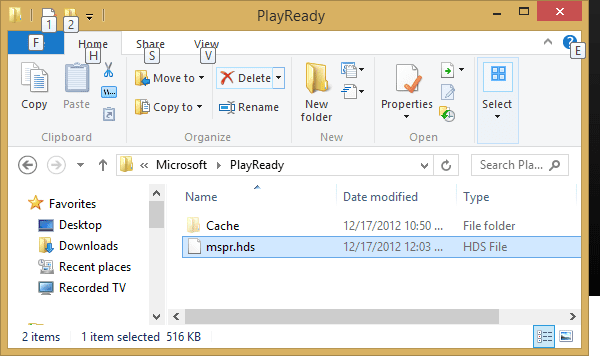




On my mac, the solution was to turn off the Bluetooth. Dont know why but it works !
Solution worked for me too! Thanks!
Hey thanks! I had just upgraded to Windows 10 and got this Netflix error. This fix worked perfectly for me! Much appreciated.