When websites want to store data in your browser, they use something called a cookie. Pretty much every internet user will be familiar with the word thanks to the annoying cookie notices that most websites use. Cookies themselves though can be really helpful.
Some cookies are used to store useful data, such as your language preference or your authentication tokens. These examples allow the website to know which language content you prefer and to keep you signed in respectively.
Other cookies are used as tracking identifiers, which don’t really provide any benefit to you. Tracking cookies are used to be able to monitor your specific usage of the website. This data can be used to specifically analyse your interests and help target advertisements to you.
Many websites include content from third-party websites, such as images or scripts which also include tracking cookies, allowing advertisers to track your activity across multiple websites.
If you want to manage what type of cookies can be saved in the Firefox browser on Android, you need to use the in-app settings. To be able to access these, you need to tap the triple-dot icon in the top-right corner of the app.

Next, you need to tap “Settings”, found near the bottom of the drop-down box, to open the in-app settings.
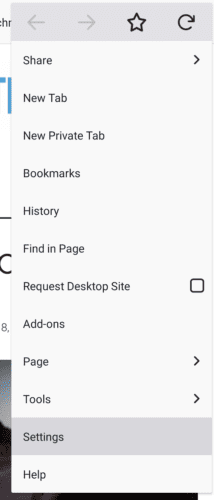
In the settings list, tap “Privacy” to manage your privacy settings

To manage your cookie preferences, tap “Cookies”.
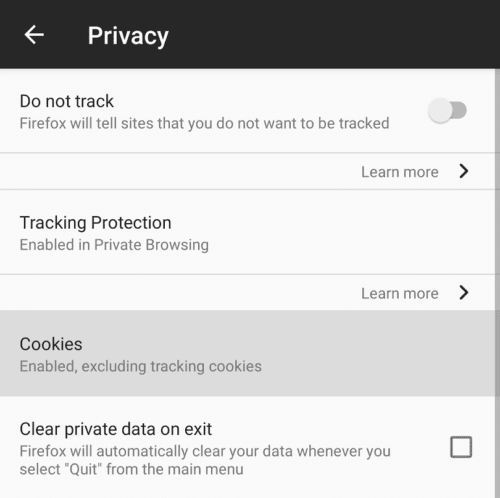
In the cookie preferences, you have four settings to choose between. “Enabled” allows websites to save any cookies, including third-party cookies. “Enabled, excluding tracking cookies” allows cookies to be set, including third-party cookies, but blocks third-party cookies designed to track your activity across websites.
“Enabled, excluding 3rd party” allows websites to set cookies but prevents any cookies from external websites being set. “Disabled” prevents all cookies from being saved in your browser.
The first two settings will have almost no effect on your browsing experience, however, the last two may break some websites. Excluding all third-party cookies may break site functionality that uses external content, such as a Facebook commenting system. Disabling all cookies will prevent websites from setting authentication cookies for example, which will mean you won’t be able to log-in.
Tip: These settings apply browser wide to all websites.


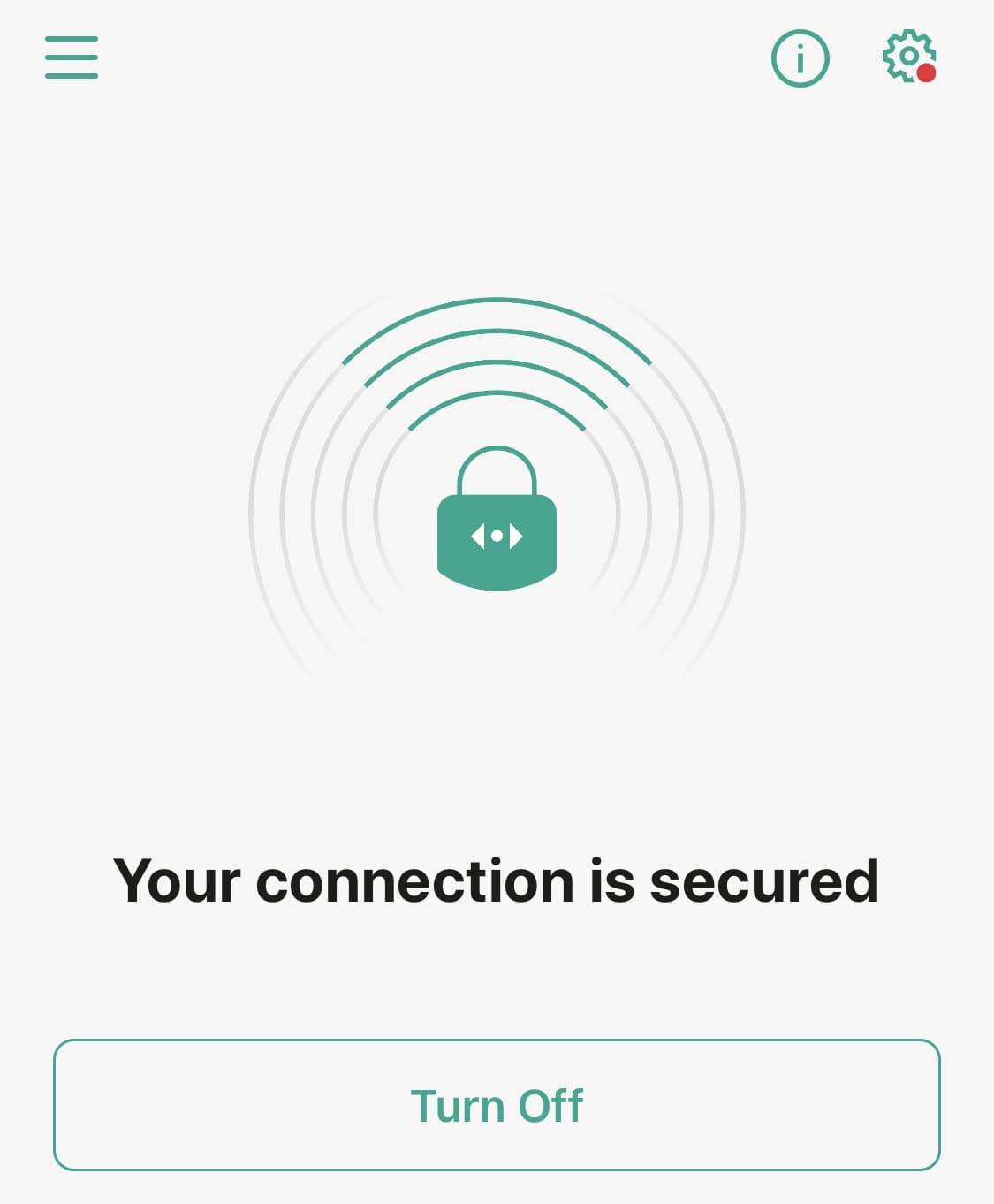

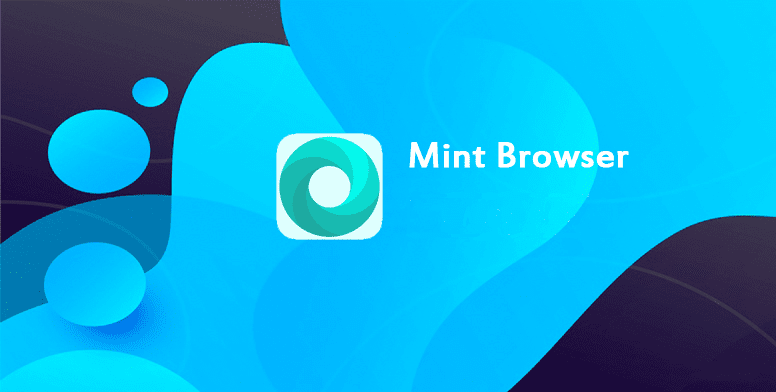

No. It’s out of date. No cookies preference in settings