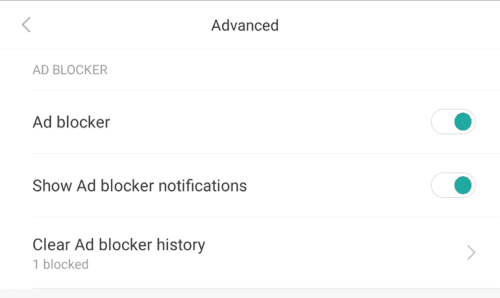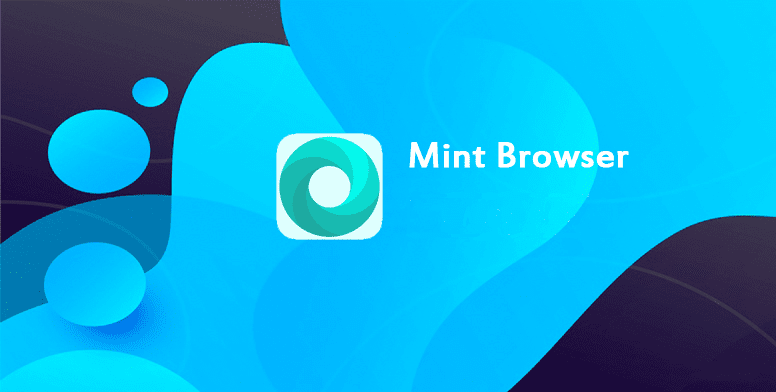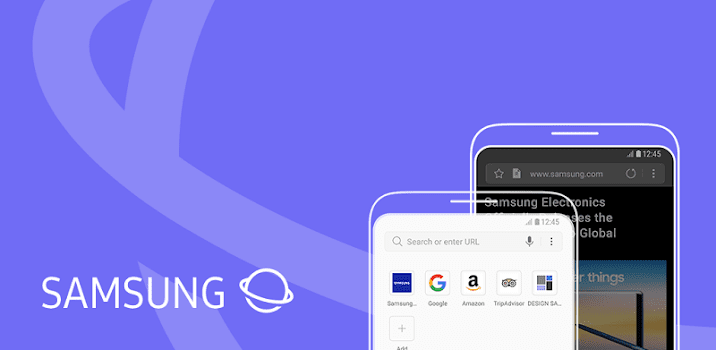One of the many pieces of metadata your browser sends to webservers when making requests as part of the request headers is a “user-agent”. The user-agent is a string that can be used to identify the type of device making the request. It generally identifies the rough operating system running and the name of the browser.
There is no particular standard for what value the user-agent should have, or what it should be used for. By convention, the user-agent provides information about the user’s device and this data is generally used to help replicate any bugs in how the website is displayed.
Some users may not be comfortable with their browser advertising this data about what operating system and browser they are using and so may want to change the user-agent string. Most desktop browsers have a way to override the user-agent with a different pre-set or custom string. Few mobile browsers offer a similar feature. One browser that does is the Mint browser on Android.
To change the user-agent, you need to go through the in-app settings. To be able to do so, you first need to tap the triple-dot icon in the top-right corner of the app.

Next, to open the settings themselves, tap the cogwheel icon in the top-left corner of the drop-down menu.
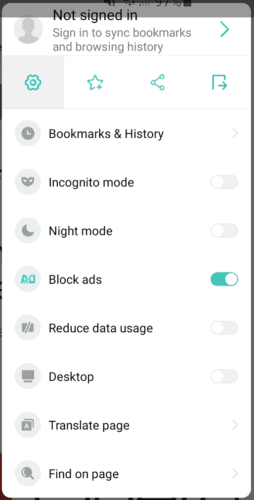
Once in the settings list, scroll down and tap “Advanced”, which will be the fifth option from the bottom.
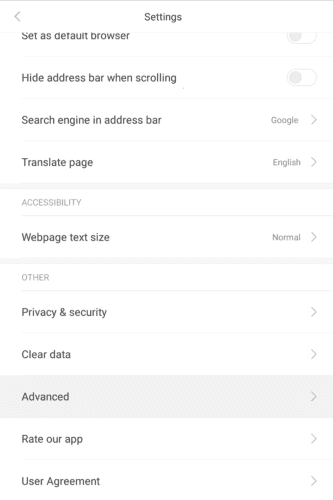
In the advanced settings, tap the bottom-most option “User agent string” to open the user-agent selection menu. In this menu you can choose to use the default “Android” user-agent string, a user-agent that says you’re using a desktop operating system, or one that matches an iPhone or iPad.
Simply tap your preferred user-agent and it will be used for any future web requests.
Note: It’s unfortunately not currently possible to create entirely custom user-agent strings in the Mint browser.