Learn how to soft or hard reset the Moto X4. A soft reset may be necessary if you are experiencing problems with your phone. A factory hard reset may be necessary if you are changing ownership of the phone or if the phone has malfunctioned in a way that cannot be fixed. There are two different methods for performing a factory reset.
Contents
Soft Reset
- If your device is frozen and unresponsive, you can soft reset it by pressing and holding the “Power” button for about 10 seconds.
A soft reset will not erase data from the device.
Factory Hard Reset
A factory hard reset will reset the device back to factory default settings and clear all data from the device.
Option 1 – From Device Startup
- Power the device off.
- Hold the “Volume Down” buttons on the right side while pressing “Power” to turn on the device.
- Release the “Volume Down” button when the Boot Mode Selection Menu appears.
- Use the volume buttons to toggle the selection to “Recovery Mode“. Press the “Power” button to make the selection.
- The recovery screen appears. From the recovery screen, press and hold “Power“, then press “Volume Up” for two seconds. Then release “Volume Up” after 2 seconds. If the device restarts, try steps 1 through 5 again.
- Continue to hold “Power” until the Recovery Menu appears.
- Use the volume buttons to toggle the selection to “wipe data / factory reset“, then press “Power” to select it.
- Choose “Yes“.
- The Moto X4 will then start the factory reset process. Once completed, you will be prompted to select “Reboot“.
Option 2 – Android Menus
- Open the “Settings” app.
- Select “Backup & Reset“.
- Tap “Factory data reset“.
- Select “Reset phone“.
- Choose “Erase everything“.
The Moto X4 will complete the factory reset. All data and settings will be cleared. If you wish to restore data, most of it, like the items from your Contacts or Calendar should be re-synced from your Google account and your apps (even the ones you paid for) can be re-downloaded from the Google Play.
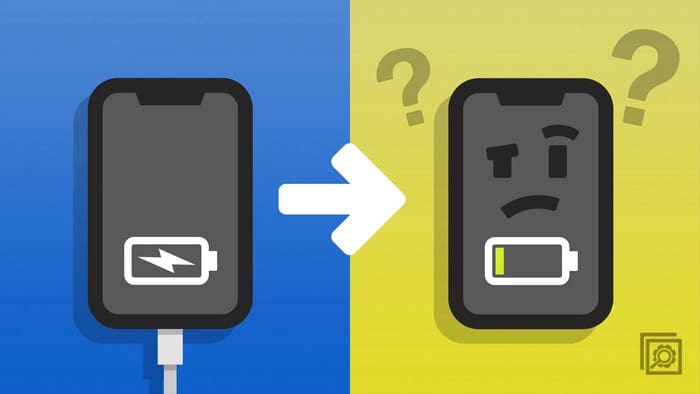


Open secret! It is NOT possible to turn the phone on if the power button fails.
You can access the Fastboot menu, but you can’t do select an option without hitting Power.
Disappointing because my power button seemed to break easily.
Is it possible to turn this phone on from the boot menu without the power button working properly? My phone died last night and the power button does not work.
Thanks buddy.. It helped me.
After the robot(Andriod) is visible with an “!” mark, this is the part where you have to press and hold your power button and while doing so you have to press volume up for 2 seconds and release. The pressing of volume up (for 2 seconds only) has to be done while holding the power key itself. As soon as new menu appears leave the power key as it may result in rebooting the phone. I just did it, worked fine for me and I hope the same for you, All the best.
I also get the same issue as Lionel has described above.
I just purchased a Moto X4 used. I am unable to do a factory hard reset as noted in the above instructions. After I choose recovery mode, I get a robot with a red triangle with an exclamation mark (!) and the message “no command”. After a minute or so, the phone boots normally. Any suggestions?