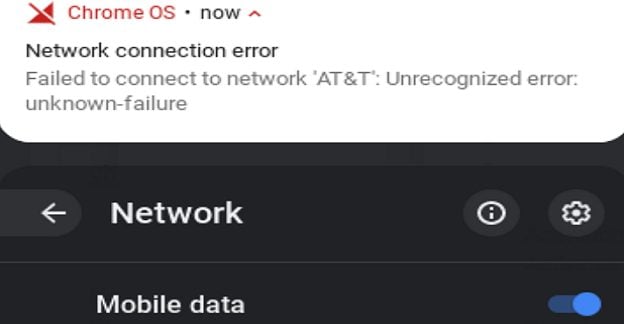The Facebook Messenger app has the ability to send and receive SMS text messages. If you no longer wish for Messenger to handle your text messages, you can turn SMS off within the app.
To turn SMS off in Facebook Messenger, follow these steps.
- Open the Messenger app.
- Tap your profile picture located at the upper-left part of the screen.
- Scroll down and select SMS.
- Tap the switch next to On.
- A prompt will appear for setting the default SMS app. Select the option to See default apps settings.
- Select the app you wish to use for SMS text messages in the future.