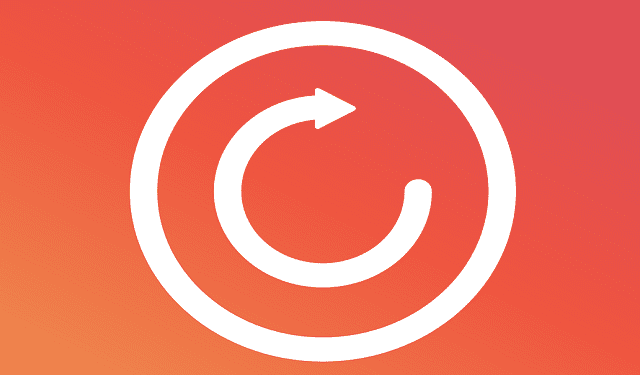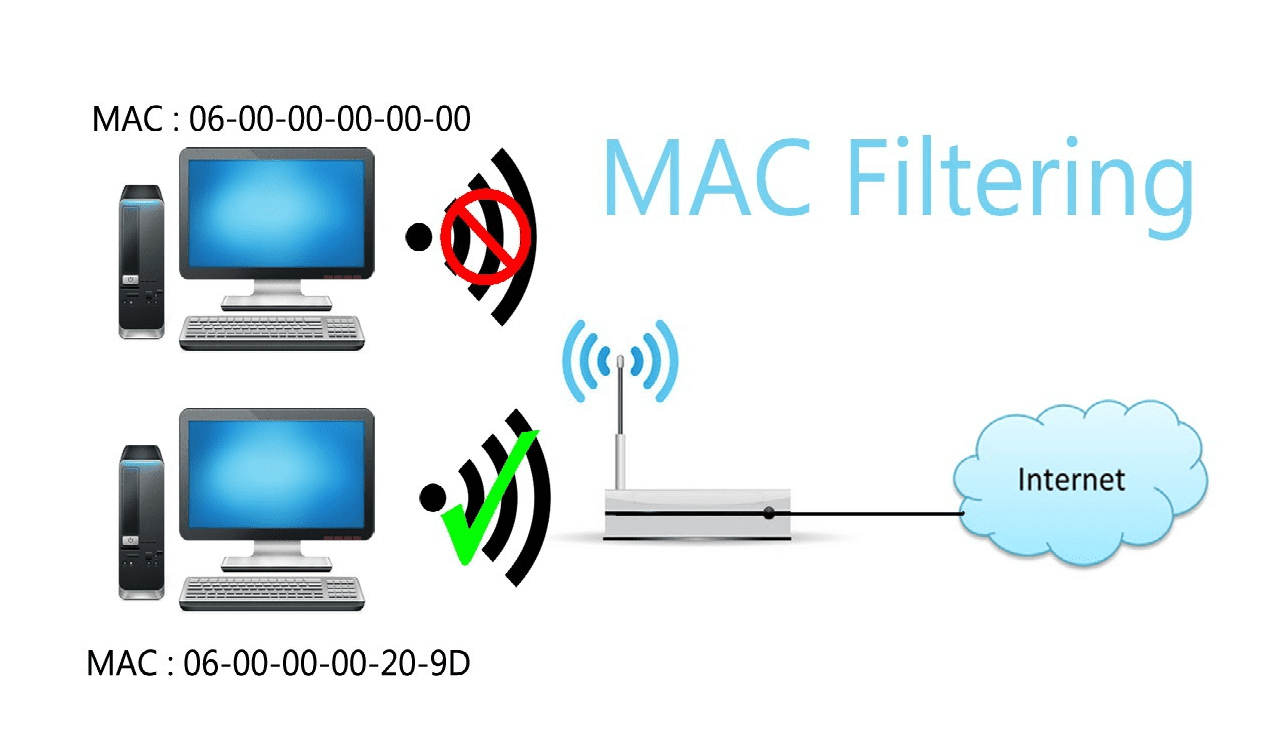Everyone knows that Facebook is a time sink. It’s easy to get lost scrolling through endless posts from people you met once, years ago. If you’re trying to monitor the time you spend on Facebook, to leave you more time to do other things, then you’re in luck. Facebook provides tools to help track your usage and to set a daily time reminder. So, if you want to configure a daily time reminder, to help you monitor your Facebook usage, how do you go about it?
You can only configure a daily time reminder from within the iOS or Android Facebook app. The feature is not available for the website client. To configure the daily time reminder, first, open the app, then tap the burger menu icon in the bottom right of the Facebook app.
Scroll down and tap “Settings and Privacy”, then tap “Your time on Facebook” from the dropdown menu.

Once in the “Your time on Facebook” menu, tap “See Tools” listed under “Manage your time”. It’s the bottom left box.

The bottom setting in the “Manage your time” page is “Daily time reminder”. Tap anywhere on the “Daily time reminder” option, to see the time configuration options.

Configure the time reminder value you’d like to set, then tap “Set Reminder”. You can configure the time reminder in multiples of five minutes – so, for example, 30 minutes, or 2 hours.

Tip: When you configure a reminder it will apply immediately and take into account the time you’ve already spent on Facebook that day. However, if you’ve set it to a value lower than the time you’ve already spent, a small warning will appear and the reminder will start the next day.
The reminder isn’t a hard limit, but it will trigger a notification when the time reminder is reached. It’s designed to remind you to manage your own usage rather than actively limiting it.