Can’t remember to whom you send friend requests on Facebook? Check out how to view pending friend requests on Facebook.
Facebook isn’t a social media that you use to communicate with your friends and acquaintances or share your views. On this platform, you can find new friends as well and thus expand your friend circle. You can use Facebook to find out about your old school or kindergarten friends.
You can check the friend list of your school friends (unless they’ve chosen to hide Facebook friend list) and find profiles of other friends from that list. Using the same technique, you can locate old neighbors on Facebook. Besides, you can make new friends on this platform whom you might not know but have mutual friends.
Also, you might find someone’s comments and posts funny and knowledgeable. This might make you interested in that person, and you might want to interact with them by becoming their friend on Facebook. The only way to become friends on Facebook is by sending friend requests.
Usually, the interested person sends a friend request, and the recipient accepts that to officially become Facebook friends. You may come across different people on this platform and send them friend requests. It’s not possible to keep track of every people you’ve sent friend requests to.
For this reason, it’s important to know how to view pending friend requests on Facebook. Whether you use the Facebook app or open this platform on your computer or mobile browser, you’ll be able to view pending requests using the methods I’ll discuss in a while.
Contents
- 1 Why May You Want to View Pending Friend Requests
- 2 How to View Pending Friend Requests on Facebook Web
- 3 How to View Pending Friend Requests on Facebook Mobile Browser
- 4 How to View Pending Friend Requests on Facebook Android
- 5 How to View Pending Friend Requests on Facebook iOS App
- 6 Facebook Pending Friend Requests: FAQs
- 7 Conclusion
Why May You Want to View Pending Friend Requests
You might think that there is no use in viewing the friend requests you’ve sent but didn’t get any reply. But, for the users serious about making friends on this social media, this is a vital feature. After you send a friend request to someone, three things can happen.
First, they can accept your friend request. In that case, you’ll get a notification, and you can also find that person in your friend list. The second thing that can happen is they can decline your friend request. There won’t be any notification for this action and no other immediate way to know that they didn’t accept the request.
And the last thing is they might want to take some time to think before accepting your friend request. Hence, your friend request is still pending. Even for this scenario, no notification is available.
When you can view pending friend requests on Facebook, you’ll know who is still considering your requests and where you still got some hope. In that case, you might want to send them personal messages on Facebook Messenger explaining the reasons why you want to become their friend.
If you’ve got any mutual friends, you might also ask that friend to DM that person about your friend request. It might sound quite far-fetched action, but it could work if you’re in luck! Moreover, by checking out the pending friend requests, you can also learn who has declined your requests.
How to View Pending Friend Requests on Facebook Web
If you want to view pending friend requests on Facebook, the most convenient way is to access Facebook from your computer browser. These are the steps you can follow to check out pending friend requests on your computer.
- Log in to facebook.com with your account credentials.
- Click on Friends from the left column.
- Under the Friends column on the left, select Friend Request.
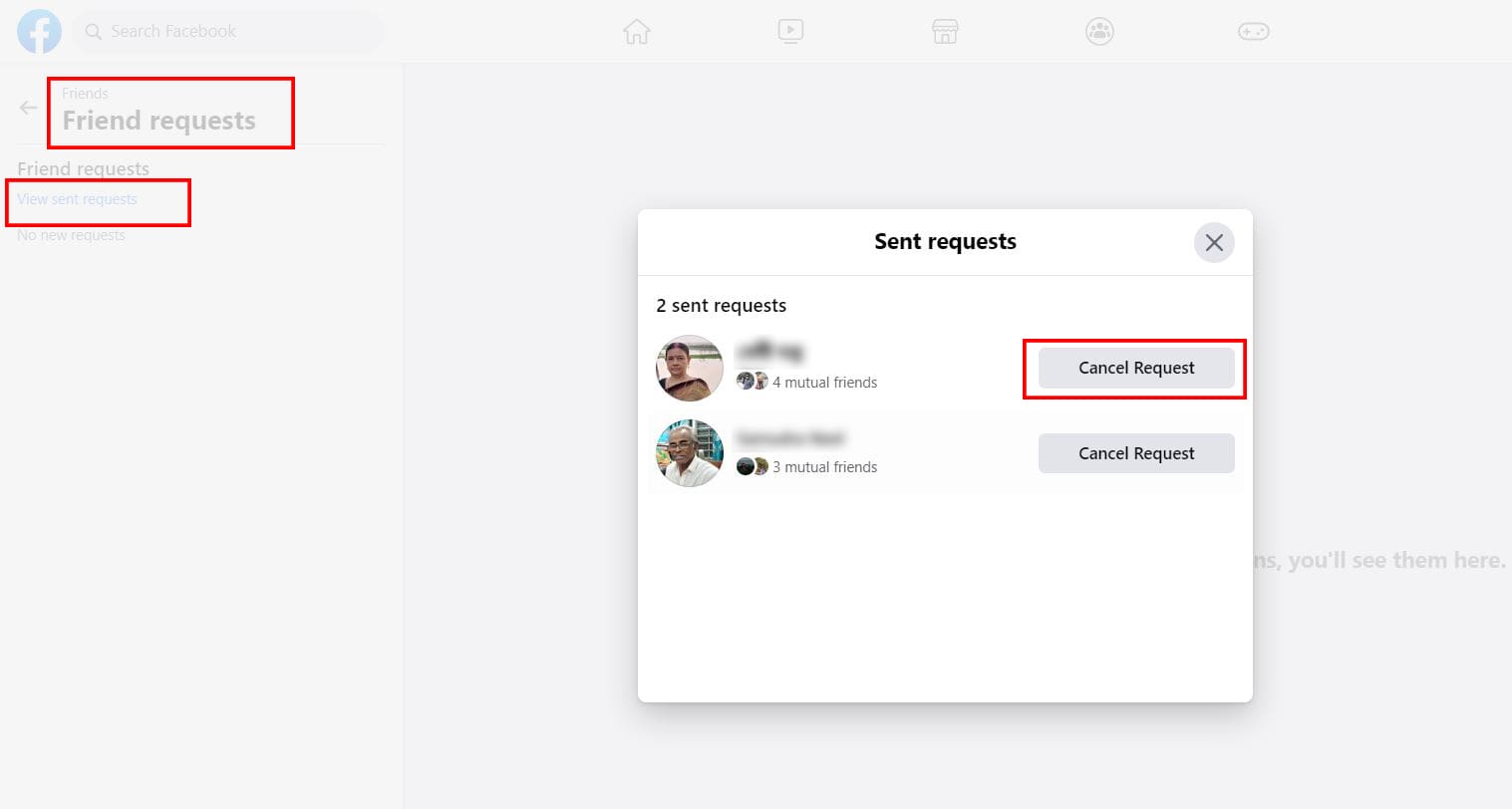
- Again, look at the left panel to click on View sent requests link.
- All the sent requests that are still pending will be visible on your screen.
- If you want, you can click on the Cancel Request button for any profile. This will cancel your friend request and remove that name from the pending list.
How to View Pending Friend Requests on Facebook Mobile Browser
You may access Facebook from your mobile browser. I’ve seen people use the mobile browser to access their secondary Facebook profiles. Whatever the reason, you can also find out about your pending requests using this method:
- Open Facebook and access your account.
- Tap on the hamburger menu in the top-right corner.
- Select Friends from the list of options.
- Choose the Requests button to go to the page where received friend requests are listed.
- Click on the three dots.
- Tap on the View sent requests options that will appear on the button.
- Now, you’ll see all the pending requests along with the Cancel buttons.
- If you don’t want to become their friend anymore, you can tap on the Canel button to revoke the request.
How to View Pending Friend Requests on Facebook Android
If you’re a Facebook Android app user, you can also view your pending friend requests. Just follow these steps and you’ll see the pending requests.
- Open the Facebook app and click on the hamburger menu (three horizontal lines).
- Select Friends from the menu options on the next screen.
- Tap on the Requests button.
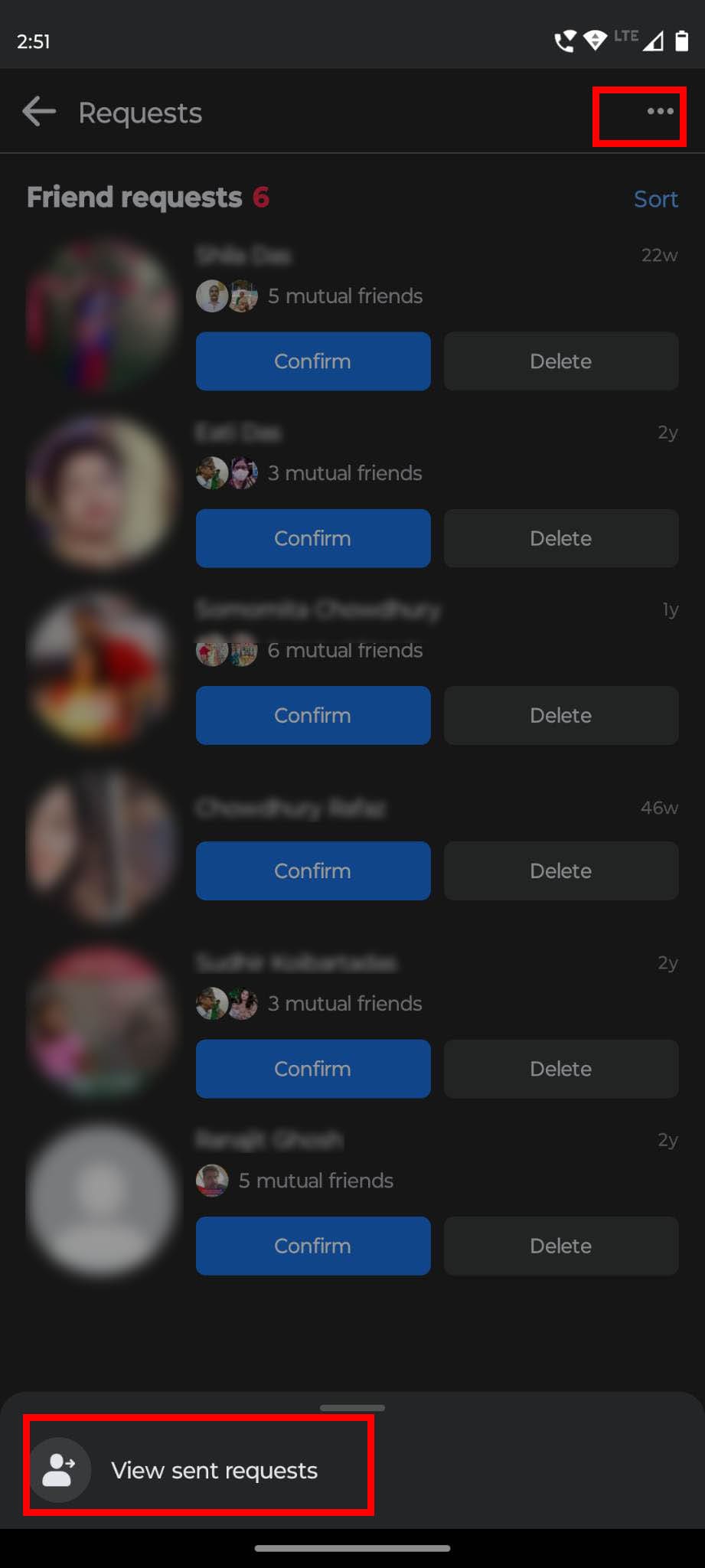
- Select the three dots on the top-right side.
- Tap on the View sent requests option that’ll appear on the screen from the bottom.
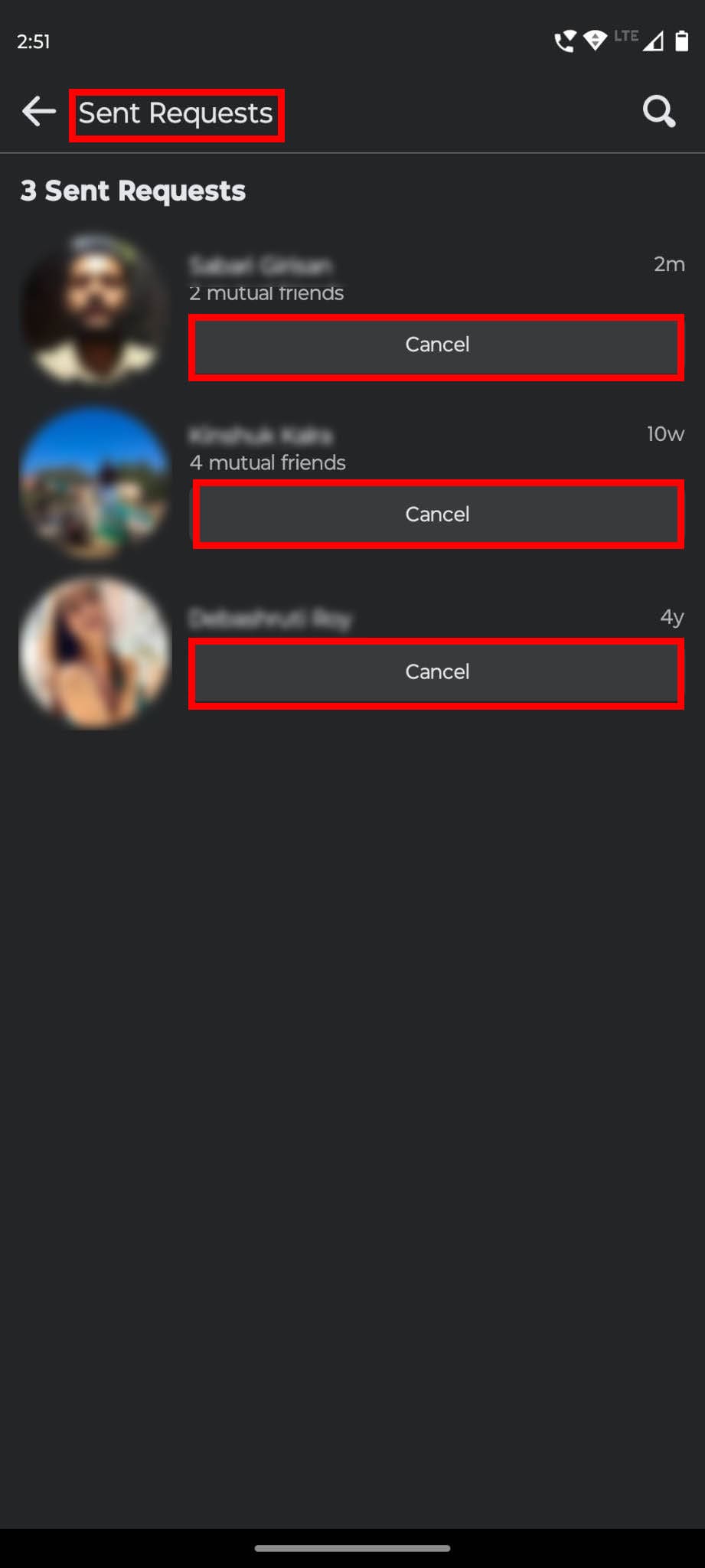
- On the next screen, you’ll see the pending friend requests. You can also see the number of requests and the time that has elapsed since you sent the request to each person.
- You can also tap on the Cancel button to decline the requests.
Note: If you’re using Facebook Lite, the view pending requests feature isn’t available on that app. So, you need to access Facebook on a mobile or web browser and follow the mentioned steps to see the pending friend requests.
How to View Pending Friend Requests on Facebook iOS App
If you want to check pending friend requests on Facebook from iPhone or iPad, you can also do that using the Facebook iOS app. The steps are also straightforward and almost similar to the steps of the Android app.
- Launch the Facebook app on iPhone or iPad.
- Look at the bottom of the screen and tap on the Friends tab.
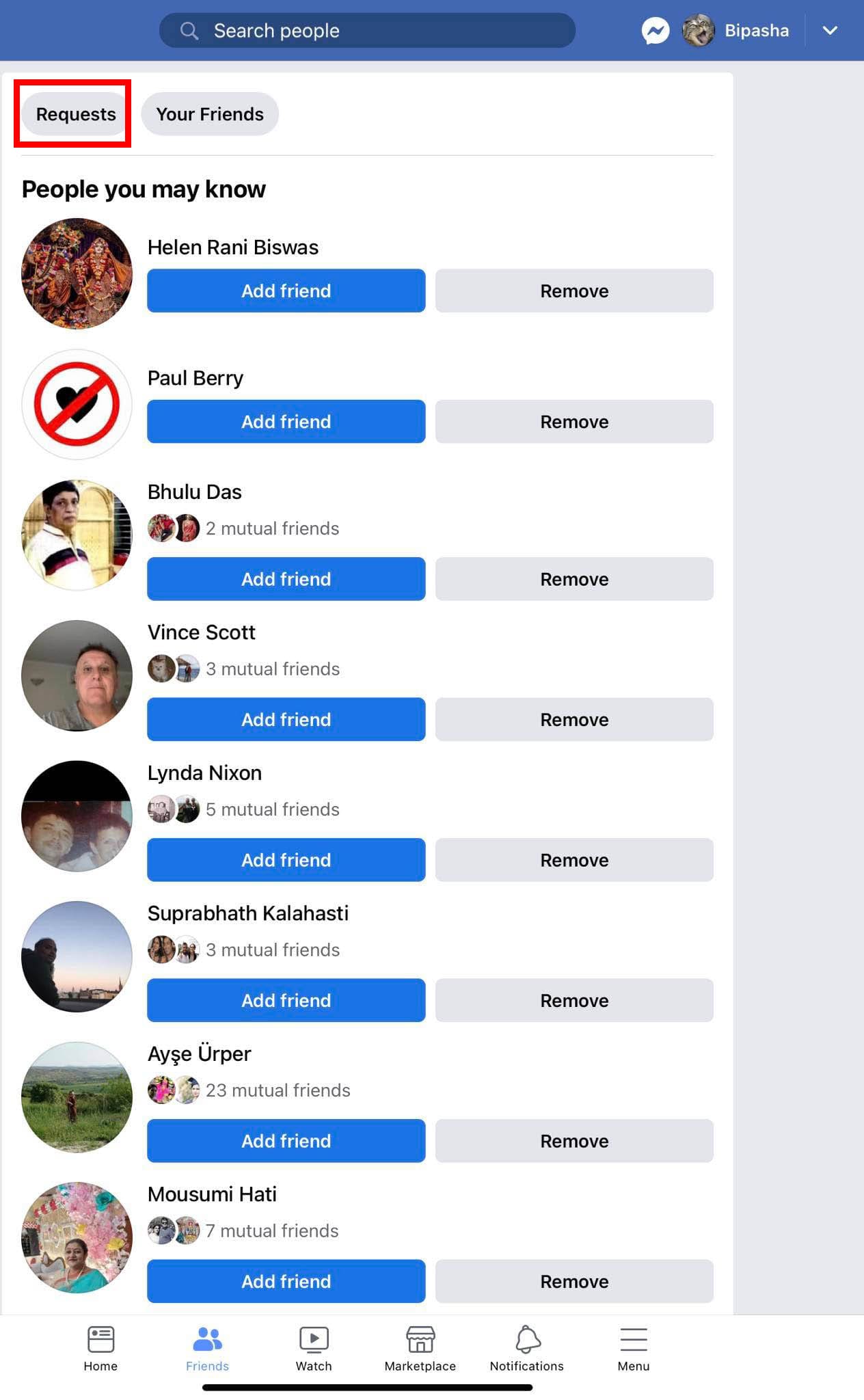
- Select the Requests button on the top.
- Tap on the three dots located in the top-right corner.
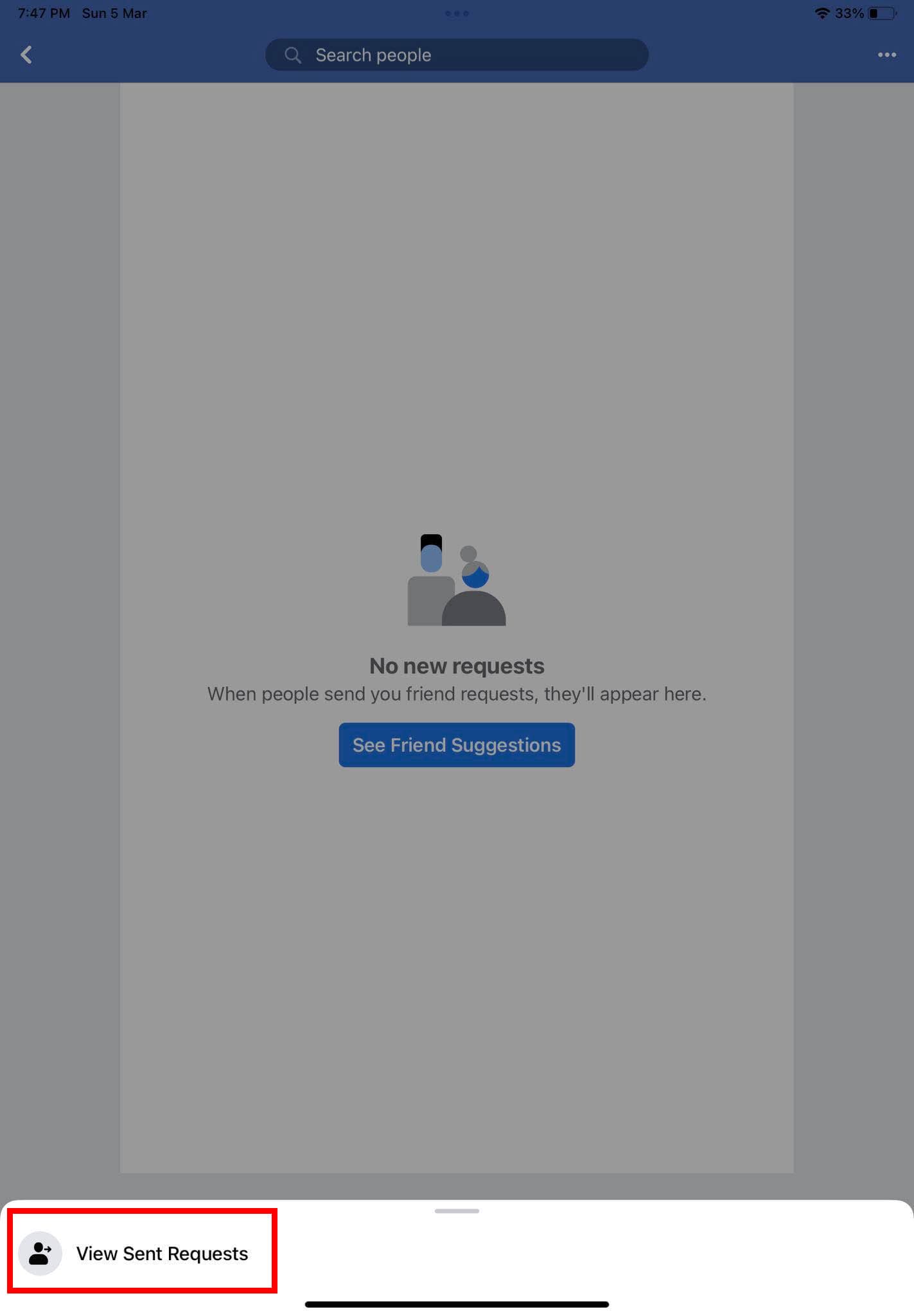
- As the View Sent requests option pops up from the bottom, tap on that.
- Now, you can see all the pending requests.
- This page also contains information such as the total pending friend request numbers and the time elapsed for each request.
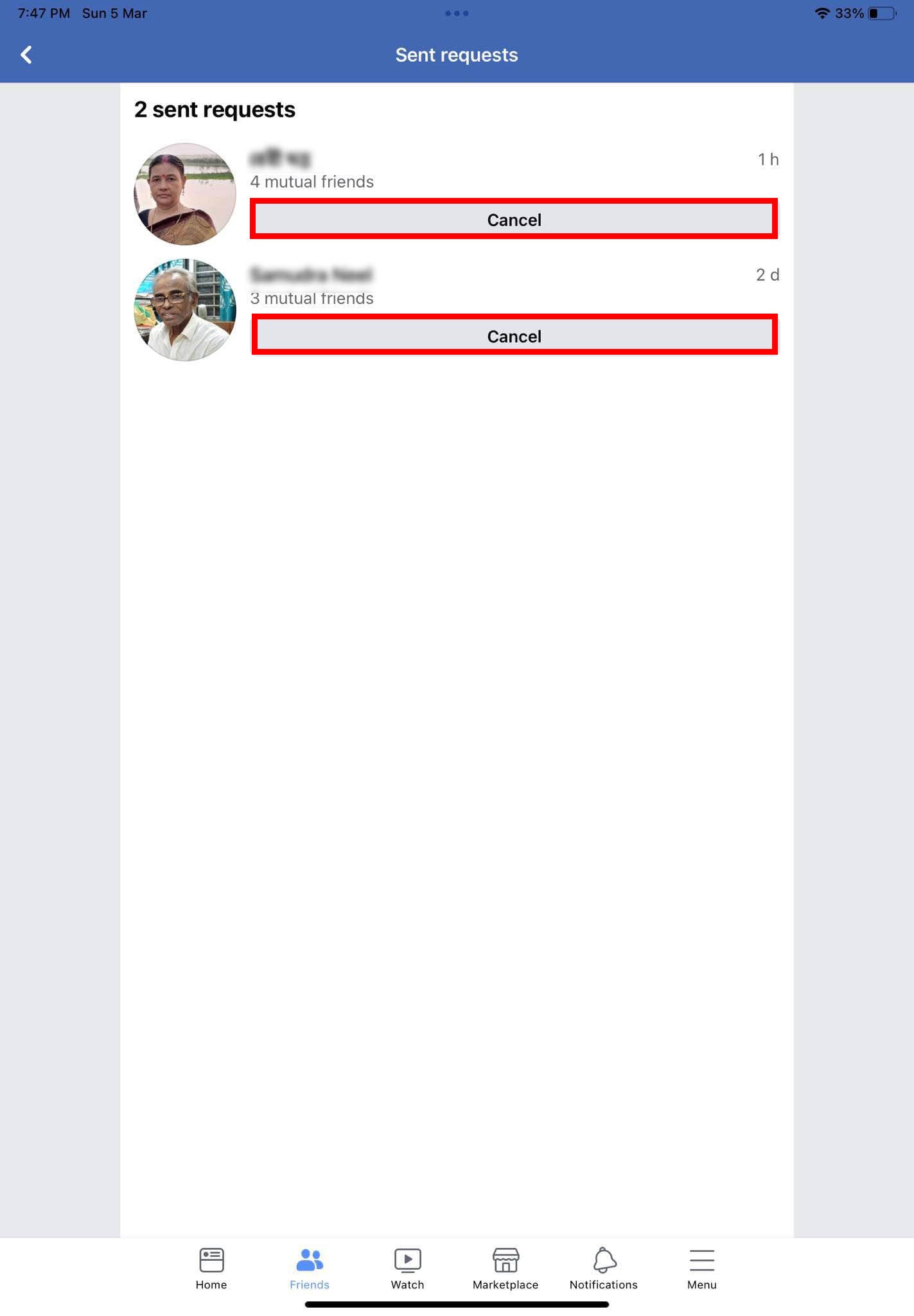
- If you don’t want to become friends with someone anymore, or if someone hasn’t answered your request for a long time, you can click on the Cancel button.
Facebook Pending Friend Requests: FAQs
How Do I Cancel a Pending Friend Request on Facebook?
Depending on the device or platform you use to access Facebook, you can follow the above methods to view pending friend requests on Facebook. To revoke any friend request that’s still pending, click on the Cancel or Cancel Request button designated for each profile. This will cancel the request, and if you want, you can again send a fresh friend request to that person.
Conclusion
Facebook is a great platform to find long-lost friends and explore new friends. To become friends with someone on Facebook, you need to send them friend requests. Unless someone accepts your friend requests, it becomes difficult to know whether they’ve canceled the requests or still have those pending.
But when you know how to view pending friend requests on Facebook, things become easier. For this reason, I’ve shared simple methods to view Facebook pending requests on Android, iOS, web, and mobile browsers.
Got any interesting experience with pending Facebook friend requests? Tell us in the comments. Don’t forget to share this useful article with your friends and family through different social media. You can also read how to recover Facebook account without a phone number and how to create a Facebook story.




facebook Help Review requested
If we find that your posts or comments haven’t followed our Community Standards, your account will remain disabled.
We’re always looking out for the security of people on Facebook, so while your posts and comments are reviewed, you can’t use Facebook.