The Samsung Galaxy S9 has a tray that holds both the SIM card and SD card. Locate the tray a learn how to eject it from the device using the steps below.
- Locate the outline of the SIM/SD Card tray along the top left side of the device.

- There will be a small hole where you can insert the eject tool included with the device. Gently press it in until the tray pops out. If you do not have the eject tool, use a small paper clip.

- The tray can then easily be removed.

Ensure both the SIM and SD Card are seated properly in the tray before inserting it back into the device.
This tutorial applies to the SM-G960V, SM-G965V models of the Samsung Galaxy S9.



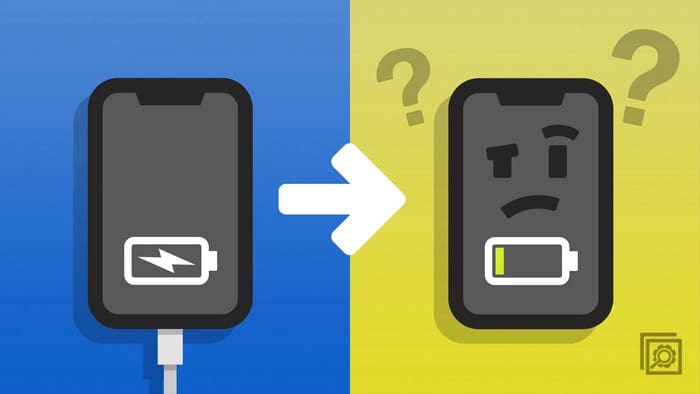


Hello what can you do if the tray is jammed and does not open when you insert the device to push the button to eject it?