Some users of the Android OS are experiencing problems when they try to add accounts to their phones. They get an error:
Can’t establish a reliable data connection to the server. This could be a temporary problem or your SIM card may not be provisioned for data services. If it continues, call Customer Care.
Here are some things you can try to get things working right.
Contents
Fix 1 – Try Another Data Connection
Attempt to connect to a different network and see if that clears up the problem. For example, if you are connected to a Wi-Fi network, try connecting to the mobile network instead and vice verse. Some users have reported fixing this problem by simply resetting their wireless router.
Fix 2 – Check Date & Time
The date and time must be accurate for things to work. Wait for your wireless carrier to update the time automatically, or set it manually under “Settings” > “Date & time“.
Fix 3 – Reset Google Apps
Sometimes, simply clearing Google Apps resets things just right.
- Go to “Settings” > “Apps” > “Google Apps” > “Storage“, then tap the “Clear data” button.
Fix 4 – Modify Host File (Root Access Only)
This fix is for Android users with root access only.
- Download and install Root Explorer.
- From Root Explorer, select “mount r/w as r/o” on the top screen.
- Open the “etc” file.
- Open the “host” file.
- Change 2nd IP address by adding # in front of it.
Fix 5 – Use YouTube as a Workaround
This fix works on older phones.
- Open the YouTube app.
- Press “Menu“.
- Tap “My account“.
- Tap “Add account“.
- Take the account information that you are having problems with and add it to YouTube.
- Press “Home” to return to the main screen.
- Press “Menu” and go to “Settings“.
- Tap “Accounts & Sync“.
- Select the new account and set the sync settings as desired.
Now everything should work as intended.
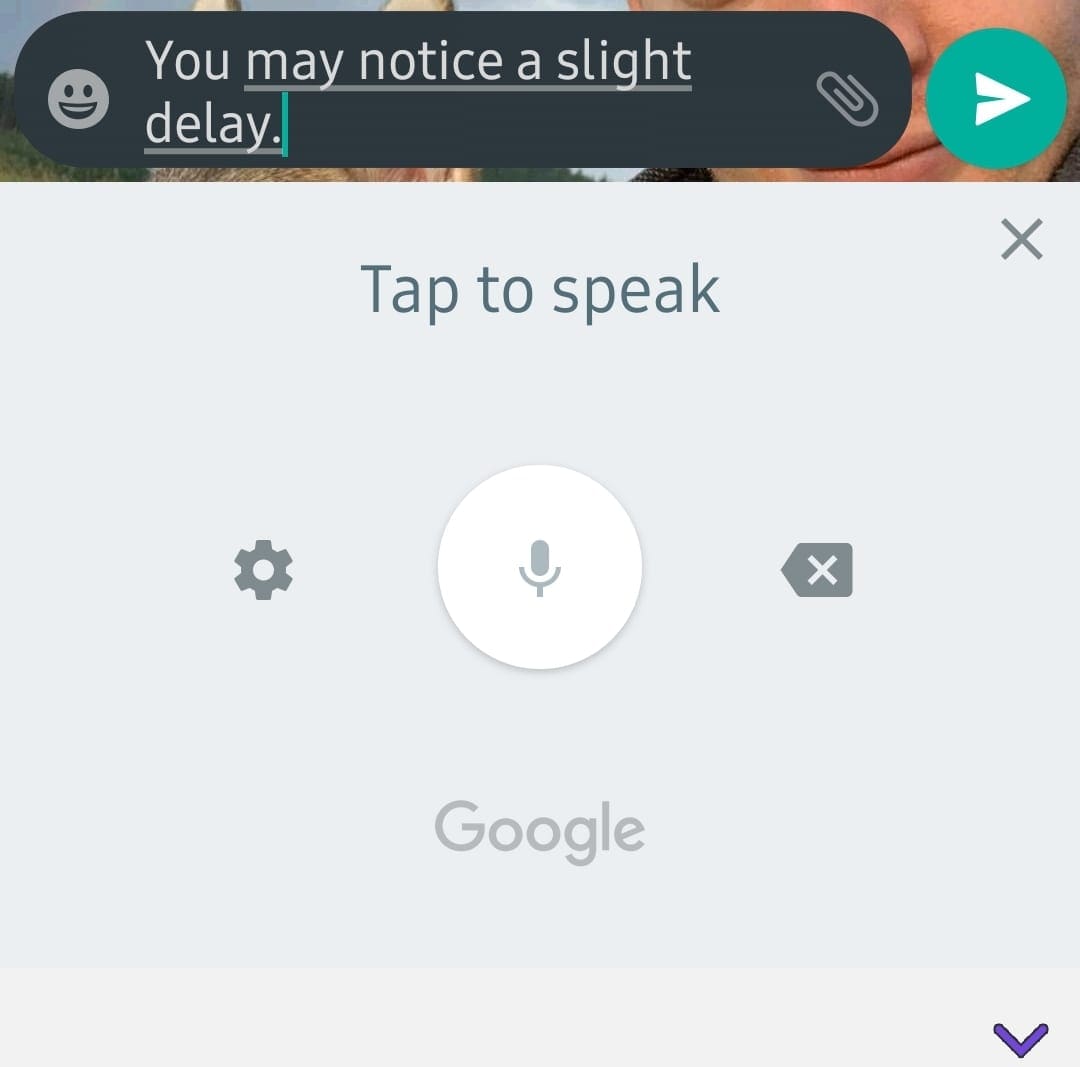


The date and time worked for me…………….thanks
Hey there.I need an urgent solution.I was trying to sign into my old version play store in my non android phone.I wanted to dowload facebook lite as I was using it and suddenly I unstalled it by mistake.But now I’m totally unable to do that.I am constantly trying to sign into play store app and everytime it is saying that my username or password is wrong while it is same as original password and username .my phone is so old versed that I’m unable to update the app too.Even my phone can not install the app from any other site.In this condition please suggest me some solution.please don’t tell me that I can’t install facebook lite anymore.Today when I tried it mentioned this problem. I tried every solution you said without 4 as my phone can’t do that much.please help me solving this issue.
Thanx it worked. My issue was time and date.
Thanks!!!! Resetting the date and time made everything work
The time fix worked like magic…Thanks!
I did factory reset on my device and after that I wanted to sign in my Gmail account and am getting the following message. Can’t establish a reliable connection to the server. This could be a temporary problem or your Android device may not be provisioned for data services. Please assist
Thanks so much!!! It was very helpful, xx
The date and time worked for me. Thanks
AMAZING……
adding #sign before ip address it really worked like magic
Thank you very much
Fix no 2 worked . Good article Aziz
Thanks so so much. Step 4 worked well now I can access my account settings from my phone and also access play store.
Fix 4 is like a magic its very working process to fix the Google account
Thanks, the time and date option worked for me.
It doesn’t work where to put # send me video or link my mobile is colors x80 and it is rooted.
Thank you so much. Fix 4 worked perfectly for me.
may i know what happend to android after adding #sign before ip address it really worked like magic
pls reply
Oh… Osm
.it worked.. I did the 4 th method…. Very very thank you
Just got back an old Samsung phone and tried adding an existing Gmail account to it and kept getting this error.
Did the Factory reset, wiped Cache partition, rebooted, tried Airplane mode, tried with and without SIM, Background data off and on, tried Youtube app which simply carried me right back to adding a Google account… internet was working fine over Wifi but Google Maps app insisted that it needed a data connection…
Decided to check IP address and shockingly it had an IP of an existing device!
Went in Advanced settings of the Wifi and assigned a static IP…BAM! Google account added!!!!
Hope this helps someone else!
Thank you very much, this was really helpful. Option 2 did it for me
try everthing but none of them work even flashing i’m using samsung galaxy pocket gt s5300
Many thanks.
It worked when I connected to my phone’s data connection via Mobile tethering.
Apparently my Mifi device had some block options which did not allow connections, its sorted now.
A lot of thanks bro
4 option worked thank you very much
number #4 did the trick.. you have my thanks sir.. you are a genius !
Thank you soooooooo much
I tried the YouTube workaround but it still doesn’t work
Worked…. Thanks
Adding # works fine
Nice it really worked thanks Bro very thanks
my date and time are superb and I’ve tried each step but things just can’t work.
The problem still persists as.
‘No reliable connection to the server’
This may be a temporary problem or you may not be provisioned for data services. If it continues, call customer care.
Thank you very much. It is a big help.
For how many attempts fixing the problem, Now you saved me. :)
Much appreciated fixed using option 4 thankyou
Good I like it
4th idea work correctly love you brother I’m searching that thing for a year now final i can use play store by just adding #
i have done all three above even the 4th and all doesnt work well i really want to play at this emulator but well it cant :) so i am hoping for some help from u guys :)
Nothing happens after i use the 4th solution for the problem.
Hello sir how to unlocked data and play store services I am temporary block by Google buying illegal app