One great thing about Android is that it is open source, which means it gives room for developers and manufacturers to provide their custom skins on top of the AOSP code. Most of these skins provide your device with a lot of great and handy features, but it can come at the expense of some of the original ones. One of those features is multi-user support.
Google adds the user accounts features as part of the AOSP code, which grants you the freedom to share your phone with someone close to you. It can be likened to having multiple accounts on your PC.
Some Original Equipment Manufacturers (OEMs) like LG and Samsung opt to do away with this feature in their custom skins. But, if you happen to have a device that doesn’t have the multiple user feature, this article will show you the steps to take if you want to enable it on your Android device.
Contents
How to Enable Multi-User Support by Editing the Build.Prop File
To begin, you will need to tweak the build.prop file on your device’s partition. If you have root access, then download and install the BuildProp editor application and grant root permissions.
Next, launch the BuildProp Editor App. Tap on the pen icon that is located at the top right corner to proceed to edit the build.prop file.
Now that you have opened up your build.prop file in editing mode, scroll all the way down to the bottom and add the following lines to it;
fw.max_users=3
fw.show_multiuserui=1
When you have successfully done that, click on the save icon located in the top right corner and tap “save & exit”
Once this is done, reboot your device and the changes will occur. You should now have the multiple user accounts feature in the “Quick settings” page in your Android smartphone.
To set it up, just swipe down from the top edge of your phone with your two fingers to fully expand the notification bar, tap the user icon, then you can either add a new account or use” Guest”.
Pros & Cons of Modding Android
Android is probably the most versatile OS out there, both for mobile devices and PCs. While you can do pretty much everything with Android, there is a learning curve involved and some mods might cause your system to crash.
Before you mod your Android, make sure you follow the instructions to the letter, or that you know exactly what you are doing.
– Wide range of options
– Relatively easy
– Lots of instructions online
– Slight learning curve
– Sometimes involves coding
– Coding is hard
If you want to learn more about Android programing you can pick out The Big Nerd Ranch Guide by Bill Phillips that explains all of the ways that you can go about making applications or modding the existing ones.
Final Thoughts
The multiple user accounts are a useful feature to have on your Android phone as it grants you the ability to share your phone with family and friends while preventing them from tampering with any settings or accessing your private data. Although the multi-user feature is a part of the AOSP code, most manufacturers now remove it from their custom builds.
Nevertheless, tweaking and modifying the build.prop file is certainly not difficult, and it should easily restore that feature back onto your Android device.
So if at any point you need to share your phone with your friends or family and you have confidential information on it, just enable the multiple user accounts on your smartphone, set it up and they can use your phone without the threat of changing settings or seeing your personal information.




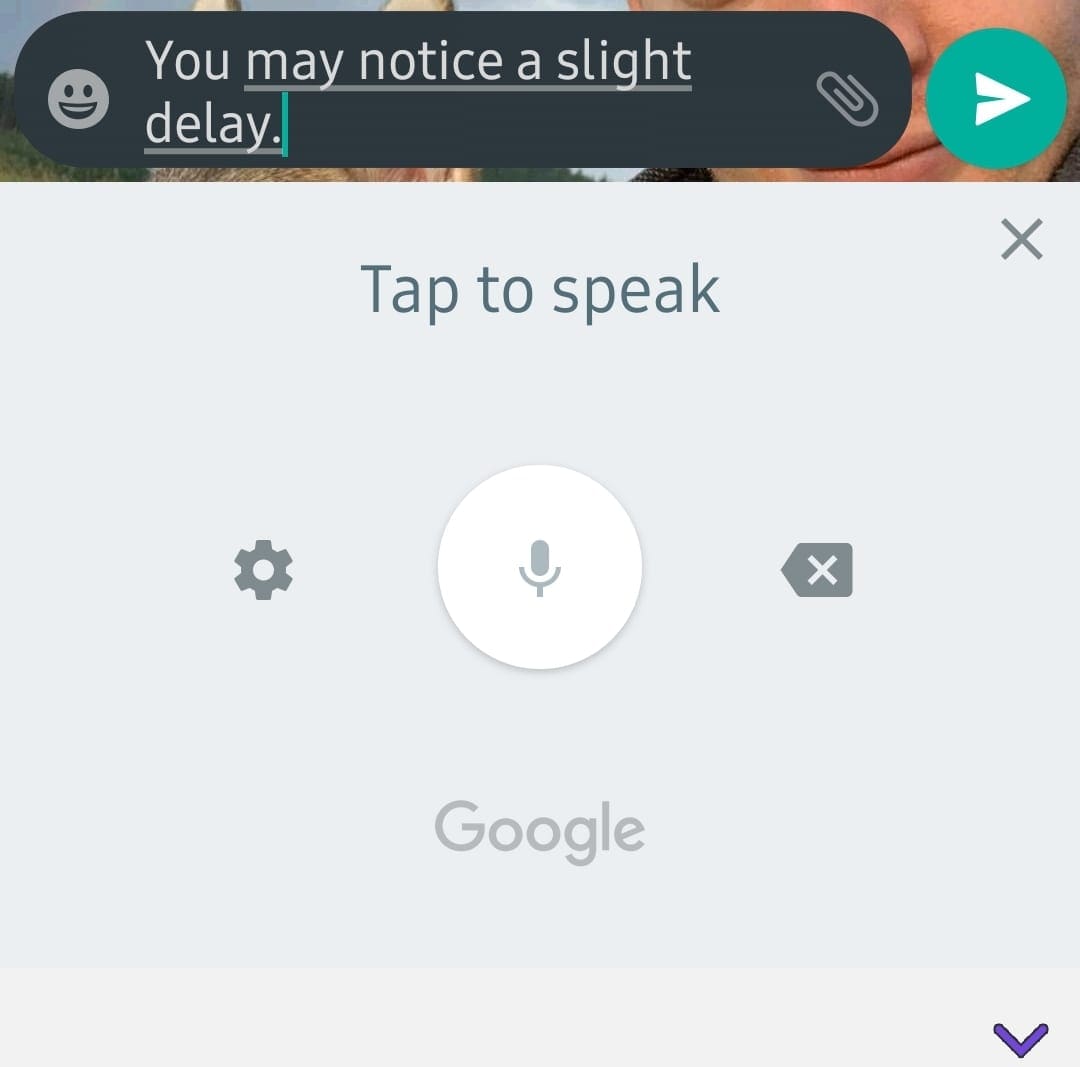
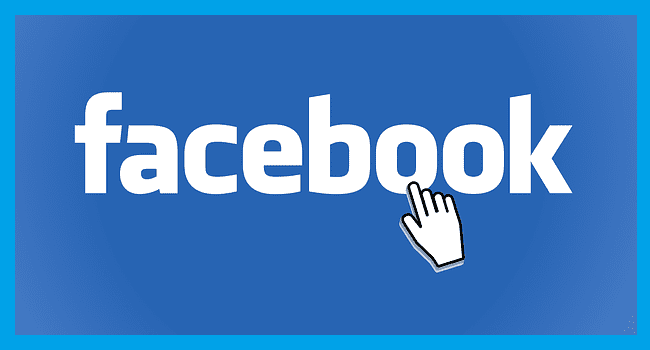
new to this: I got a new android 11 tablet and I assumed (I know..) i could have multiple users, which I can’t. If I root it to make a change like this, can you “un-root” it back to protect it? Or once its rooted..thats it?
I’m trying to figure out how to REMOVE the option of multiple users on a new Motorola, any help would be greatly appreciated.