By default, the name of your Android device is the model you’re using. If you’re the only person with that model, then it’s OK. Still, if there are several people with the same model, you may want to change the device name so your friend knows what device he’s going to allow to connect via Bluetooth. The only tough part is thinking of a new name for your device.
How to Give Your Android Device Another Name
To give your Android device a more personalized name, go to Settings. You can go to Settings by swiping down twice from the top of your display and tapping on the cogwheel. Or you can locate the settings app icon and open it there.

Once you’re in Settings, go to:
- About phone
- Device Name

The device name option will be the first one on the list. Tap on it and add your new device name. Tap Ok to save your changes.
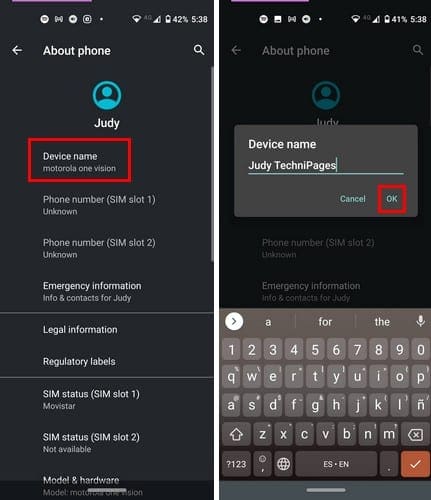
The change is immediate, and as soon as you tap, OK, you’ll see your new device name.

Final Thoughts
In time, if you ever get bored of the current device name, follow these steps to change it as many times as you want. The steps may vary depending on the Android device you’re using, but they shouldn’t be too different.




Model is SMA013G/DS
On Galaxy A3 Core, the name field does’nt respond. Even in Developer mode. OS is Android 10.