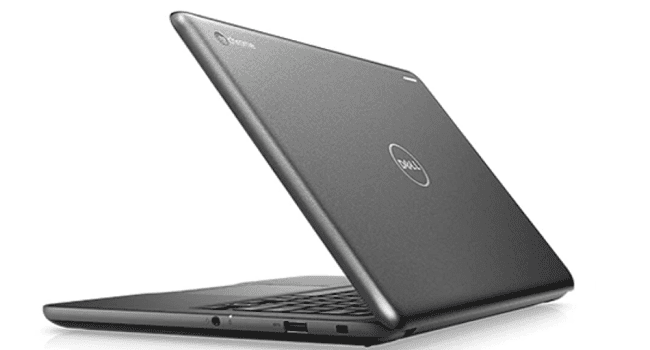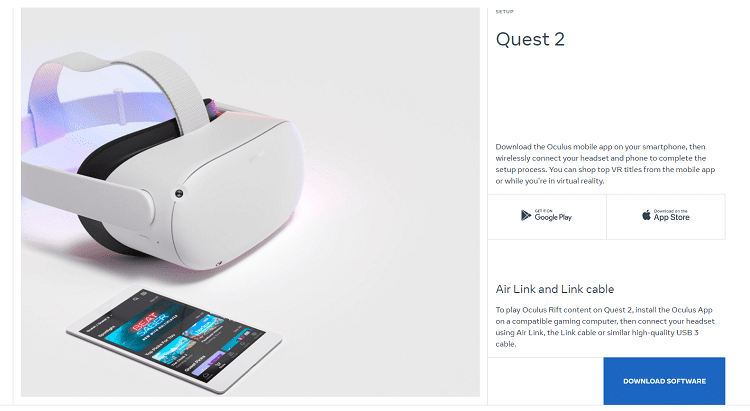Do you wonder if there are any good alternatives to your current RSS feed aggregator? Would you like to extend RSS feed features? For a while now, RSS feeds have offered Internet users with a streamlined text file that contains up to date information. These are algorithm-free, stripped-down articles or news content, curated for a particular user.
This then forms the input for a “feed reader”, which is an interface that converts incoming updates into a stream of content updates. It, therefore, becomes a useful tool in keeping you updated with information on sites you regularly visit. For all the benefits this presents us with, there are still a number of user concerns regarding the nature of the information.
Some popular concerns for both users and publishers include often confusing site identity, inability to determine the number of users subscribed to a feed, lack of support by some sites, excessive demand on server resources, among others. It is, therefore, worthwhile looking into RSS feed alternatives that address some of these issues.
Feedly
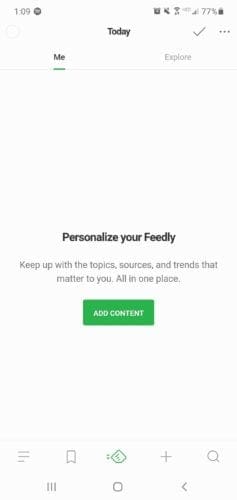
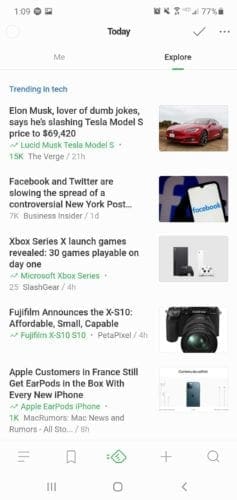
Building up from where the now discontinued Google Reader left off, Feedly is a great way to stay updated. Once a user has selected categories of content they are interested in, Feedly offers a buttery smooth yet minimalistic experience. Links launched from within the app are quick to launch.
These feeds can also be displayed based on the user’s preference by choosing from the available layouts. Additionally, the app allows users to select between a dark and light mode, and other cosmetic features such as transitions and animations when viewing content. Though mostly used on mobile platforms, Feedly also has a desktop useable version. The app allows users to share feeds and even work with saving tools such as Evernote.
Its paid versions have deeper integration with third-party apps and more business-centric features like collaboration. If you require more than 100 news sources or extra features, you will be required to part with $64.92 each year.

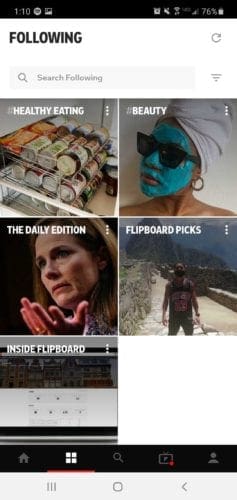
This multi-platform newsreader remains a favorite to many as it does an excellent job in aggregating content from social media accounts, news articles, trending topics, and video platforms.
Since Flipboard allows for customization of content sources, it ends up presenting something akin to a customized digital magazine. Flipboard is available for a number of platforms, including Windows and Android. Similar to other news feed applications, Flipboard allows users to select categories of interest but additionally allows users to start a new category if one is not available.
The non-static Smart Magazines can also be deleted should they become tiresome – you probably won’t need to form all the engrossing content. Offline reading of saved articles is also present. Its newsmagazine feature has a daily edition that gets updated at 7 am of each morning.
Inoreader

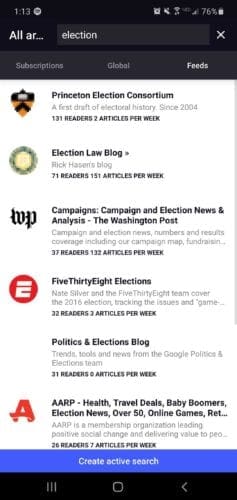
Available for both web and mobile, Inoreader tries to fill the gap left by the closure of the Digg reader. The app is a welcome option for those currently suffering from social media burnout. Most social media feeds have a tendency to heavily push promoted content based on complex algorithms.
A customizable interface allows users to order it according to their preference. Its paid version offers a tiered pricing format depending on how much the app should integrate with third-party applications.
Its ad-free version starts at $14.99 per year. Inoreader’s social media filtering allows it to function as a research tool, especially since some of its features can be triggered automatically.
Newsblur
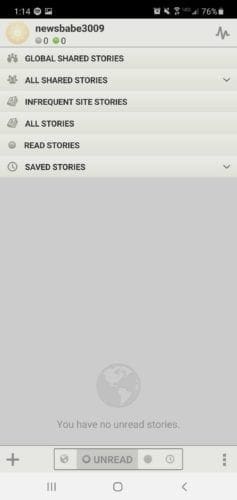
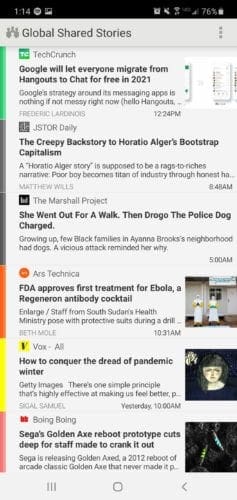
Interestingly, unlike the other applications featured in this list, Newsblur is recommended for its complex filtering feature. Despite the frequent updates from sites you subscribe to, this app is capable of only presenting you with content that matches your interests.
By training your filters, Newsblur gets to learn your particular likes and hides your disliked content. It also allows content sharing over social media sites. Its first 64 site subscriptions are free. Beyond this, you will need to pay an annual $36 fee.
Netvibes
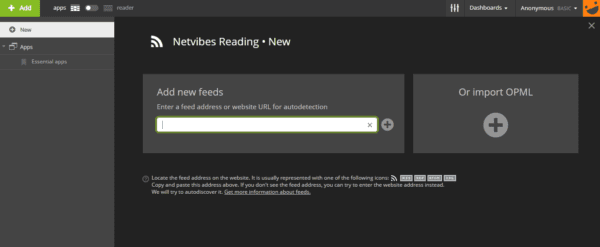
Netvibes’ custom workflows are perhaps its best feature. Having actions and triggers, the Potions feature allows one to be more specific on what content you are interested in, like mentions of a person you follow on twitter or a particular hashtag. Capable of supporting slightly over 35 feeder sites with a set trigger that monitors content, the app offers itself as an essential tool for digital marketers.
They can use the news dashboard to stay updated on trends for their products. Its Basic plan has 5 Potions for free with extras requiring a $24 annual fee.