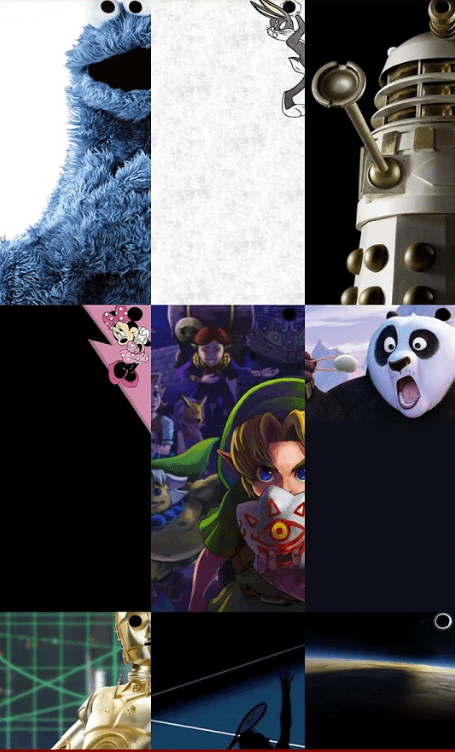To get a computer component to run at its intended performance level, it needs to be provided with the right amount of power. When overclocking, the overclocked component has an increased power draw. To provide for this, it’s often necessary to increase the voltage it’s being supplied. A common way to try to increase the stability of an overclock is to increase the supplied voltage. This works, though it has limits, as providing too much voltage can damage or even kill components. It also causes the side effect of increasing the heat produced by the component. This combination of increased power draw and increased heat production when increasing the voltage indicates that the reverse can be true in a different scenario.
Benefits of undervolting
Undervolting is the process of deliberately reducing the voltage supplied to a component. When taken too far, this will affect system stability, however, there is often some wiggle room. The core advantage of reducing the voltage is that it reduces the power draw and amount of heat that a component outputs. Combined, these effects help to increase battery life on battery-powered devices such as laptops. It can reduce the cooling requirements of the component, potentially allowing the use of a small form factor cooler or a passive cooler for silent operation. As the amount of heat produced is decreased, the amount of heat the computer outputs into your room is also decreased. The decreased power draw also helps to reduce your computer’s effect on your electricity bill.

Undervolting is often combined to great effect with underclocking. The underclocking process decreases the power requirements of the processor, allowing for even lower voltages. While underclocking does affect the performance of a computer, undervolting generally doesn’t, assuming there are no stability issues. Typical voltage changes are small, as PC components don’t need much voltage and are sensitive to reductions. The actual temperature change can be surprisingly large given the small change. In some scenarios, it’s even possible to combine undervolting with overclocking, though the effect and headroom of both are normally slightly limited compared to doing one of the two.
Computers can do this automatically
In some scenarios, computers actually do this automatically. Dynamic voltage scaling, often paired with dynamic frequency scaling tends to increase the voltage as the CPU utilises its boost clock for example. When a computer starts seriously overheating, however, it will almost always perform something called thermal throttling. In this state, the computer acknowledges that if temperatures continue to increase there is a serious risk of hardware damage or failure. To avoid this, it employs dynamic frequency scaling and dynamic voltage scaling to reduce the frequency of the component and the voltage being supplied to it. This should resolve the thermal issue, as the CPU can be quite aggressive with it. In some cases though, such as with a pump failure in a liquid-cooled system, the temperature can continue to rise and the CPU will generally deliberately crash to prevent damage.
Conclusion
Undervolting is the opposite of overvolting. It involves deliberately configuring a component to be provided with a lower voltage than the manufacturer recommends. This typically doesn’t affect performance directly, though if taken too far it can affect system stability. It does reduce the system power draw and thermal output though. This is often combined with underclocking for extra power and thermal reductions, though it can be used independently or even with mild overclocking.